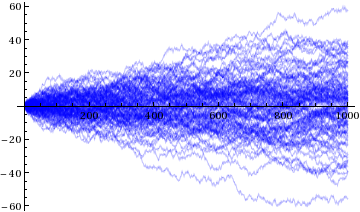Here is what I am trying to plot:
randomWalk := NestList[# + RandomReal[{-1, 1}] &, 0, 1000];
Show[Table[ListPlot[randomWalk, Joined -> True], {100}], PlotRange -> Automatic]
Which gives:
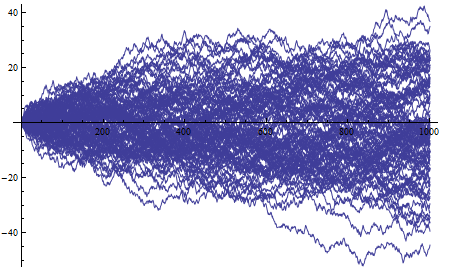
What I'd like to do is give the lines a bit of transparency so that it is clearer to see the density of the plot at various areas; i.e. the darker the area, the more overlapping lines there are at that point. Since this is a ListPlot though, how can you change the properties - i.e. opacity - of the lines?