This may seem like is a trivial annoyance, but it really is a control object "convenience of use" issue. Example: I want to use a popup menu to determine which Excel worksheet I take data from, as shown below (I'm using ExcelLink to acquire a list of worksheets from the currently active workbook):
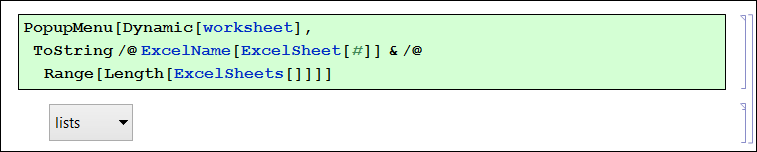
Works great, but, if I make it an initialization cell so it will get a refreshed list and be ready to use as a control object, the next time I open the notebook and evaluate a function I get the following:
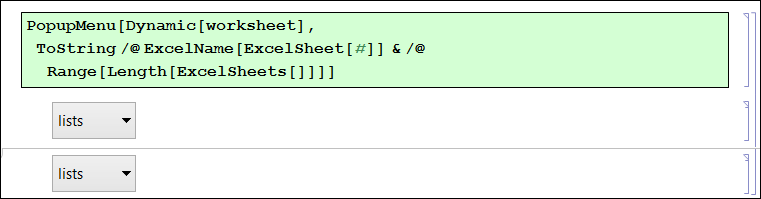
and I have to delete the old control object. Is this preventable?
When I created a test case that didn't use ExcelLink, responding to Sjoerd's request, the problem went away:
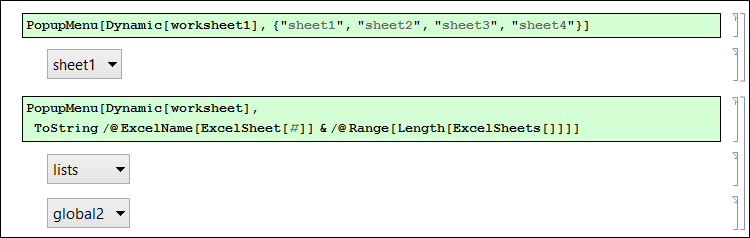

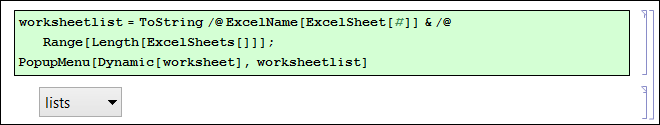
CellAutoOverwrite->Trueto your output cell would work. BTW in the image above it doesn't look like the cell is an initialisation cell. There's no small 'I' in the cell bracket. At the moment I have difficulties replicating your problem. $\endgroup$CellAutoOverwrite. That's yet another thing I didn't know about $\endgroup$