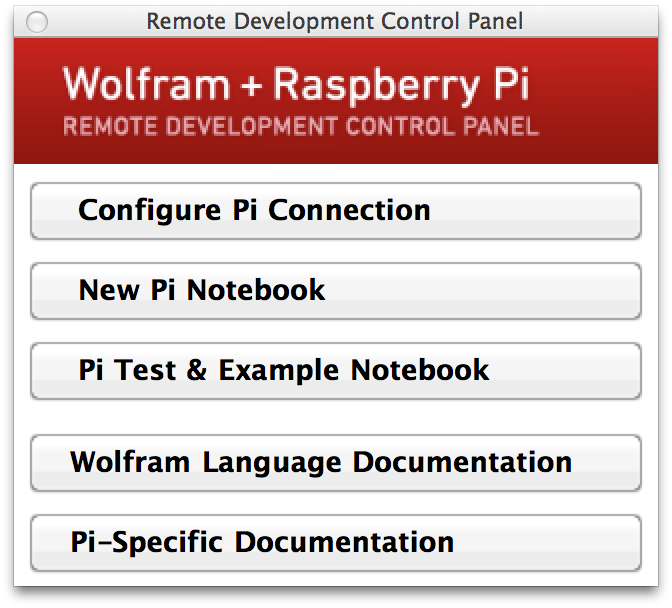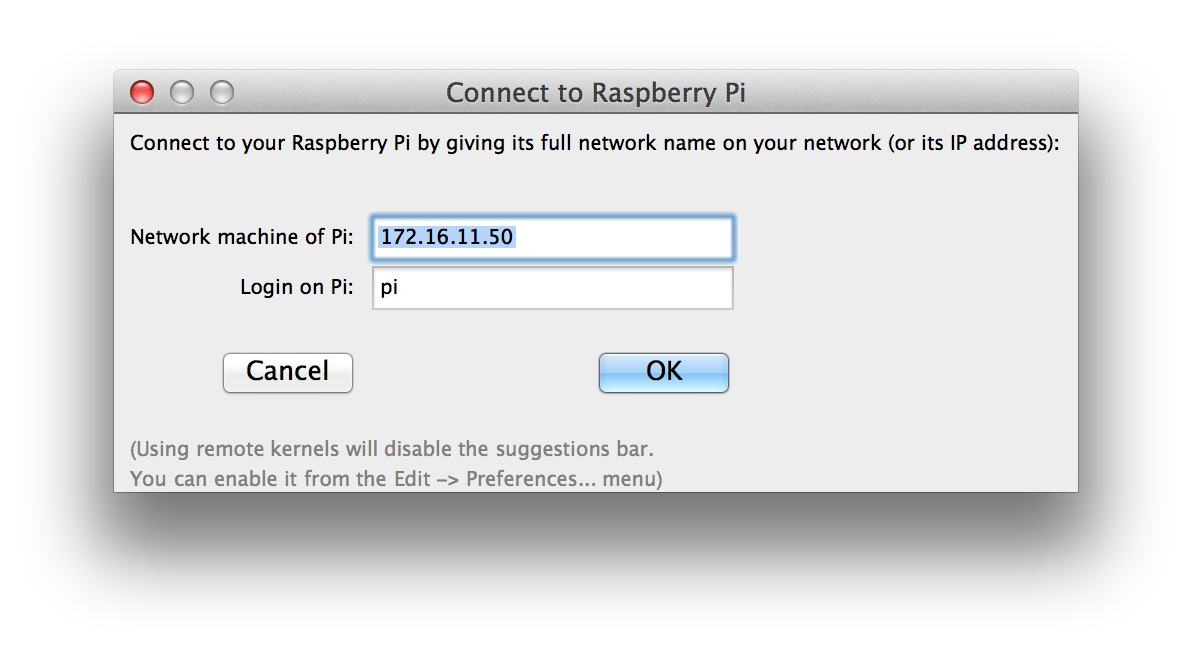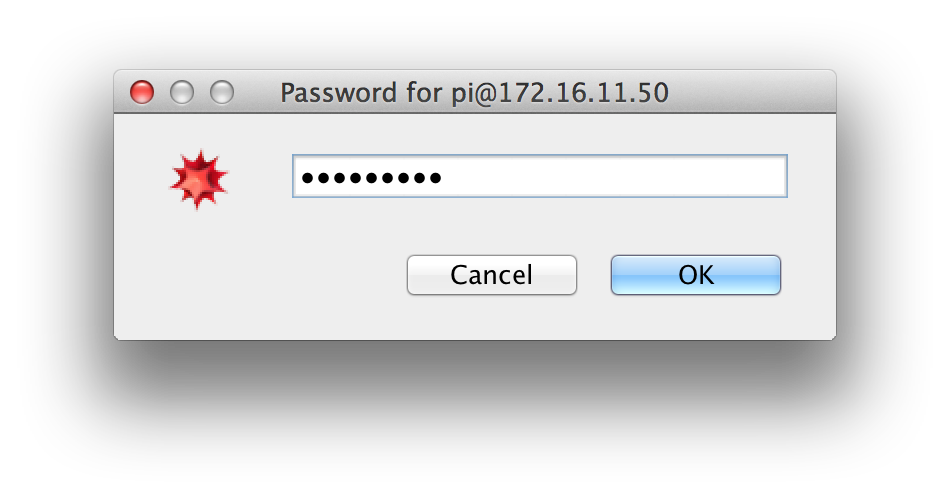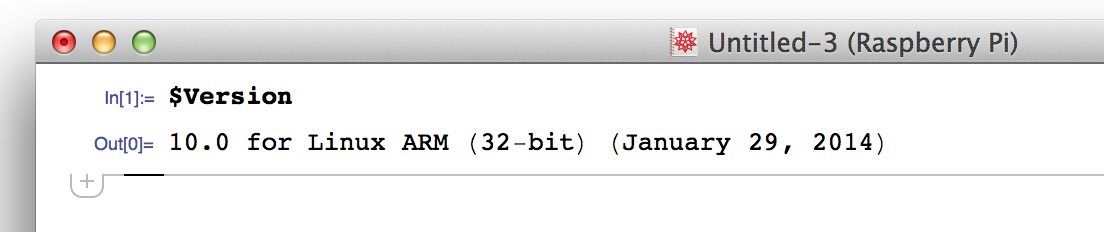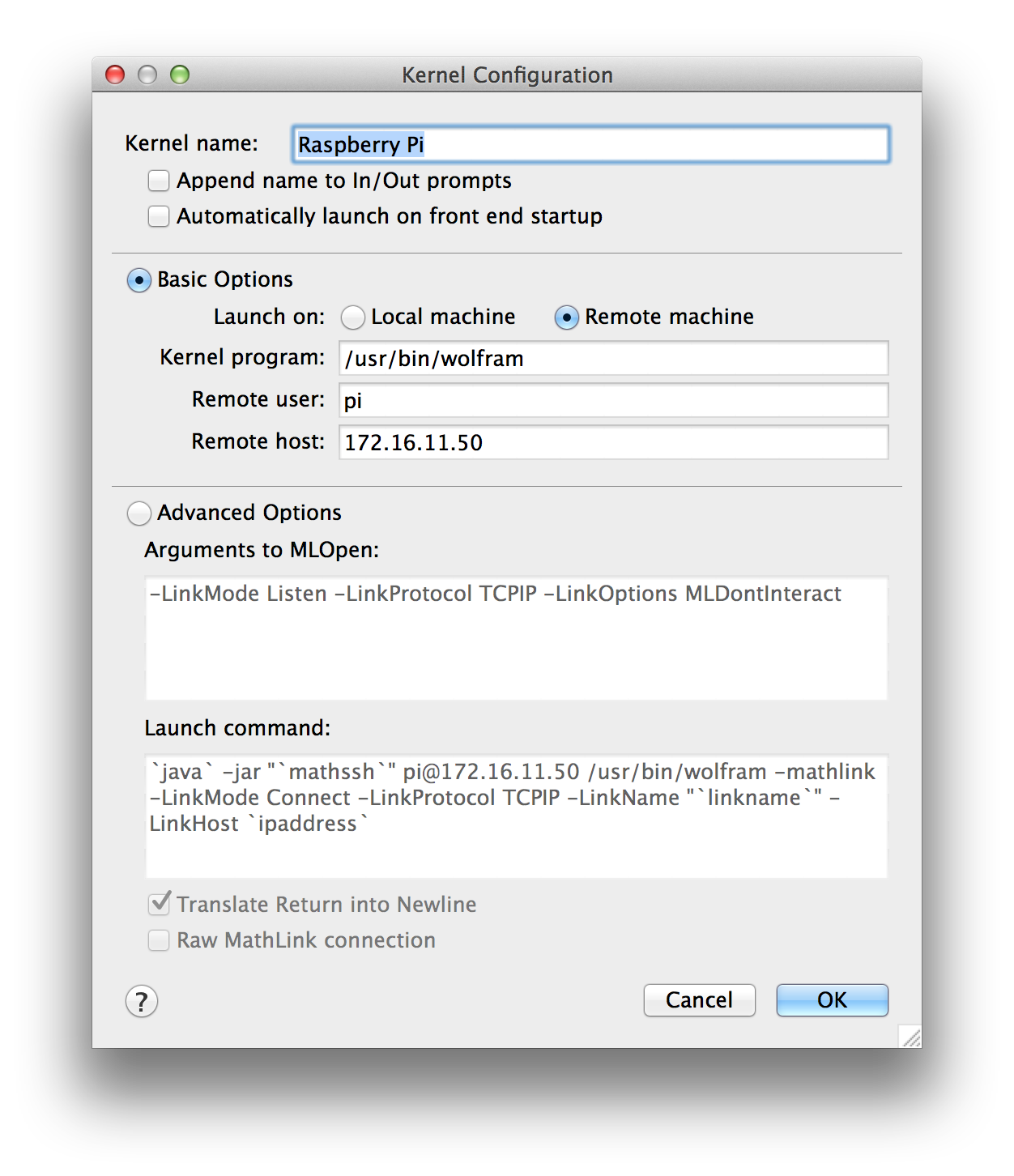Recently I bought a Raspberry Pi and I installed the Wolfram Language on it. Comparing WL 10.0's commands with Mathematica 9.0.1.0's commands, I found 328 additional commands and variables. I understand that WL is in a preliminary version so more commands may be added (or removed) in the near future but since this seems to be the future, I believe learning as quickly as possible the new possibilities would be a strong asset.
Since my PC's front end is much faster than the RPi's, I would like to call these through my Mathematica 9.0.1 front end and get the results in the same front end. This would save a lot of time lost in going forward-backward between them. So how can I call the WL kernel from my PC (I have attached both to an Ethernet LAN)?