By definition, the interior point is a point inside an arbitrary region like this:
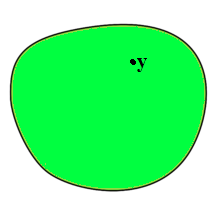
In picture above, $y$ is an interior point of region. My question is how to find the distance of an interior point from it's boundary?
I have this Idea: By using the polygons, we can approximate the perimeter of region by a n-gon (n is large enough). Then by saving the coordinates of perimeter in two vectors, say $x$ and $y$, and use Nearest command we can find nearest point of perimeter from interior point ($y$).
I created data matrices (find from here) in MATLAB and import to Mathematica.
imp = Import["PI.mat", "LabeledData"];
X = "KP" /. imp;
Y = "KI" /. imp;
But I can't know how to use Nearest command when we have large vectors like X and Y :
Nearest[{Flatten@X, Flatten@Y}, {3, 1.5}]
An error appears, because Flatten@X, Flatten@Y and {3, 1.5} are not the same length.

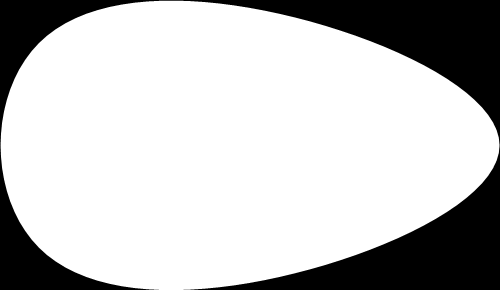
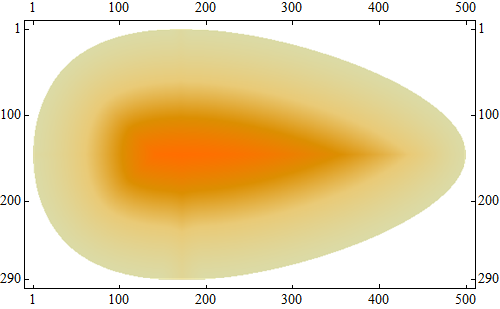
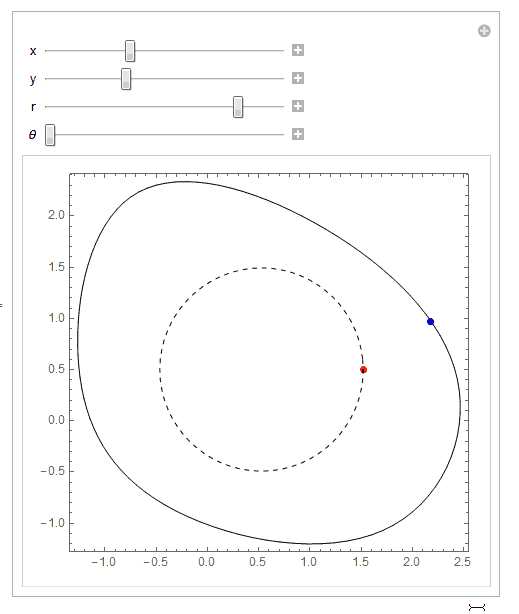
XYbut maybe you want:Nearest[Transpose@{X, Y}, {1.5, 3}]? $\endgroup$Yare two simple vectors. I used that, but not sure it's correct. But what does it (Transpose) do? $\endgroup$RegionDistanceandSignedRegionDistance? $\endgroup$