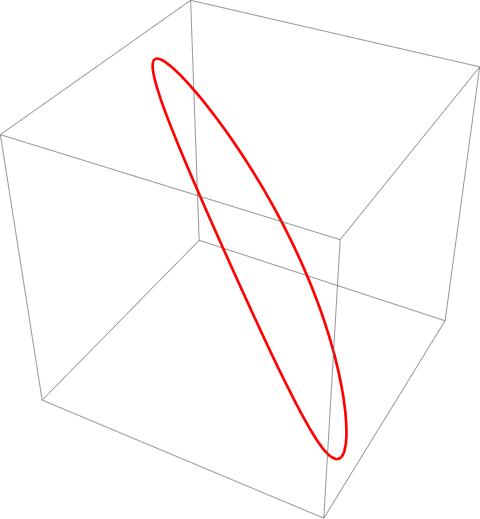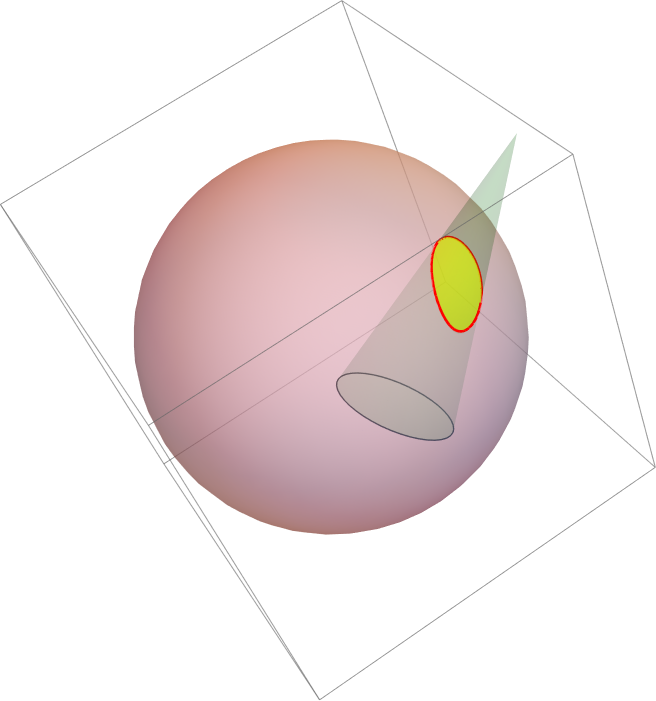With MMA 12, I have a cone & sphere in 3D, that intersect. The area where they intersect I've managed to color (yellow), but I would like to surround that area with a more prominent line of a different color. I cannot figure out how to apply the boundary line.
Here is what I've managed so far:
Subscript[\[ScriptCapitalR], 1] = Cone[{{0, 0, 0}, {0, 3, 3}}, 0.9];
Subscript[\[ScriptCapitalR], 2] = Sphere[{-2, 0, 0}, 3];
intersection = RegionIntersection[Subscript[\[ScriptCapitalR], 1],
Subscript[\[ScriptCapitalR], 2]];
g = Graphics3D[{{Opacity[0.12], Darker@Green,
Subscript[\[ScriptCapitalR], 1]}, {Opacity[0.5], LightRed,
Subscript[\[ScriptCapitalR], 2]}, Opacity[0.7], Yellow,
EdgeForm[], MeshPrimitives[DiscretizeRegion[intersection], 2],
Boxed -> False}];
Show[g, ImageSize -> 500]