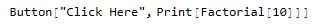Under normal circumstances, giving a command to
press the
Button
is stupid. Because we only need to execute the button action of that Button.
But under some circumstances, a button action alone doesn't work, it makes an warning message.
With a little surprise, if we put the button action alone into a mathematica Button, and click that Button, it works.
So I am trying to find way to command to press a Button.
Can you make a command, when executed, it presses following button :
Button["Click Here", Print[10!]]
I believe that
the more independent act of pressing a button is from action of the button,
the higher the chance of success.
In Huber's case, it failed because it approached the button's action too directly.