I was exploring this first example of FeatureSpacePlot and it shows some strange behavior. On the left is the documentation window and to the right is the notebook. The same example outputs different results when evaluated in the help window and the notebook window. The b is behind the h on the notebook side (rhs) and is not visible.
What could be an explanation for this?
Thanks for your help in advance. I am using v12.2.0 on Win7-x64.

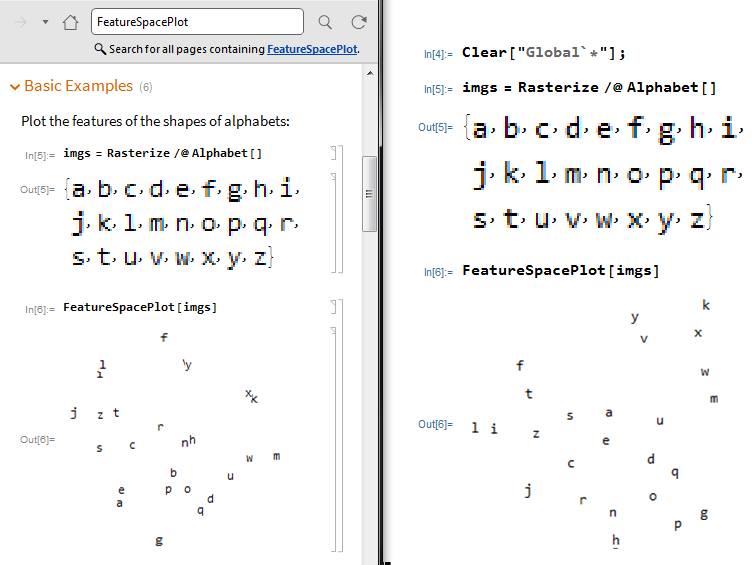
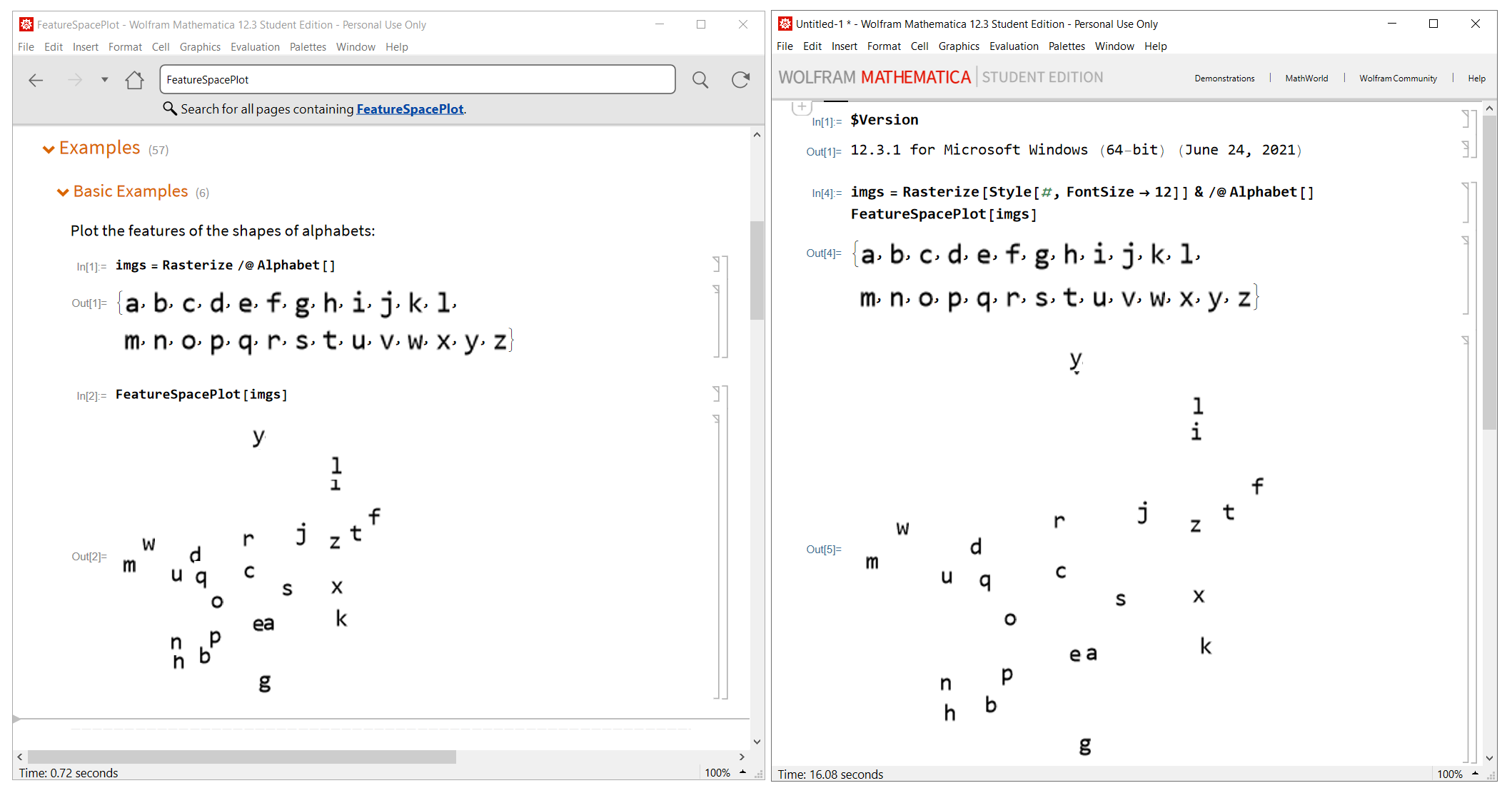
Methodproduces the picture from the documentation. The same issue with the next example (cats&dogs). $\endgroup$rasterization is platform/computer dependent... but I am on the same computer evaluating these using the same commands. Why wouldAlphabet[]get rasterized differently? For the second comment, usingMethod->"Linear"for both scenarios (docs/notebook) still produces a different result. $\endgroup$