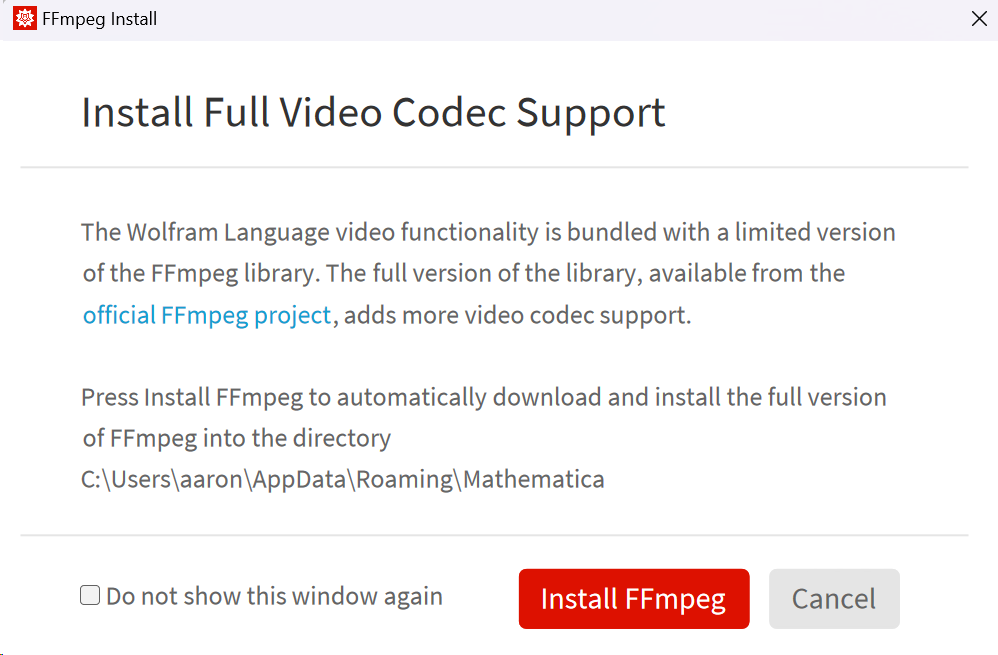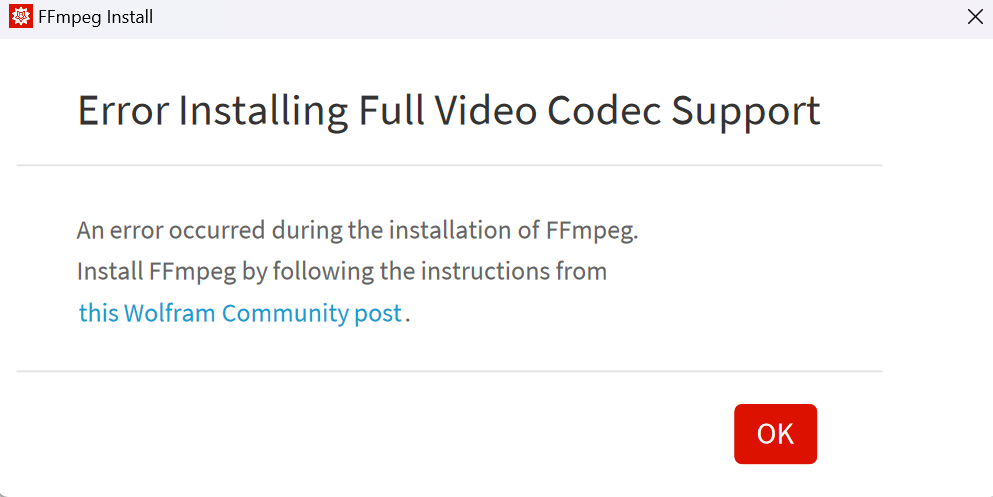When I try to export a list of images as an AVI file, I get this message:
When I select "Install FFmpeg", this message then pops up
The community post is hard to follow, and the images showing the steps there don't seem to follow what I see on the FFmpeg download site.
Is there a way to fix the second error, or at the very least a better list of explicit steps I need to follow to install this?
Also, will fixing this issue make my video exports faster (the main reason I am looking into this). It takes about 10 minutes to export a roughly 5 mb video file, which is not an issue I had been facing when previously exporting videos.