Here are two alternatives:
Localize solution symbol
In the OP's code, both Manipulate demo use the same global, solution function symbol s. (See Domen's comment.)
Manipulate[Plot[y[t] /. s[a], {t, -2, 2}],
{a, -1, 1, 0.1},
{{s, s}, ControlType -> None},
Initialization :> (
s[a_] = DSolve[{y'[t] == a*y[t], y[0] == 1}, y[t], t])]
Manipulate[Plot[y[t] /. s[c], {t, -2, 2}],
{c, -1, 1, 0.1},
{{s, s}, ControlType -> None},
Initialization :> (
s[c_] = DSolve[{y'[t] == 2*t*(y[t])^2, y[0] == c}, y[t], t])]
Inject solution
showSol // ClearAll;
showSol // Attributes = {HoldRest};
showSol[sol_, params___] :=
Manipulate[
Plot[y[t] /. sol, {t, -2, 2}],
params]
Examples:
showSol[DSolve[{y'[t] == a*y[t], y[0] == 1}, y, t], {a, -1, 1, 0.1}]
sol2 = DSolve[{y'[t] == 2*t*(y[t])^2, y[0] == c}, y[t], t];
showSol[sol2, {c, -1, 1, 0.1}]
Over generalization of showSol[]
User gets to specify variable t, expression(s) to plot, plot domain & options; and choose an appropriate plotter,
basically because I had the plotter-parser hanging around from other DE work I've done. Goes a little beyond the OP's request, but what the heck.
I removed some code blocking the variables as Plot would do, simply because the use-case here is a DSolve solution. DSolve does not protect the variables from external values, so they probably do not have any. ReImPlot has a lameness -- call it a bug, if you like: Unlike Plot, Evaluated -> True has no effect in ReImPlot. To get different colors for multiple functions, you have to use Evaluate, yet another reason not to worry about protecting the variables from external values.
parsePlotters // ClearAll;
parsePlotters[sol_, expr_, {t_, a_, b_}] :=
DeleteDuplicates@Apply[Join]@Replace[
Dimensions[expr /. sol, AllowedHeads -> List], {
{
{___, 1} | {} -> {Plot, ReImPlot},
{___, 2} -> {ParametricPlot},
{___, 3} -> {ParametricPlot3D},
_ -> {Graphics[
Text[Grid[{
{"Do not know how to plot" },
{expr /. sol // HoldForm[#] & // StandardForm}}]]
] & -> "No plotter"}
}, {
{_} -> {Plot, ReImPlot},
_ -> Nothing
}
}];
plotSol // ClearAll;
plotSol[sol_, expr_, {t_, a_, b_}, params___,
Optional[popts : HoldPattern["PlotOptions" -> _], "PlotOptions" -> {}]] :=
With[{plotters = parsePlotters[sol, expr, {t, a, b}]},
Manipulate[
plotter[expr /. sol // Evaluate, {t, a, b},
"PlotOptions" /. popts // Evaluate],
params,
{{plotter,
Replace[plotters, {{p_ -> l_, ___} :> p, {p_, ___} :> p}]},
plotters, SetterBar}]
];
Examples:
plotSol[DSolve[{y'[t] == a*y[t], y[0] == 1}, y, t],
y[t], {t, -2, 2}, {a, -1, 1, 0.1}]
plotSol[
First@DSolve[{x'[t] == b y[t], y'[t] == a*x[t], x[0] == 1,
y[0] == 0}, {x[t], y[t]}, t],
{x[t], y[t]}, {t, 0, c},
{{a, 1}, -1, 1, 0.1}, {b, -1, 1, 0.1}, {{c, 2 Pi}, 1, 20},
"PlotOptions" -> AspectRatio -> 0.6]
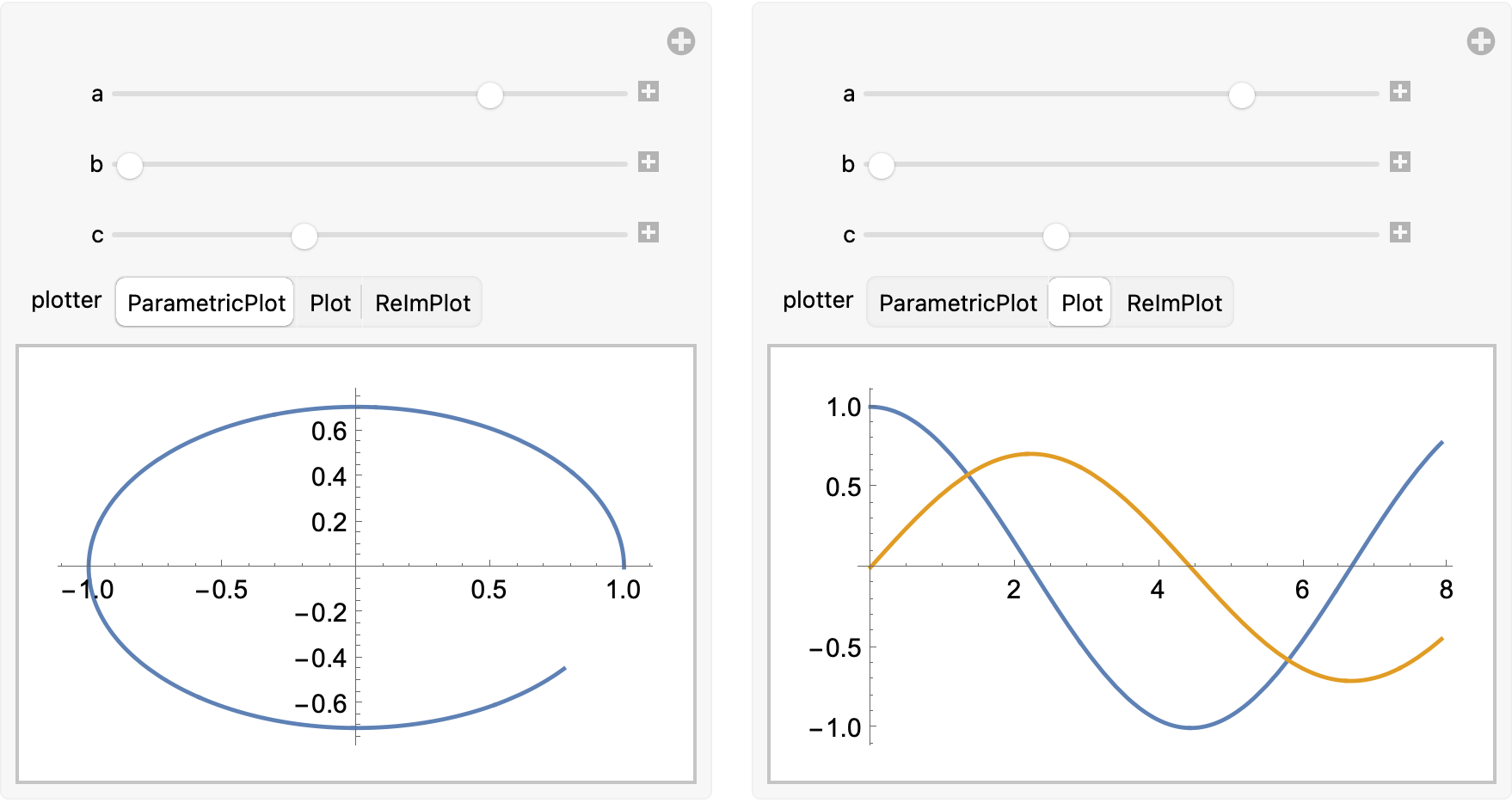

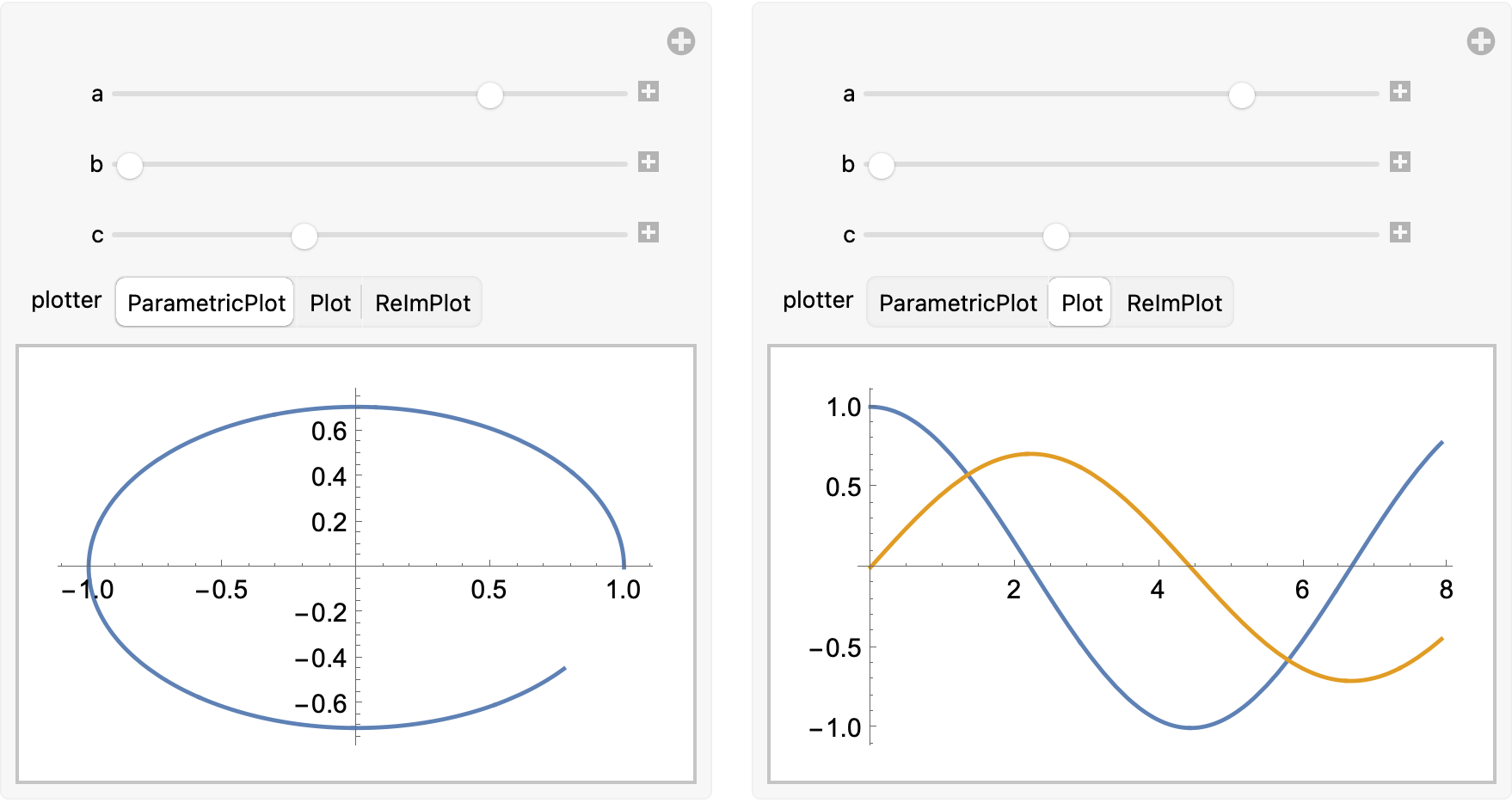
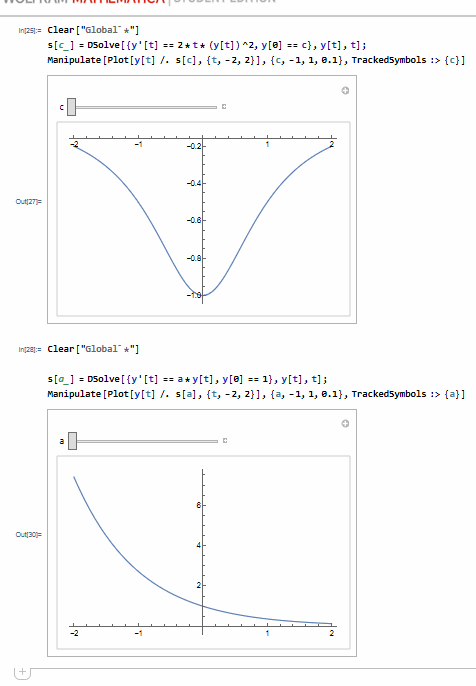
s1[c_]ands2[a_]. Otherwise, bothManipulatepoint to the same symbols. Note that the names of patterns (a_orc_in your case) aren't making the twosdifferent! $\endgroup$