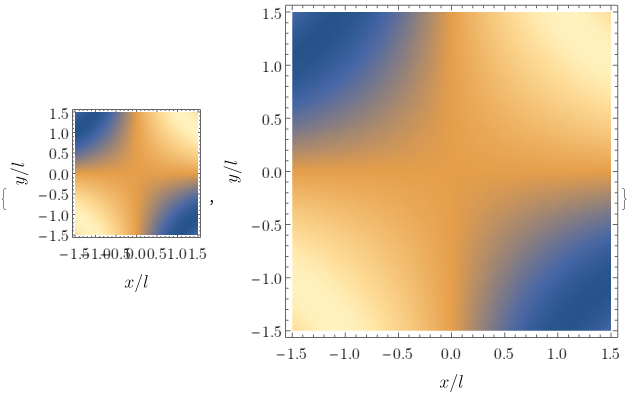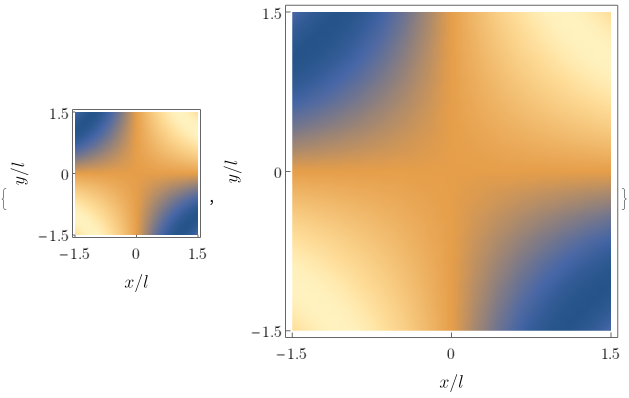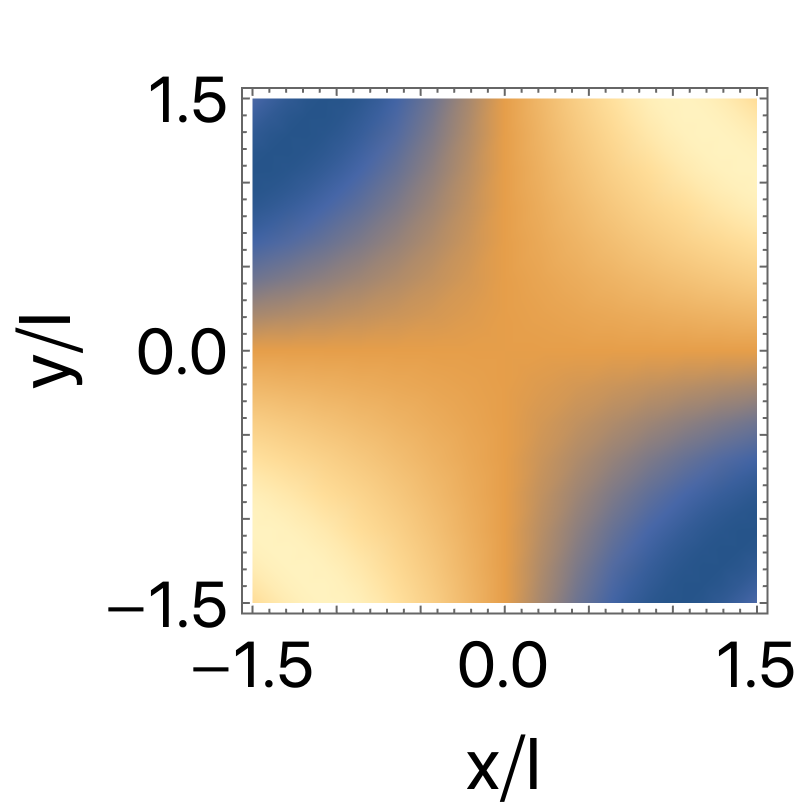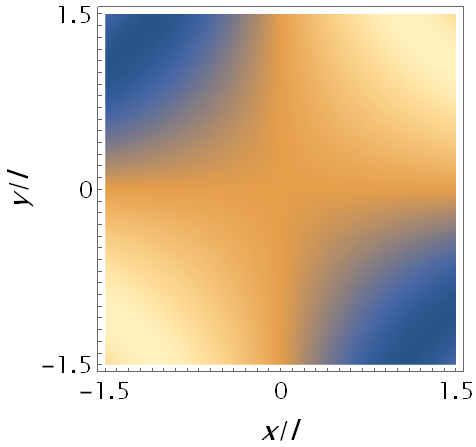I would like to set a major step in the frame ticks without losing minor ticks.
As example:
Table[DensityPlot[Sin[x y], {x, -1.5, 1.5}, {y, -1.5, 1.5},
PlotRange -> All,
LabelStyle -> {FontFamily -> "Latin Modern Roman", Black,
FontSize -> 16},
FrameLabel -> (MaTeX[#, FontSize -> 18] &) /@ {"x/l", "y/l"},
ImageSize -> i], {i, 200, 400, 200}]
here Mathematica assigned automatically a major step of 0.5 which is not good for me if image's size is small. I would like to set a step of 1.5 but without losing minor ticks, here is how I do that but minor ticks disappear
Table[DensityPlot[Sin[x y], {x, -1.5, 1.5}, {y, -1.5, 1.5},
PlotRange -> All,
FrameTicks -> {{{-1.5, 0, 1.5}, None}, {{-1.5, 0, 1.5}, None}},
LabelStyle -> {FontFamily -> "Latin Modern Roman", Black,
FontSize -> 16},
FrameLabel -> (MaTeX[#, FontSize -> 18] &) /@ {"x/l", "y/l"},
ImageSize -> i], {i, 200, 400, 200}]
so, how can I always choose my major step without affecting the minor
ones?