I have a nonlinear system of two PDEs both of first order to be solved on the rectangle region (0,1)x(0,1). The unknowns must satisfy Dirichlet conditions. The structure of the problem is simple but I always get errors. May be I should need some sophisticated method for NDSolve, but I don't know which one could work better than others. The kind of error is that in the subject, that is "The PDE coefficient does not evaluate to a numeric scalar....at the coordinate...{1/2,1/2}; it evaluated to {-0.1} instead." I know that this kind of error is generated by possible singular points in the coefficients, but I dont see the reason in my case: the in the denominator in the R.H.S. is always strictly positive. Any help would be greatly appreciated. Thanks
fixed1 = { a -> 6.71, b -> -3.94, c -> -1.46, d -> -0.77, e -> -0.3,
h -> 5, k -> 1, m -> 0.05};
fixed2 = { a -> 0.42, b -> -0.25, c -> -0.09, d -> -0.048, e -> -0.02,
h -> 5, k -> 1, m -> 0.05};
F[Y_, Z_, x_] =
Y (a + b x + Y (c + (d + e Y) Y)) (h + k Max[Z, 0])^(-1) /. fixed1;
G[Y_, Z_, x_] =
Y (a + b x + Y (c + (d + e Y) Y)) (h + k Max[Z, 0])^(-1)} -
m Max[Z, 0] /. fixed2;
Needs["NDSolve`FEM`"]
eqn = {D[Y[x, t], x] == F[Y[x, t], Z[x, t], x],
D[Z[x, t], t] == G[Y[x, t], Z[x, t], x]}
sol = NDSolveValue[{eqn,
DirichletCondition[Y[x, t] == 1.0, x == 0 && 0 <= t <= 1],
DirichletCondition[Z[x, t] == 0.0, 0 <= x <= 1. && t == 0]}, {Y,
Z}, {x, 0, 1}, {t, 0, 1},
Method -> {"PDEDiscretization" -> "FiniteElement"}]
Here is the updated code with some modifications about the parameters and symbols . The rest of the code is the same you have just corrected except the use of ParametricNDSolve and Manipulate. My aim is to see the effect of free parameters on the solutions.
fixed1 = {a -> 6.71, b -> -3.94, c -> -1.46, d -> -0.77, e -> -0.3,
h -> 5};
fixed2 = {a -> 0.42, b -> -0.25, c -> -0.09, d -> -0.048, e -> -0.02,
h -> 5};
params = {m, k}
appro = With[{s = 5. 10^1}, Tanh[s #]/2 + 1/2 &];
F[Y_, Z_, x_] :=
Y (a + b x + Y (c + (d + e Y) Y)) (h + k Z UnitStep[Z])^(-1) /.
fixed1 /. UnitStep -> appro;
G[Y_, Z_, x_] :=
Y (a + b x + Y (c + (d + e Y) Y)) (h + k Z UnitStep[Z])^(-1) -
m Z UnitStep[Z] /. fixed2 /. UnitStep -> appro;
Needs["NDSolve`FEM`"]
reg = Rectangle[{0, 0}, {1, 1}]; mesh =
ToElementMesh[reg, MaxCellMeasure -> .001]
eqn = {D[Y[x, t], x] == F[Y[x, t], Z[x, t], x],
D[Z[x, t], t] == G[Y[x, t], Z[x, t], x]};
sol = ParametricNDSolveValue[{eqn,
DirichletCondition[Y[x, t] == 1.0, x == 0 && 0 <= t <= 1],
DirichletCondition[Z[x, t] == 0.0, 0 <= x <= 1. && t == 0]}, {Y,
Z}, Element[{x, t}, mesh], params,
Method -> {"PDEDiscretization" -> "FiniteElement"}]
Manipulate[
Plot3D[sol[m, k][[1]][x, t], Element[{x, t}, reg], Mesh -> False,
MeshStyle -> White, AxesLabel -> {x, t, Y}], {m, 0, 1}, {k, 0, 1}]
Manipulate[
Plot3D[sol[m, k][[2]][x, t], Element[{x, t}, reg], Mesh -> False,
MeshStyle -> White, AxesLabel -> {x, t, Y}], {m, 0, 1}, {k, 0, 1}]

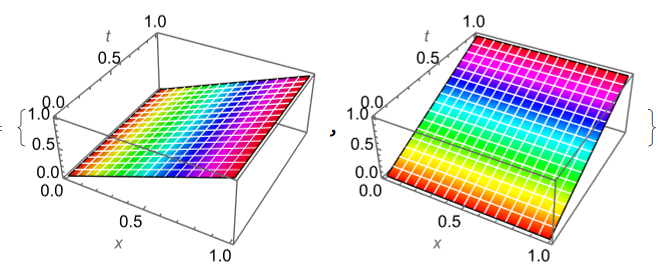
]in the second-to-last line. When I remove it, I get the error "There are more dependent variables, {Y[x,y],Z[x,y]}, than equations, so the system is underdetermined" instead. $\endgroup$FandGmean thatFandGreturn lists with one element. I assume this was not your intention. $\endgroup$