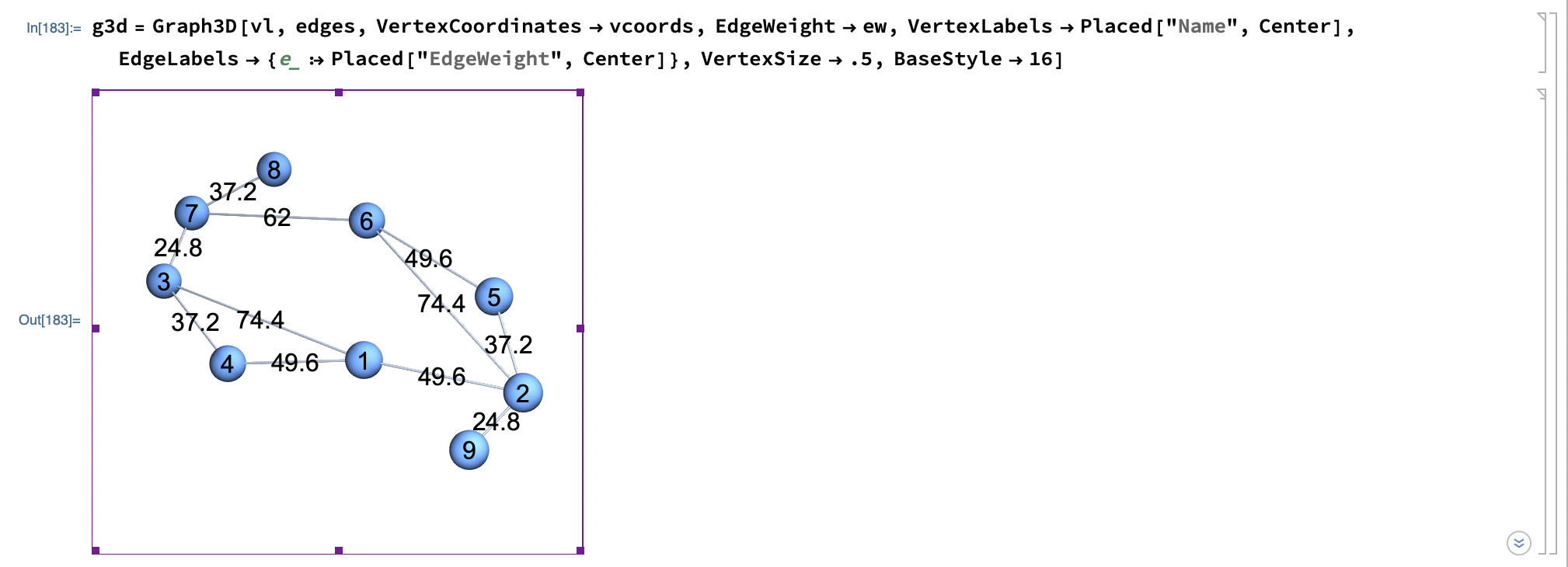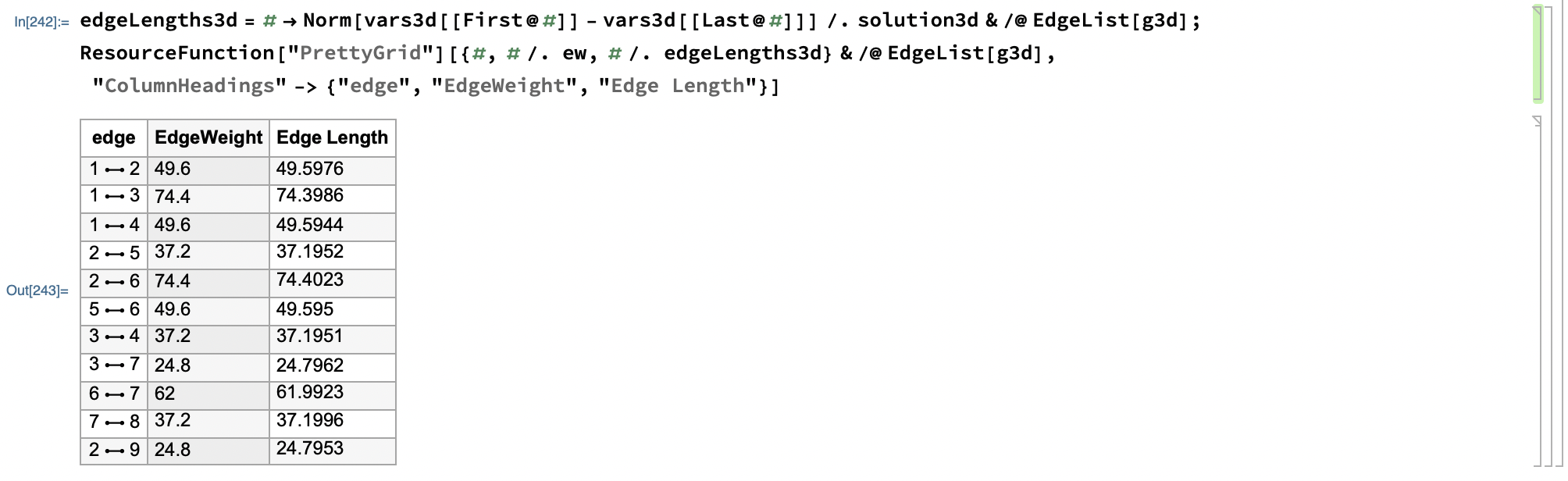I've been using the following lines of code to generate 3D geometry (ref).
The inputs edges, vd, vl and ew come from Python in the following formats
edges = [(1,2), (1,3), (1,4), (2,5), (2,6), (5,6), (3,4), (3,7), (6,7), (7,8), (2,9)];
vl = [1,2,3,4,5,6,7,8,9]
ew = {(1, 2) : 49.6, (1,3): 74.4, (1, 4) : 49.6, (2,5): 37.2, (2, 6) : 74.4, (5, 6): 49.6,
(3, 4) : 37.2, (3, 7):24.8, (6, 7) : 62, (7, 8) : 37.2, (2, 9) : 24.8}
vd = {1:[75., 25., 0], 2:[115., 45., 0], 3:[10., 5., 0], 4:[45., 0, 0],
5:[90., 60., 0], 6:[45., 55., 0], 7:[0, 25., 0], 8:[10., 50., 0], 9:[115., 25.,0]};
I manually convert the above to the input formats used in Mathematica. I'd like to know how to avoid this manual conversion and directly integrate and run the Mathematica code from Python.
edges = {1 <-> 2, 1 <-> 3, 1 <-> 4, 2 <-> 5, 2 <-> 6, 5 <-> 6,
3 <-> 4, 3 <-> 7, 6 <-> 7, 7 <-> 8, 2 <-> 9};
vd = {{75., 25., 0}, {115., 45., 0}, {10., 5., 0}, {45., 0, 0},
{90., 60., 0}, {45., 55., 0}, {0, 25., 0}, {10., 50., 0}, {115., 25.,0}};
vl = Range[Length@vd];
vcoords = MapIndexed[#2[[1]] -> # &, vd];
ew = {1 \[UndirectedEdge] 2 -> 49.6, 1 \[UndirectedEdge] 3 -> 74.4,
1 \[UndirectedEdge] 4 -> 49.6, 2 \[UndirectedEdge] 5 -> 37.2,
2 \[UndirectedEdge] 6 -> 74.4, 5 \[UndirectedEdge] 6 -> 49.6,
3 \[UndirectedEdge] 4 -> 37.2, 3 \[UndirectedEdge] 7 -> 24.8,
6 \[UndirectedEdge] 7 -> 62, 7 \[UndirectedEdge] 8 -> 37.2,
2 \[UndirectedEdge] 9 -> 24.8}
g3d = Graph3D[vl, edges, VertexCoordinates -> vcoords,
EdgeWeight -> ew, VertexLabels -> Placed["Name", Center],
EdgeLabels -> {e_ :> Placed["EdgeWeight", Center]},
VertexSize -> .3, VertexStyle -> Red]
vars3d = Array[Through[{x, y, z}@#] &, Length @ vd];
λ = 1/100.;
obj3d = Total[(Norm[vars3d[[First@#]] - vars3d[[Last@#]]] - # /. ew)^2 & /@
EdgeList[g3d]] + λ Total[Norm /@ (vars3d - vd)];
lbnd = 0;
ubnd = 500;
solution3d = Last@Minimize[{obj3d, And @@ Thread[lbnd <= Join @@ vars3d <= ubnd]},
Join @@ vars3d];
edgeLengths3d = # -> Norm[vars3d[[First@#]] - vars3d[[Last@#]]] /.
solution3d & /@ EdgeList[g3d];
Grid[Prepend[{#, # /. ew, # /. edgeLengths3d} & /@
EdgeList[g3d], {"edge", "EdgeWeight", "Edge Length"}],
Dividers -> All]
Suggestions on how to proceed and interface Mathematica from Python will be really helpful.
EDIT: The answer posted below helps in passing input arguments from Python using PythonExpression. Next, I would like to evalute these Mathematica expressions from a python script.
Based on the comments below, I installed wolframclient and did the following
from wolframclient.evaluation import WolframLanguageSession
session = WolframLanguageSession()
from wolframclient.language import wlexpr
session.evaluate(wlexpr('')) # I would like to know how to inclide Mathematica expressions here
EDIT2: Can I do
session.evaluate(wlexpr(
'edges = {1 <-> 2, 1 <-> 3, 1 <-> 4, 2 <-> 5, 2 <-> 6, 5 <-> 6, 3 <-> 4, 3 <-> 7, 6 <-> 7, 7 <-> 8, 2 <-> 9};'
'vd = {{75., 25., 0}, {115., 45., 0}, {10., 5., 0}, {45., 0, 0},{90., 60., 0}, {45., 55., 0}, {0, 25., 0}, {10., 50., 0}, {115., 25.,0}};'
'vl = Range[Length@vd];'))
I tried,
from wolframclient.evaluation import WolframLanguageSession
session = WolframLanguageSession()
from wolframclient.language import wlexpr
session.evaluate(wlexpr(
'edges = {1 <-> 2, 1 <-> 3, 1 <-> 4, 2 <-> 5, 2 <-> 6, 5 <-> 6, 3 <-> 4, 3 <-> 7, 6 <-> 7, 7 <-> 8, 2 <-> 9};'
'vd = {{75., 25., 0}, {115., 45., 0}, {10., 5., 0}, {45., 0, 0},{90., 60., 0}, {45., 55., 0}, {0, 25., 0}, {10., 50., 0}, {115., 25.,0}};'
'vl = Range[Length@vd];'
'vcoords = MapIndexed[#2[[1]] -> # &, vd];'
'ew = {1 \[UndirectedEdge] 2 -> 49.6, 1 \[UndirectedEdge] 3 -> 74.4,'
'1 \[UndirectedEdge] 4 -> 49.6, 2 \[UndirectedEdge] 5 -> 37.2,'
'2 \[UndirectedEdge] 6 -> 74.4, 5 \[UndirectedEdge] 6 -> 49.6,'
'3 \[UndirectedEdge] 4 -> 37.2, 3 \[UndirectedEdge] 7 -> 24.8,'
'6 \[UndirectedEdge] 7 -> 62, 7 \[UndirectedEdge] 8 -> 37.2,'
'2 \[UndirectedEdge] 9 -> 24.8};'
'g3d = Graph3D[vl, edges, VertexCoordinates -> vcoords,EdgeWeight -> ew, VertexLabels -> Placed["Name", Center],'
'EdgeLabels -> {e_ :> Placed["EdgeWeight", Center]},'
'VertexSize -> .3, VertexStyle -> Red];'
'vars3d = Array[Through[{x, y, z}@#] &, Length @ vd];'
'λ = 1/100.;'
'obj3d = Total[(Norm[vars3d[[First@#]] - vars3d[[Last@#]]] - # /. ew)^2 & /@EdgeList[g3d]] + λ Total[Norm /@ (vars3d - vd)];'
'lbnd = 0;'
'ubnd = 500;'
'solution3d = Last@Minimize[{obj3d, And @@ Thread[lbnd <= Join @@ vars3d <= ubnd]},Join @@ vars3d];'
'edgeLengths3d = # -> Norm[vars3d[[First@#]] - vars3d[[Last@#]]] /.solution3d & /@ EdgeList[g3d];'
'Grid[Prepend[{#, # /. ew, # /. edgeLengths3d} & /@EdgeList[g3d], {"edge", "EdgeWeight", "Edge Length"}],Dividers -> All];'
'z1 = Values[solution3d] // Partition[#, 3] &;'
'theFile = File["op.txt"];'
'Export[theFile, z1, "Table"];'
))
But I get the following error,
String expected at position 1 in StringForm[MessageName[General, msgl], $MessageList].
Undefined message MessageName[Message, msgl] with arguments {$MessageList}
The problem may be unbounded. Specifying a value for MaxIterations greater than 5000 may improve the solution.
String expected at position 1 in StringForm[MessageName[General, msgl], $MessageList].
Undefined message MessageName[Message, msgl] with arguments {$MessageList}
String expected at position 1 in StringForm[MessageName[General, msgl], $MessageList].
Further output of MessageName[StringForm, string] will be suppressed during this calculation.
The problem may be unbounded. Specifying a value for MaxIterations greater than 5000 may improve the solution.
String expected at position 1 in StringForm[MessageName[General, msgl], $MessageList].
Undefined message MessageName[Message, msgl] with arguments {$MessageList}
The problem may be unbounded. Specifying a value for MaxIterations greater than 5000 may improve the solution.
String expected at position 1 in StringForm[MessageName[General, msgl], $MessageList].
Undefined message MessageName[Message, msgl] with arguments {$MessageList}
String expected at position 1 in StringForm[MessageName[General, msgl], $MessageList].
Further output of MessageName[StringForm, string] will be suppressed during this calculation.
The problem may be unbounded. Specifying a value for MaxIterations greater than 5000 may improve the solution.
Could you please suggest how this can be fixed? As shown below there was no problem in running the same expressions in MMA notebook.