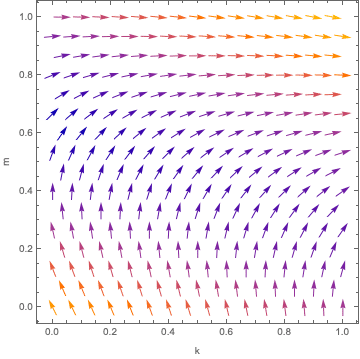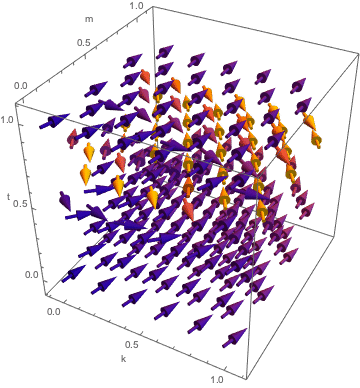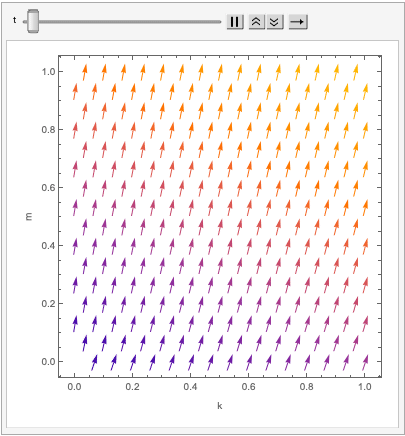here it is my question. I have a system of two equations in two variables, so I can get a solution. The issue is that those equations depend on three parameters, so my solution will depend on their values. How can I make Mathematica evaluating the solution for different values of the parameters?
Example: I want so find the solution of the following:
NSolve[x == (3 k + 6 m - 3 y)/(6 t) && y == (k + 2 t - 3 x + m)/(3 t), {x, y}]
Trivially, the solution depends on the values of m, t and k. Let's say each of them may assume any value in the interval [0,1]. I have already used Manipulate, just to get an insight:
Manipulate[NSolve[x == (3 k + 6 m - 3 y)/(6 t) && y == (k + 2 t - 3 x + m)/(3 t), {x, y}], {m, 0, 1}, {t, 0.1, 1}, {k, 0, 1}]
Of course, this is not a final solution. How can I solve the problem? P.s. if necessary, I can fix the value of t equal to 1. If so, how can I create a plot or a table of all the results?