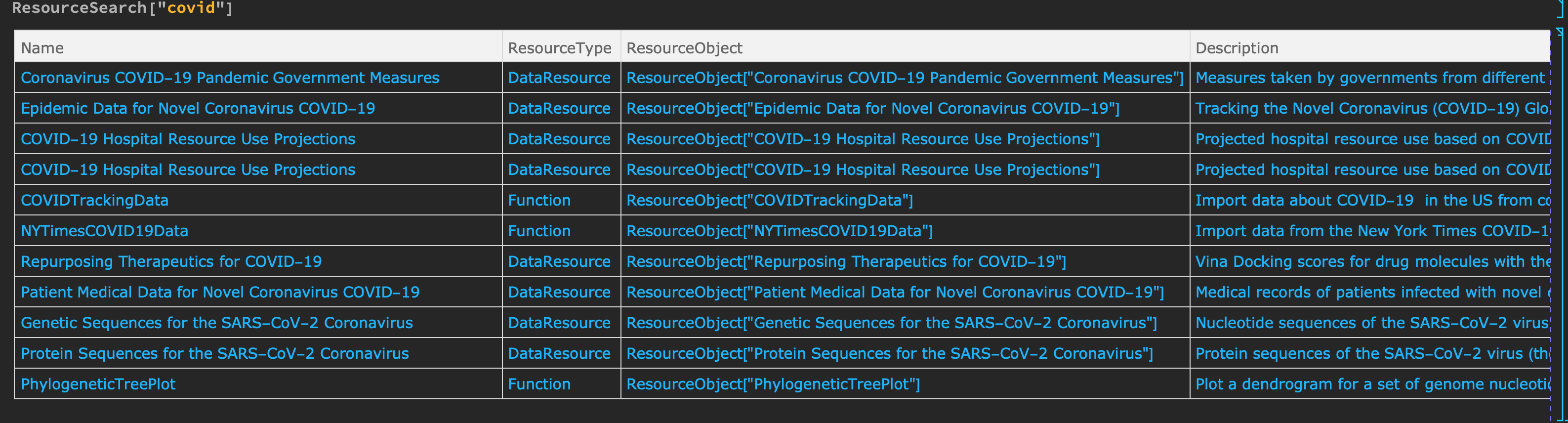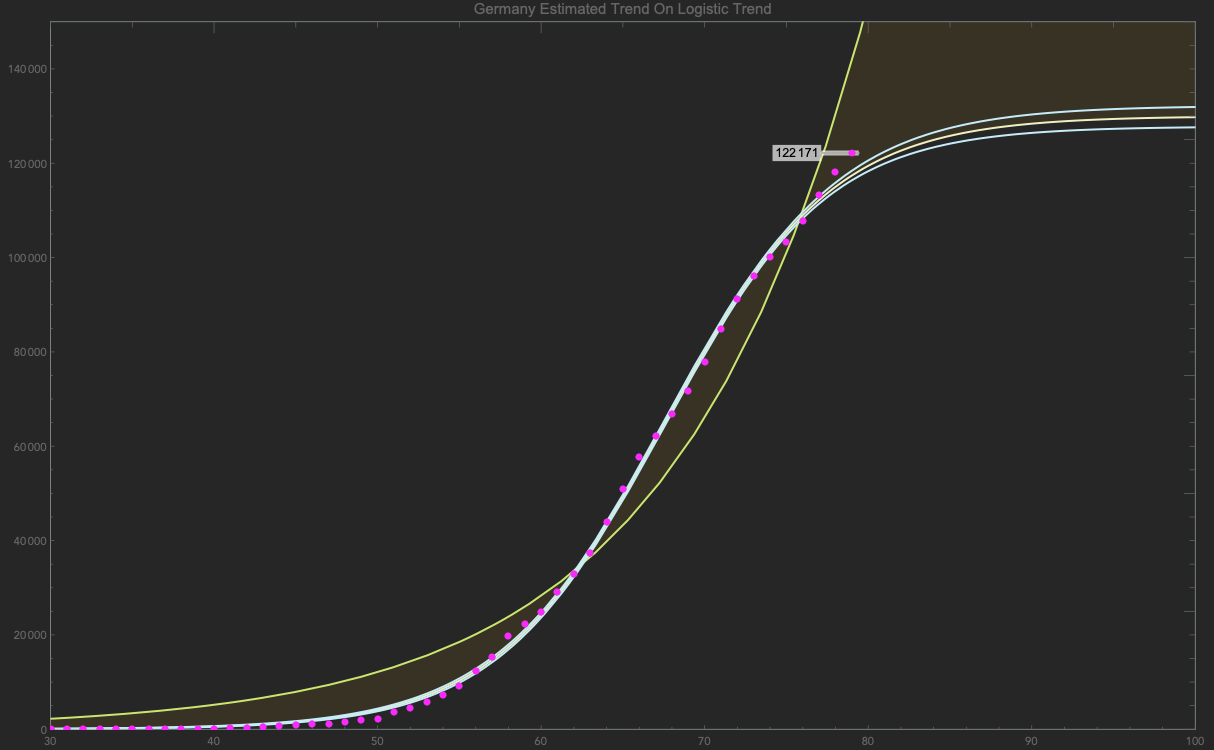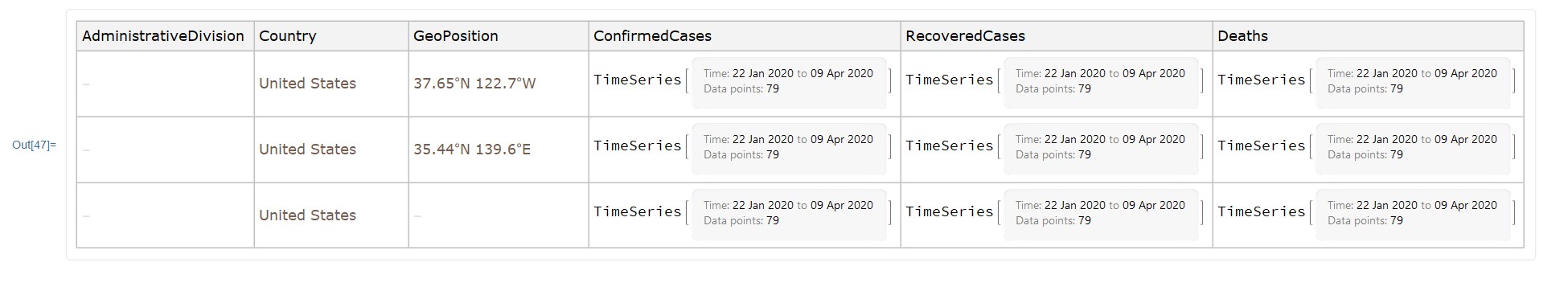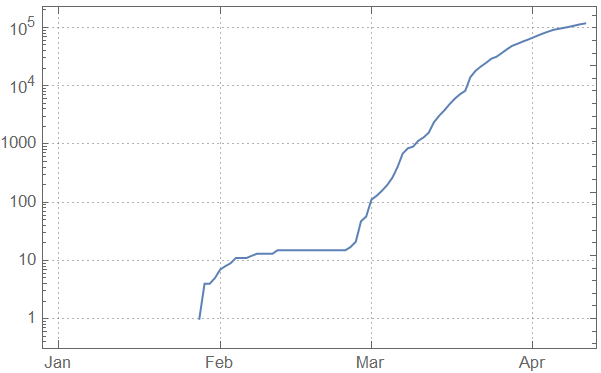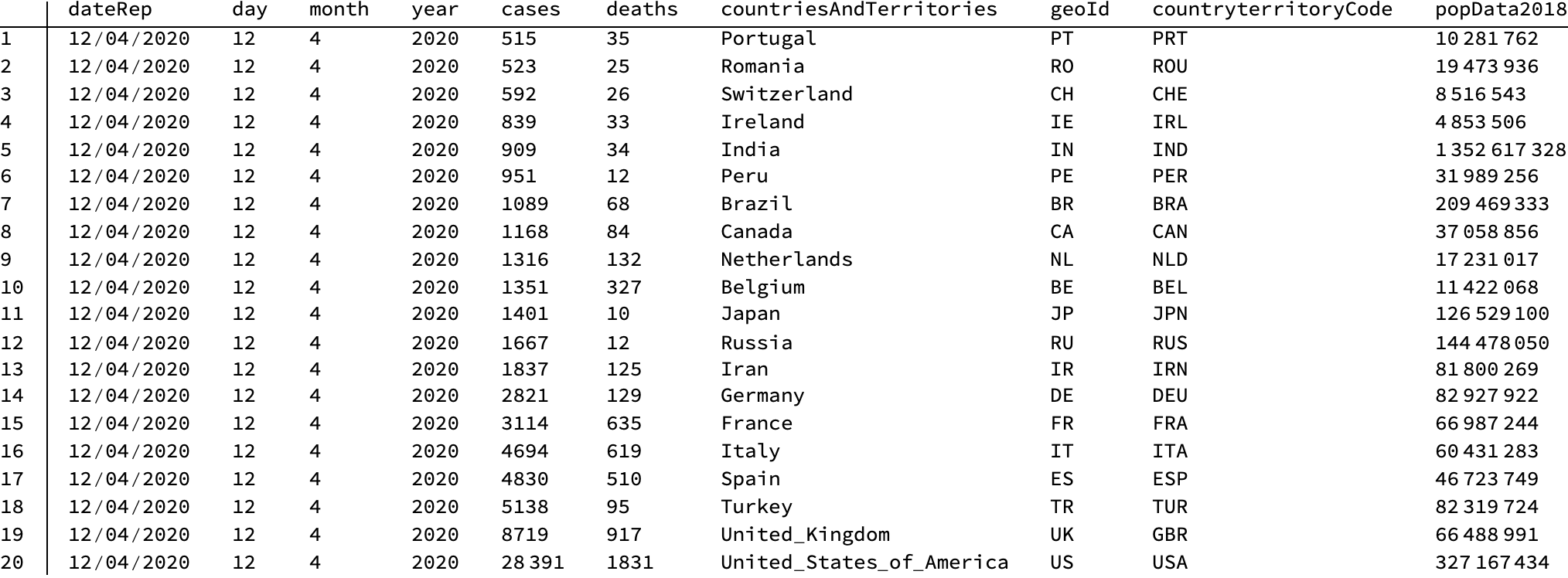I am using Mathematica and I would like to download the dataset "Epidemic Data for Novel Coronavirus COVID-19" for basic investigation from Wolfram homepage. Can anyone give me some instructions or tell me a link where it is described? Thank you so much, Johann.
5 Answers
This is a good way to probably learn how to access the resourse data in general.
First for a look for available datasets.
ResourceSearch["covid"]:
This will give a large result as of 11.4.20
choose the resourse object we want and see when it was last updated.
ro = ResourceObject["Epidemic Data for Novel Coronavirus COVID-19"]
ro["LatestUpdate"]
If it's not new, then we can run:
ResourceUpdate["Epidemic Data for Novel Coronavirus COVID-19"];
or
DeleteObject[ro]
and then rerun ro =....
Afterwards we take our resource data and extract it:
epid = ResourceData[ro];
Here we need to do a little work to seperate the data so we can work on it further.
casesRest = epid[Select[! MatchQ[Entity["Country", "China"], #Country] &]][ All, {#ConfirmedCases, #RecoveredCases, #Deaths} &][Total];
At the time I wrote this, I was excluding data from China for various reasons, and wanted to combine all data into just Confirmed Cases, Recovered Cases and Deaths of all other countries.
However one can pick a particular one for ones fancy.
casesGermany = epid[Select[MatchQ[Entity["Country", "Germany"], #Country] &]][
All, {#ConfirmedCases, #RecoveredCases, #Deaths} &][Total];
At this point you'll find that you'll get TimeSeries objects and can thus start doing your analysis on it. However, if you're new to Mathematica, You may find this difficult to use these bits of data for Plotting for fitting data.
So you can extract it into lists of dataplots as such:
gdata = Table[{i - 1, Normal[casesGermany[[1]]][[i, 2]]}, {i, 1, Length[Normal[casesGermany[[1]]]]}] /. Missing["NotAvailable"] -> 0;
the Replacement rule may not be required, but at some point in the beginning data was showing up as missing numbers, otherwise it can simply be ignored.
Now one can do the 'normal' analysis like in documentation examples such as:
A NonlinearFit with the $e$ function
gnfit = NonlinearModelFit[gdata, a E^(b t), {a, b}, t, Method -> "Gradient"]
$174.757 e^{0.0847712 t}$
Or see if a country is getting close to the logistic function:
logcurve = NonlinearModelFit[gdata, L/(1 + a E^(-k (t - x))), {{a, 130}, {k, 0.1}, x, {L, 13 10^4}}, t, Method -> "Gradient"];
$\frac{130000.}{134.489 e^{-0.195103 (t-42.4402)}+1}$
Or a plot:
prediction =
Show[Plot[{gnfit[t], logcurve[t], bandlog[t]}, {t, 0, 100},
PlotRange -> {{30, 100}, {0, 150 10^3}},
ImageSize -> {GoldenRatio*600, 600},
Epilog -> {PointSize[0.006], Magenta, Point[gdata]},
Frame -> True, (*PlotTheme->"NeonColor",*)
PlotLegends -> {Normal[gnfit], Normal[logcurve]},
PlotLabel -> "Germany Estimated Trend On Logistic Trend",
Filling -> {{2 -> {1}}}],
ListPlot[labels, PlotStyle -> {Magenta, PointSize[0.006]}]]
This is how I have been looking at the data over the past while. Though one can stick to just TimeSeries, I've found sticking to the typical list form with raw numbers easier.
-
1$\begingroup$ ResourceSearch["covid"] worked, I was prompted for Email and ID, and I got a list of 11 Resources. Thanks for this advice, I shall continue with your suggestions another day. $\endgroup$ Commented Apr 11, 2020 at 22:49
-
$\begingroup$ @JohannRiedler you need to login with your wolframid if you want the already curated data. $\endgroup$ Commented Apr 12, 2020 at 7:14
-
$\begingroup$ @Johann Riedler: I am facing a problem with
ResourceData[...]to retrieve COVID-19 data using MMA 11.3. I was wondering which MMA version you use in data retrieval above. $\endgroup$ Commented Feb 26, 2021 at 18:31 -
1$\begingroup$ @TugrulTemel i did this post with mma v12...but it should work without problems in 11.3 i think $\endgroup$ Commented Feb 27, 2021 at 12:16
-
1$\begingroup$ @TugrulTemel we’ve talked about this in your specific question, there is a bug and that hasn’t been fixed yet. $\endgroup$ Commented Mar 30, 2021 at 6:47
You can import up-to-date data directly from the European Centre for Disease Prevention and Control:
"records" /. Import["https://opendata.ecdc.europa.eu/covid19/casedistribution/json", "JSON"]
(* {{"dateRep" -> "11/04/2020", "day" -> "11", "month" -> "4", "year" -> "2020",
"cases" -> "37", "deaths" -> "0",
"countriesAndTerritories" -> "Afghanistan", "geoId" -> "AF",
"countryterritoryCode" -> "AFG", "popData2018" -> "37172386"},
{"dateRep" -> "10/04/2020", "day" -> "10", "month" -> "4", "year" -> "2020",
"cases" -> "61", "deaths" -> "1",
"countriesAndTerritories" -> "Afghanistan", "geoId" -> "AF",
"countryterritoryCode" -> "AFG", "popData2018" -> "37172386"},
...
{"dateRep" -> "21/03/2020", "day" -> "21", "month" -> "3", "year" -> "2020",
"cases" -> "1", "deaths" -> "0",
"countriesAndTerritories" -> "Zimbabwe", "geoId" -> "ZW",
"countryterritoryCode" -> "ZWE", "popData2018" -> "14439018"}} *)
Update
As of February 2021, the data are available only weekly and accessible at
Import["https://opendata.ecdc.europa.eu/covid19/nationalcasedeath/json/", "JSON"]
(* {{"country" -> "Afghanistan", "country_code" -> "AFG", "continent" -> "Asia", "population" -> 38928341, "indicator" -> "cases", "weekly_count" -> 0, "year_week" -> "2020-01", "cumulative_count" -> 0, "source" -> "Epidemic intelligence, national weekly data"},
{"country" -> "Afghanistan", "country_code" -> "AFG", "continent" -> "Asia", "population" -> 38928341, "indicator" -> "cases", "weekly_count" -> 0, "year_week" -> "2020-02", "rate_14_day" -> "0", "cumulative_count" -> 0, "source" -> "Epidemic intelligence, national weekly data"},
...
{"country" -> "Zimbabwe", "country_code" -> "ZWE", "continent" -> "Africa", "population" -> 14862927, "indicator" -> "deaths", "weekly_count" -> 41, "year_week" -> "2021-07", "rate_14_day" -> "7.73737232242344", "cumulative_count" -> 1441, "source" -> "Epidemic intelligence, national weekly data"}} *)
-
$\begingroup$ This worked fine. I just entered: data = "records" /.Import[ ... ] , as you suggested, and got the country data as a list of substiution rules. $\endgroup$ Commented Apr 11, 2020 at 22:07
-
$\begingroup$ @Roman: I am facing a problem with ResourceData[...] to retrieve COVID-19 data using MMA 11.3. I was wondering which MMA version you use in data retrieval above. $\endgroup$ Commented Feb 26, 2021 at 18:33
-
1$\begingroup$ @TugrulTemel see update, the ECDC has changed the URL and the format. $\endgroup$– RomanCommented Feb 26, 2021 at 19:06
-
$\begingroup$ @Roman: This is the error I receive after following your code.
FetchURL::conopen: The connection to URL https://opendata.ecdc.europa.eu/covid19/casedistribution/json cannot be opened. If the URL is correct, you might need to configure your firewall program, or you might need to set a proxy in the Internet connectivity tab of the Preferences dialog (or by calling SetInternetProxy). For HTTPS connections, you might need to inspect the authenticity of the server's SSL certificate and choose to accept it.$\endgroup$ Commented Feb 27, 2021 at 18:31 -
$\begingroup$ @TugrulTemel that's an internet connectivity problem, not a Mathematica problem. Are you able to access ecdc.europa.eu in your browser? $\endgroup$– RomanCommented Feb 27, 2021 at 18:35
Here's an example for the United States:
You should make sure Mathematica is signed in with your Wolfram ID. Also, you should run this command to make sure you have the latest data.
ResourceUpdate["Epidemic Data for Novel Coronavirus COVID-19"];
ResourceData["Epidemic Data for Novel Coronavirus COVID-19"][
Select[MemberQ[{Entity["Country", "UnitedStates"]}, #Country] && !
FreeQ[#AdministrativeDivision, _Missing] &]]
-
$\begingroup$ I tried this, but I get the message: "This request requires authentication." This leads to a further question, how I can get authentification. $\endgroup$ Commented Apr 11, 2020 at 5:07
-
$\begingroup$ @JohannRiedler are you logged in with your WolframID? $\endgroup$ Commented Apr 11, 2020 at 5:29
-
$\begingroup$ Perhaps I did not log in with my Wolfram ID. But I wonder: Should not the Wolfram homepage automatically recognize my MATHEMATICA license key? $\endgroup$ Commented Apr 11, 2020 at 22:24
-
$\begingroup$ @JohannRiedler Look at the following link for how to create a Wolfram ID. Then, you should sign in when you start Mathematica from the Welcome Screen or from the Help menu item to Sign In. support.wolfram.com/39806 $\endgroup$– davidCommented Apr 12, 2020 at 2:43
-
$\begingroup$ I probably had not activated the "Complete your registration"- button. It works fine now. Thanks. $\endgroup$ Commented Apr 12, 2020 at 7:10
I would like to expand upon Roman's suggestion to download data from the European Center for Disease Control (ECDC). The data will be stored in an Excel file at certain location with a filename, that includes the date. We can use that and build a list of associations from that.
$data = Module[
{
strDate = DateString[Today, "ISODate" ],
strURL = "https://www.ecdc.europa.eu/sites/default/files/documents/",
strFileBaseName = "COVID-19-geographic-disbtribution-worldwide-",
strSuffix = ".xlsx",
rawData,
keys
},
rawData = First@Import[ strURL <> strFileBaseName <> strDate <> strSuffix, "Data" ];
keys = ( First @ rawData ) ;
rawData // RightComposition[
Rest,
Map[ AssociationThread[ keys -> #] & ]
]
];
We now have each line of the tabular data in the form:
<| "dateRep" -> date, "day" -> day, "month" -> month, "year" -> year, "cases" -> *cases* ... |>
So each label in the table has become a Key of an Association and we now have a list of those. Such a data structure can be queried:
$data // RightComposition[
Query[
Select[ #countriesAndTerritories == "Germany" &],
{ "dateRep", "cases" } /* Values
],
TimeSeries,
Accumulate
]; (* $data now is a time series of confirmed cases *)
DateListLogPlot[ casesGermany, PlotTheme -> "Detailed" ]
EDIT
For those interested, there is a good post on Our World in Data about How do sources compare?. Wolfram Research seems to be using WHO data, but as explained in the link, there are good reasons to go for ECDC data.
-
$\begingroup$ I tried your suggestion, but the command $data = Module[ ... strURL= "ecdc.europa.eu/sites/default/files/documents" ... ] produced the output: File not found during Import. $\endgroup$ Commented Apr 11, 2020 at 22:36
-
$\begingroup$ I tried the next command, $data = Module[ ... strURL = "ecdc.europa.eu/sites/default/files/documents" ... ] ; and this command seemed to work. But the visualisation did not work: DateListLogPlot[ casesGermany, PlotTheme -> "Detailed" ] - The answer was: DateListLogPlot::ldata: casesGermany is not a valid dataset or list of datasets. $\endgroup$ Commented Apr 11, 2020 at 22:41
-
$\begingroup$ After following the hints of Morbo I could also plot the "casesGermany" applying your syntax. Thank you, finally I get used to the whole stuff. $\endgroup$ Commented Apr 12, 2020 at 7:03
-
$\begingroup$ @JohannRiedler I split the long URL in separate strings for better readabilty here on MSE, but then forgot
strURL. It should work now. $\endgroup$– gwrCommented Apr 12, 2020 at 9:53 -
$\begingroup$ @gwr: I am facing a problem with ResourceData[...] to retrieve COVID-19 data using MMA 11.3. I was wondering which MMA version you use in data retrieval above. $\endgroup$ Commented Feb 26, 2021 at 18:32
I have a simple mind so I prefer to operate against the raw data table. This can be retrieved pretty trivially ...
euCDCDataURL = "https://opendata.ecdc.europa.eu/covid19/casedistribution/csv";
AbsoluteTiming[
{countryHeader, countryData} = {First@#, Rest@#}& @ Import[euCDCDataURL, "Data"];
Dimensions@countryData
]
{2.54254, {10332, 10}}
Just to confirm that we have a nice table of data,
TableForm[
Take[
SortBy[countryData, #[[{4, 3, 1}]] &] , -20],
TableHeadings -> {Automatic, countryHeader}
]
At this point, we can slice-and-dice and have lots of fun charting.
-
$\begingroup$ I am facing a problem with ResourceData[...] to retrieve COVID-19 data using MMA 11.3. I was wondering which MMA version you use in data retrieval above. $\endgroup$ Commented Feb 26, 2021 at 18:32