Take the following code:
p = {3, 3};
Graphics[Circle[{5, 5}, 5], Epilog -> Dynamic@Locator[Dynamic[p]],
Axes -> True, GridLines -> {{3}, {3}}]
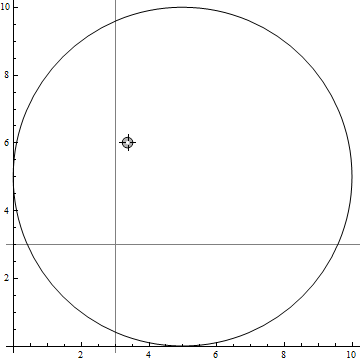
Whenever I move the locator close to the original coordinates (marked by the grid on the plot), it quickly snaps back to them. This means that I am unable to position the locator at around {3.25, 6}. It will either snap to {3.0, 6} or to {3.5, 6}. (Please see the image, it is at {3.5, 6} there.)
Is this a feature or a bug? If it is a feature, how can I turn it off? If it is a bug, how can I work around it?
Note that I am using Epilog because the graphics in my actual problem are slow to compute/render (large ListDensityPlot).

Graphics[Locator[]](Win7 x64, M.8.0.4) $\endgroup$