I have the following code plotting community structure of random graph g. As one can see, the community structure plot presents a nice visual impact. I like to generate a similar plot for the connected components of g using ConnectedComponents[g]. HighLightGraph is showing individual vertices in a given component with the same color but this kind of presentation is not so useful for my purpose. I like to see the components linked to each other through binary links between the components.
SeedRandom[4];
g = RandomGraph[{30, 50}, DirectedEdges -> True];
gg = ConnectedComponents[g];
CommunityGraphPlot[g, CommunityRegionStyle -> LightGray,
Method -> "Centrality"];
HighlightGraph[g, Subgraph[g, #] & /@ gg];
Thanks.

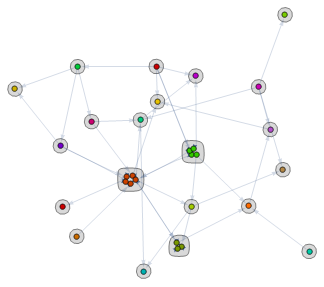
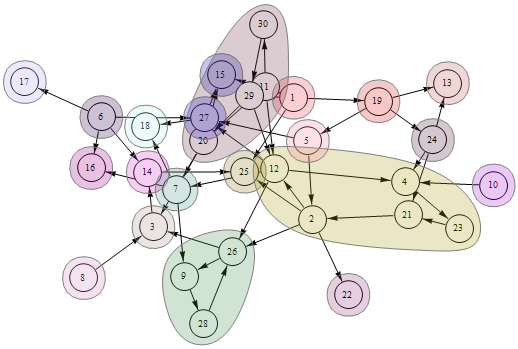
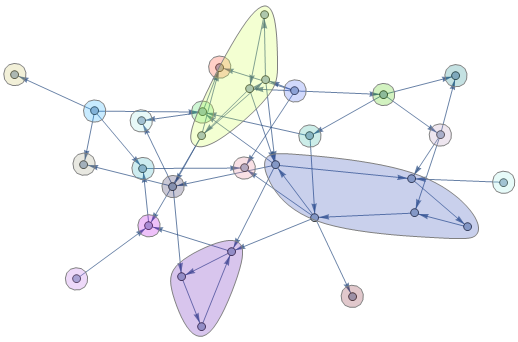
CommunityGraphPlot[g, gg, CommunityRegionStyle -> LightGray, Method -> "Centrality"]give what you need? $\endgroup$