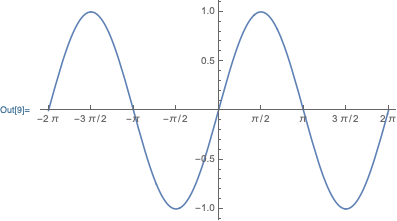I want to set the fractional tick lables in linear form like this:
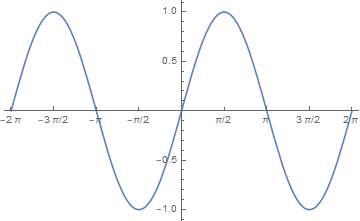
And it can be done by use Row in each label, but it's boring.
Plot[Sin[x], {x, -2 \[Pi], 2 \[Pi]},
Ticks ->
{{
{-2\[Pi],-2\[Pi]},
{-((3 \[Pi])/2),Row[{-3 \[Pi], "/", 2}]},
{-\[Pi], -\[Pi]},
{-(\[Pi]/2),Row[{-\[Pi], "/", 2}]},
{0, 0},
{\[Pi]/2,Row[{\[Pi], "/", 2}]},
{\[Pi], \[Pi]},
{(3 \[Pi])/2,Row[{3 \[Pi], "/", 2}]},
{2 \[Pi], 2 \[Pi]}
},
Automatic}
]
In this question Michael E2's answer, One can use Style and FractionBoxOptions to set Beveled.
Is there a similar option to set linear fractional tick labels?