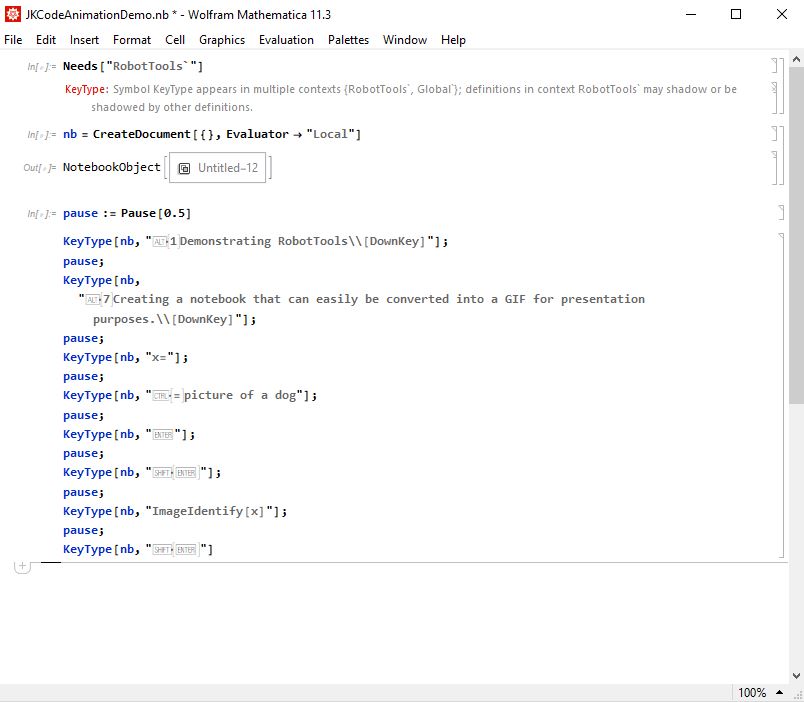I'm trying to create a presentation that will demonstrate the use of RobotTools. I'm able to get everything to work, but am not sure how to go about formatting text that is typed into a notebook (e.g., bold, italics, etc.). Here's a screenshot from what I've created so far. As an example of what I need to do, how would I italicize "GIF" in the second KeyType line? Any help would be much appreciated!
Needs["RobotTools`"]
nb = CreateDocument[{}, Evaluator -> "Local"]
KeyType[nb, "How would I italicise this text?"]