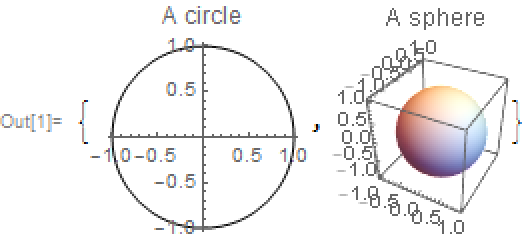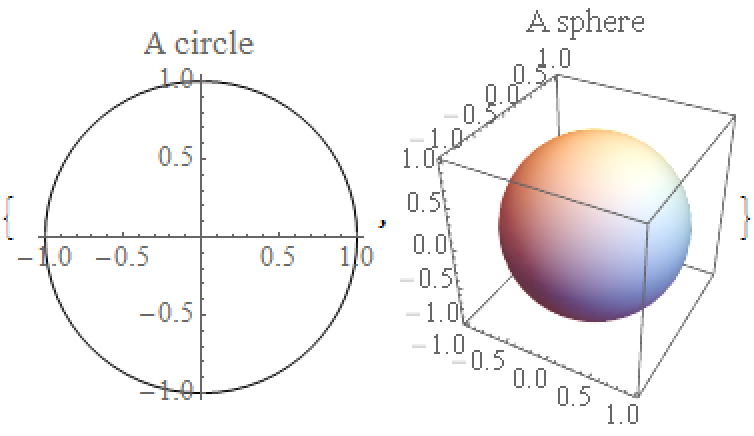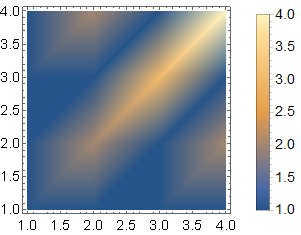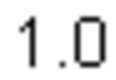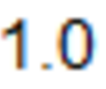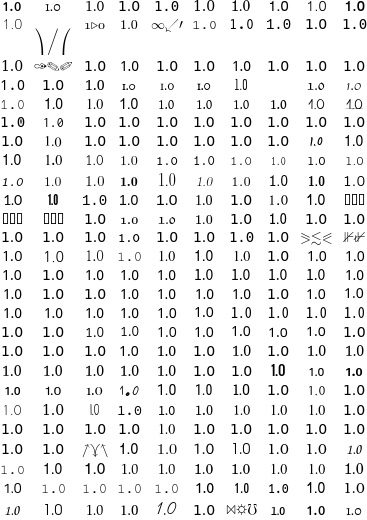The FrontEnd's font rendering in graphics is inconsistent under Windows (still using Win7). Sometimes small fonts are not antialiased, sometimes they are. See, for instance, the help page for DefaultLabelStyle, 2D is antialiased, 3D is not:
Explicitly specifying the same font with LabelStyle does not fix it:
Most annoying it becomes when using a legend in ListDensityPlot. The frameticks and labels on the plot are rendered differently from those on the legend. Only at large font sizes the FrontEnd starts antialiasing everything.
Obviously, the RenderingOptions setting for the FrontEnd is not the issue, see this possibly related post. The problem is as least as old as 10.4 and still persists in 11.3 (all under Win7).
One thing I have loved about Mathematica since version 4 is the beautiful graphics I can produce, but this is a fly in the ointment.
P.S. The FrontEnd on my Raspberry Pi renders everything consistently.