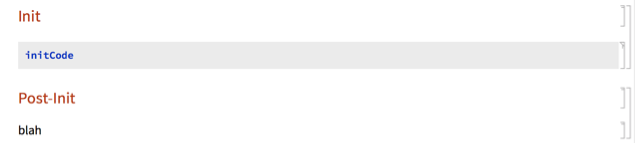I can easily hide output cells, or hide the input cell if it produces output (just double click the side bracket for both).
My Question is how can I hide input cells that have no output?
Examples
ToTeX[equation_] :=
StringReplace[repRules][ToString[TeXForm[equation]]];
PrincipalMinorsStep1[mat_] :=
Diagonal[Map[Reverse, Minors[mat, #], {0, 1}]] & /@ {1, 2} ;
PrincipalMinors[mat_] := PrincipalMinorsStep1[mat][[2, All]];
I would like to hide this block most of the time as I run it once upon initialization then never again.