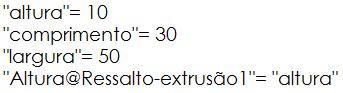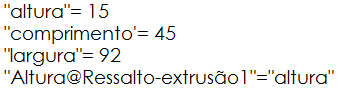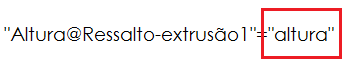I defined some variables as follows:
altura=15;comprimento=45;largura=92;
I have a TXT file that comes formatted from another application:
Import["C:\Users\Desktop\Text.txt"]
The other application exports some variables with quotation marks (").
I want to import this TXT file and swap the values of these variables according to the values I set previously and after changing the values to be able to export them modified.
I would like to export the TXT file as follows:
Only the texts with numerical values that I want to change.
The next part of the term does not want changes:
I tried to use StringReplace, but I did not succeed.
Could anyone comment?