I will use two cases to make example:
First,Seq2Seq model
RandomSeed[1234];
net = NetInitialize@NetChain[{5, 3}, "Input" -> 2];
net[{1,2}]
{1.27735, -1.21455, -1.02647}
Export it(link How to export an MXNet?)
The model file can be download here.
JSON and params
Note:Using Export["example.json",net,"MXNet"] will leads the output always be zeros in C++,I don't know why.
<< MXNetLink`;
<< NeuralNetworks`;
<< GeneralUtilities`;
net = NetInitialize@NetChain[{5, 3}, "Input" -> 2];
jsonPath = "example2.json";
Export[jsonPath, ToMXJSON[net][[1]], "String"]
paraPath = "example2.params";
f[str_] :=
If[StringFreeQ[str, "Arrays"], str,
StringReplace[
StringSplit[str, ".Arrays."] /. {a_, b_} :>
StringJoin[{"arg:", a, "_", b}], {"Weights" -> "weight",
"Biases" -> "bias"}]]
plan = ToMXPlan[net];
NDArrayExport[paraPath, NDArrayCreate /@ KeyMap[f, plan["ArgumentArrays"]]]
you will get JSON and params file.But the name of weights in JSON and params are different.You sould modify the json file like this
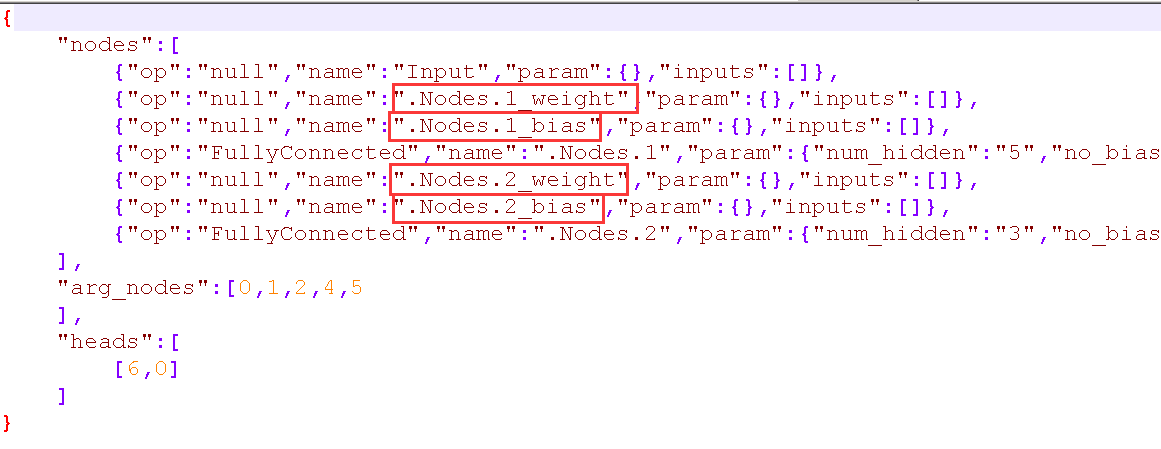
Then go to C++,I am using VS2015.
First,you should make a new project.Then copy the libmxnet.dll and libmxnet.lib to workspace(from where mxnet installed,you can search these two files),and download the head file:c_predict_api.h.
Maybe you need some DLL. such like this
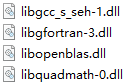
The usage of MXNet API can find c_predict_api.h File Reference
Maybe the input_shape_indptr is difficult to understand, you can refer my question
Maybe you want to predict a mini-batch in C++,refer my answer
The full code to make prediction:
#include <stdio.h>
// Path for c_predict_api
#include <mxnet/c_predict_api.h>
#include <iostream>
#include <fstream>
#include <string>
#include <vector>
#include <assert.h>
// Read file to buffer
class BufferFile {
public:
std::string file_path_;
int length_;
char* buffer_;
explicit BufferFile(std::string file_path)
:file_path_(file_path) {
std::ifstream ifs(file_path.c_str(), std::ios::in | std::ios::binary);
if (!ifs) {
std::cerr << "Can't open the file. Please check " << file_path << ". \n";
length_ = 0;
buffer_ = NULL;
return;
}
ifs.seekg(0, std::ios::end);
length_ = ifs.tellg();
ifs.seekg(0, std::ios::beg);
std::cout << file_path.c_str() << " ... " << length_ << " bytes\n";
buffer_ = new char[sizeof(char) * length_];
ifs.read(buffer_, length_);
ifs.close();
}
int GetLength() {
return length_;
}
char* GetBuffer() {
return buffer_;
}
~BufferFile() {
if (buffer_) {
delete[] buffer_;
buffer_ = NULL;
}
}
};
void PrintOutputResult(const std::vector<float>& data) {
for (int i = 0; i < static_cast<int>(data.size()); i++) {
printf("%.8f\n", data[i]);
}
printf("\n");
}
int main(int argc, char* argv[]) {
// Models path for your model, you have to modify it
std::string json_file = "./simple prediction model/example2.json";
std::string param_file = "./simple prediction model/example2.params";
BufferFile json_data(json_file);
BufferFile param_data(param_file);
// Parameters
int dev_type = 1; // 1: cpu, 2: gpu
int dev_id = 1; // arbitrary.
mx_uint num_input_nodes = 1; // 1 for feedforward
const char* input_key[1] = { "Input" };
const char** input_keys = input_key;
// input-dims
int data_len = 2;
const mx_uint input_shape_indptr[2] = { 0, 2 };
const mx_uint input_shape_data[2] = { 1,static_cast<mx_uint>(data_len) };
PredictorHandle pred_hnd = 0;
if (json_data.GetLength() == 0 || param_data.GetLength() == 0)
return -1;
// Create Predictor
assert(0==MXPredCreate((const char*)json_data.GetBuffer(),
(const char*)param_data.GetBuffer(),
static_cast<size_t>(param_data.GetLength()),
dev_type,
dev_id,
num_input_nodes,
input_keys,
input_shape_indptr,
input_shape_data,
&pred_hnd));
assert(pred_hnd);
int input_data_size = 2;
std::vector<mx_float> vector_data = std::vector<mx_float>(input_data_size);
vector_data[0] = 1;
vector_data[1] = 2;
MXPredSetInput(pred_hnd, "Input", vector_data.data(), 2);
// Do Predict Forward
MXPredForward(pred_hnd);
mx_uint output_index = 0;
mx_uint *shape = 0;
//shape相当于1*3的向量
mx_uint shape_len;
// Get Output Result
MXPredGetOutputShape(pred_hnd, output_index, &shape, &shape_len);
size_t size = 1;
for (mx_uint i = 0; i < shape_len; ++i) size *= shape[i];
std::vector<float> data(size);
assert(0==MXPredGetOutput(pred_hnd, output_index, &(data[0]), size));
// Release Predictor
MXPredFree(pred_hnd);
// Print Output Data
PrintOutputResult(data);
return 0;
}
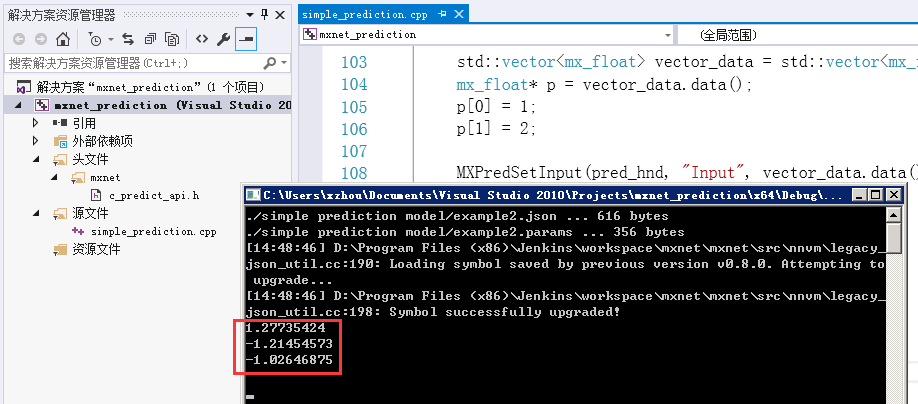
Second: image classification
link image-classification-predict.cc
You should have install opencv so that can read images.
I haven't test the net from wolfram,the model from MXNet example.
This is mean file and Category Table of classes
The full code to make prediction:
#include <stdio.h>
// Path for c_predict_api
#include <mxnet/c_predict_api.h>
#include <iostream>
#include <fstream>
#include <string>
#include <vector>
#include <opencv2/opencv.hpp>
const mx_float DEFAULT_MEAN = 117.0;
// Read file to buffer
class BufferFile {
public :
std::string file_path_;
int length_;
char* buffer_;
explicit BufferFile(std::string file_path)
:file_path_(file_path) {
std::ifstream ifs(file_path.c_str(), std::ios::in | std::ios::binary);
if (!ifs) {
std::cerr << "Can't open the file. Please check " << file_path << ". \n";
length_ = 0;
buffer_ = NULL;
return;
}
ifs.seekg(0, std::ios::end);
length_ = ifs.tellg();
ifs.seekg(0, std::ios::beg);
std::cout << file_path.c_str() << " ... "<< length_ << " bytes\n";
buffer_ = new char[sizeof(char) * length_];
ifs.read(buffer_, length_);
ifs.close();
}
int GetLength() {
return length_;
}
char* GetBuffer() {
return buffer_;
}
~BufferFile() {
if (buffer_) {
delete[] buffer_;
buffer_ = NULL;
}
}
};
void GetImageFile(const std::string image_file,
mx_float* image_data, const int channels,
const cv::Size resize_size, const mx_float* mean_data = nullptr) {
// Read all kinds of file into a BGR color 3 channels image
cv::Mat im_ori = cv::imread(image_file, cv::IMREAD_COLOR);
if (im_ori.empty()) {
std::cerr << "Can't open the image. Please check " << image_file << ". \n";
assert(false);
}
else
std::cout << image_file.c_str() << " bytes\n";
cv::Mat im;
resize(im_ori, im, resize_size);
int size = im.rows * im.cols * channels;
mx_float* ptr_image_r = image_data;
mx_float* ptr_image_g = image_data + size / 3;
mx_float* ptr_image_b = image_data + size / 3 * 2;
float mean_b, mean_g, mean_r;
mean_b = mean_g = mean_r = DEFAULT_MEAN;
for (int i = 0; i < im.rows; i++) {
uchar* data = im.ptr<uchar>(i);
for (int j = 0; j < im.cols; j++) {
if (mean_data) {
mean_r = *mean_data;
if (channels > 1) {
mean_g = *(mean_data + size / 3);
mean_b = *(mean_data + size / 3 * 2);
}
mean_data++;
}
if (channels > 1) {
*ptr_image_g++ = static_cast<mx_float>(*data++) - mean_g;
*ptr_image_b++ = static_cast<mx_float>(*data++) - mean_b;
}
*ptr_image_r++ = static_cast<mx_float>(*data++) - mean_r;;
}
}
}
// LoadSynsets
// Code from : https://github.com/pertusa/mxnet_predict_cc/blob/master/mxnet_predict.cc
std::vector<std::string> LoadSynset(std::string synset_file) {
std::ifstream fi(synset_file.c_str());
if ( !fi.is_open() ) {
std::cerr << "Error opening synset file " << synset_file << std::endl;
assert(false);
}
std::vector<std::string> output;
std::string synset, lemma;
while ( fi >> synset ) {
getline(fi, lemma);
output.push_back(lemma);
}
fi.close();
return output;
}
void PrintOutputResult(const std::vector<float>& data, const std::vector<std::string>& synset) {
if (data.size() != synset.size()) {
std::cerr << "Result data and synset size does not match!" << std::endl;
}
float best_accuracy = 0.0;
int best_idx = 0;
for ( int i = 0; i < static_cast<int>(data.size()); i++ ) {
printf("Accuracy[%d] = %.8f\n", i, data[i]);
if ( data[i] > best_accuracy ) {
best_accuracy = data[i];
best_idx = i;
}
}
printf("Best Result: [%s] id = %d, accuracy = %.8f\n",
synset[best_idx].c_str(), best_idx, best_accuracy);
}
int main(int argc, char* argv[]) {
if (argc < 2) {
std::cout << "No test image here." << std::endl
<< "Usage: ./image-classification-predict apple.jpg" << std::endl;
return 0;
}
std::string test_file;
test_file = std::string(argv[1]);
// Models path for your model, you have to modify it
std::string json_file = "./Inception model/Inception-BN-symbol.json";
std::string param_file = "./Inception model/Inception-BN-0126.params";
std::string synset_file = "./Inception model/synset.txt";
std::string nd_file = "./Inception model/mean_224.nd";
BufferFile json_data(json_file);
BufferFile param_data(param_file);
// Parameters
int dev_type = 1; // 1: cpu, 2: gpu
int dev_id = 0; // arbitrary.
mx_uint num_input_nodes = 1; // 1 for feedforward
const char* input_key[1] = {"data"};
const char** input_keys = input_key;
// Image size and channels
int width = 224;
int height = 224;
int channels = 3;
const mx_uint input_shape_indptr[2] = { 0, 4 };
const mx_uint input_shape_data[4] = { 1,
static_cast<mx_uint>(channels),
static_cast<mx_uint>(height),
static_cast<mx_uint>(width)};
PredictorHandle pred_hnd = 0;
if (json_data.GetLength() == 0 ||
param_data.GetLength() == 0) {
return -1;
}
// Create Predictor
MXPredCreate((const char*)json_data.GetBuffer(),
(const char*)param_data.GetBuffer(),
static_cast<size_t>(param_data.GetLength()),
dev_type,
dev_id,
num_input_nodes,
input_keys,
input_shape_indptr,
input_shape_data,
&pred_hnd);
assert(pred_hnd);
int image_size = width * height * channels;
// Read Mean Data
const mx_float* nd_data = NULL;
NDListHandle nd_hnd = 0;
BufferFile nd_buf(nd_file);
if (nd_buf.GetLength() > 0) {
mx_uint nd_index = 0;
mx_uint nd_len;
const mx_uint* nd_shape = 0;
const char* nd_key = 0;
mx_uint nd_ndim = 0;
MXNDListCreate((const char*)nd_buf.GetBuffer(),
nd_buf.GetLength(),
&nd_hnd, &nd_len);
MXNDListGet(nd_hnd, nd_index, &nd_key, &nd_data, &nd_shape, &nd_ndim);
}
// Read Image Data
std::vector<mx_float> image_data = std::vector<mx_float>(image_size);
GetImageFile(test_file, image_data.data(),
channels, cv::Size(width, height), nd_data);
// Set Input Image
MXPredSetInput(pred_hnd, "data", image_data.data(), image_size);
// Do Predict Forward
MXPredForward(pred_hnd);
mx_uint output_index = 0;
mx_uint *shape = 0;
mx_uint shape_len;
// Get Output Result
MXPredGetOutputShape(pred_hnd, output_index, &shape, &shape_len);
size_t size = 1;
for (mx_uint i = 0; i < shape_len; ++i) size *= shape[i];
std::vector<float> data(size);
MXPredGetOutput(pred_hnd, output_index, &(data[0]), size);
// Release NDList
if (nd_hnd)
MXNDListFree(nd_hnd);
// Release Predictor
MXPredFree(pred_hnd);
// Synset path for your model, you have to modify it
std::vector<std::string> synset = LoadSynset(synset_file);
// Print Output Data
PrintOutputResult(data, synset);
return 0;
}
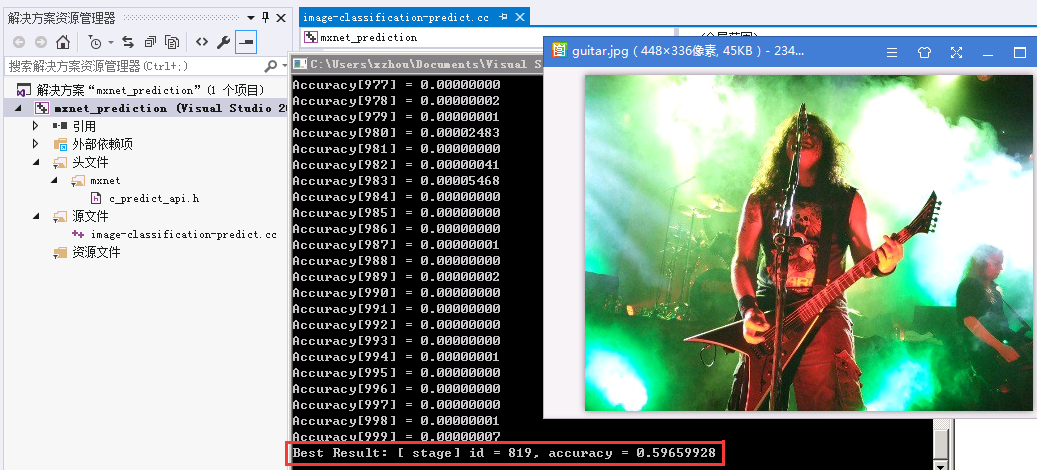
link How to delete the parameter of a Neural Network?,the result is different,I think maybe it doesn't have mean file,but stage is acceptable,is it OK?
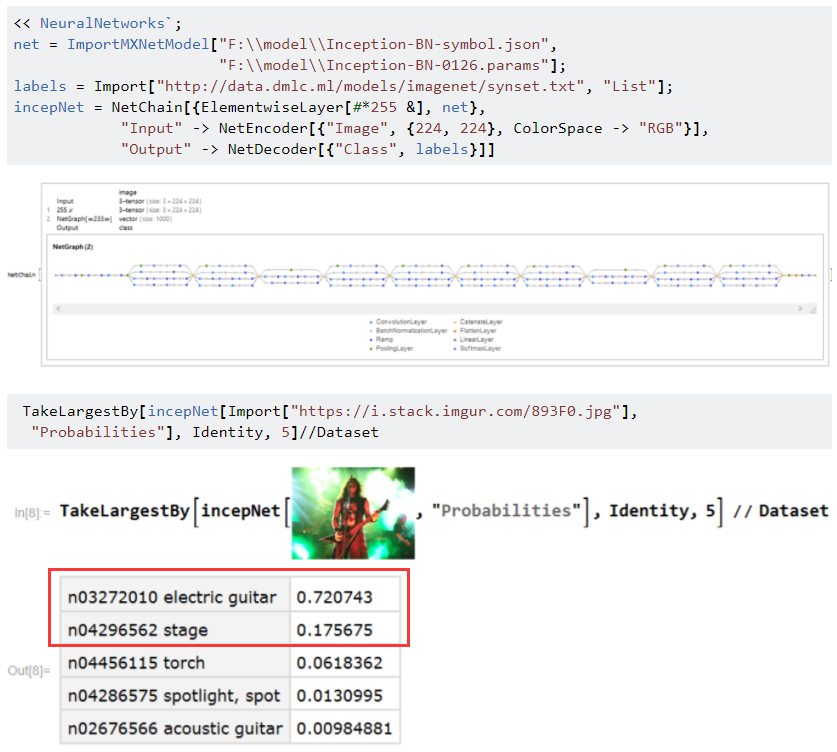

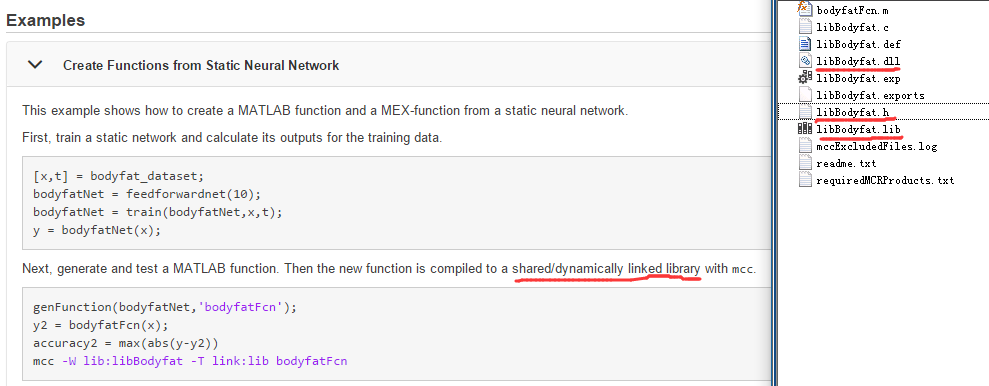
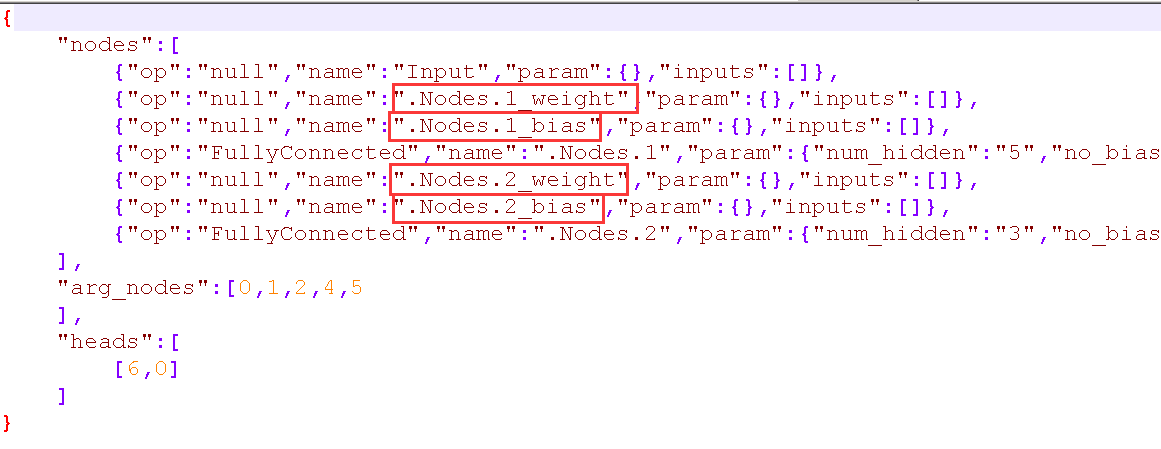
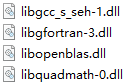
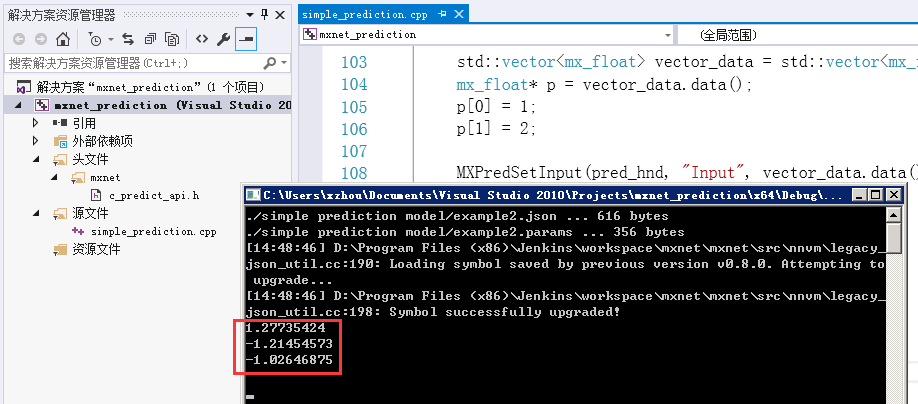
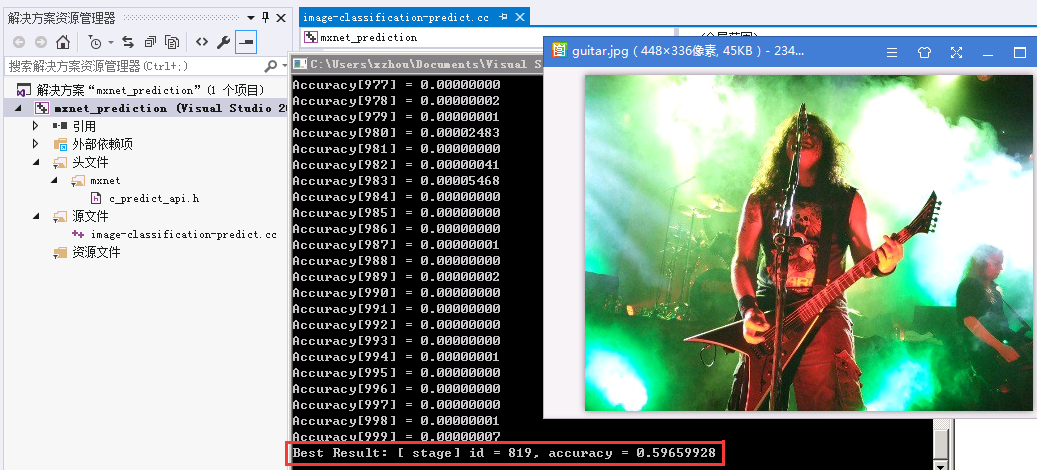
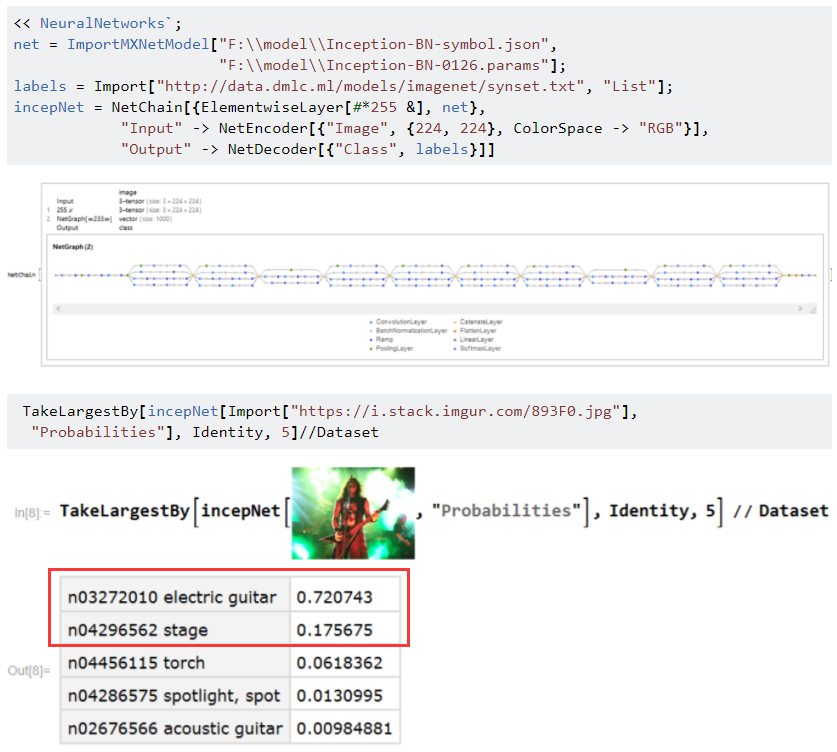
.wlnetis only intended as a format for use in Mathematica itself. Exporting your net to MXNet (which is what Mathematica's implementation of Neural Nets is based on) is a more feasible approach. There are two questions already about exporting to MXNet but from what I have taken from them currently the exporter is broken. $\endgroup$