This is my first question here so please excuse my mistakes.
Let us consider a rather contrived example:
f[x_, y_, z_] := x y z
{y, z} = {1, 1};
Plot[f[x, y, z], {x, -1, 1}, PlotLabel -> f[x, y, z]]
Plot[f[x, y, z], {x, -1, 1}, PlotLabel -> Subscript[f, x, y, z]]
Manipulate[Plot[f[x, y, z], {x, -1, 1}, PlotLabel -> f[x, y, z]], {y, 0, 1}, {z, 0, 1}]
Only PlotLabel is used here, but I am making the same argument for AxesLabel, Epilog -> Inset[], and other ways of labeling plots. The problem here is that the evaluator in Mathematica eagerly replaces all occurrences of f, y and z by their values, so instead of $f(x,y,z)$ in the plot one sees $x$. There are several solutions:
- Different variables, say
ff,yyandzz, can be used in the code, leaving the symbolsf,yandzfree for labeling. However, this makes the code much more incomprehensible. - Labels can be enclosed in quotes, for example,
"f[x, y, z]". This works withSubscript[f, x, y, z]but the formatting is wrong forf[x, y, z](variables are not italicized and brackets appear in lieu of parentheses). - Labels can be enclosed in
HoldFormorBlock, for example,HoldForm[f[x, y, z]]orBlock[{f, x, y, z}, f[x, y, z]]. This does not work forManipulate, presumably because it defines its own local variables. - Type such monstrosity as
\!\(\*FormBox[SubscriptBox[\(f\), \(x, y, z\)], TraditionalForm]\)directly in the code.
I wonder if there is a simple way to tell Mathematica to use the expression f[x,y,z] as-is, with formatting but without evaluation. It would even be better if I can tell it to, say, replace only y with its current value in Manipulate but leave z untouched.
As an additional question, it is sometimes nice to label a condition on the plot, such as $y=1$. I can get away with
Plot[f[x, y, z], {x, -1, 1}, PlotLabel -> HoldForm[y] == y]
Clear[y]
Manipulate[
Plot[f[x, y, z], {x, -1, 1}, PlotLabel -> Symbol["y"] == y], {y, 0,
1}, {z, 0, 1}]
but this seems awfully complicated and inconsistent. Perhaps I can again tell Mathematica to skip evaluating Equal, and treat it as a given expression?
Edit
Based on the discussion below I have summarized several ad-hoc strategies to deal with labels:
Define a label via
l = {HoldForm[x], HoldForm@f[x, y, z]} l = StringForm["Plot of ``", HoldForm[Subscript[f, x, y, z]]] l = HoldForm[y == #1 \[And] z == #2] &in global scope, before local variables creep in. These should be shielded against all global and local definitions of the variables. (The last label should be used as
PlotLabel -> l[y, z].)Wrap
PlotorManipulatewith aModuleand define local labels in the same way. For example,Module[{l = HoldForm@f[x, y, z]}, Manipulate[ Plot[f[x, y, z], {x, -1, 1}, PlotLabel -> l], {y, 0, 1}, {z, 0, 1}, Initialization :> (f[x_, y_, z_] := x y z)]]This is okay as long as the label is defined outside of the scope in which
f,yandzare actually used. But if the plotting code is to be encapsulated in a functionplot[f_] := ..., then this approach fails if the label involvesfandfis declared globally as a pure function, such asf = #1 #2 #3 &. In that case, one may considerplot[fn_] := ....If
fis to be displayed unevaluated, such as $f(x,y,0.12)$, useManipulate[ Plot[f[x, y, z], {x, -1, 1}, PlotLabel -> With[{y = Symbol["y"], z = z}, HoldForm@f[x, y, z]]], {y, 0, 1}, {z, 0, 1}, Initialization :> (f[x_, y_, z_] := x y z)]yis displayed as-is, and it is wrapped inSymbolso that it is properly formatted; butymust not already be defined globally, otherwise that global value will show.zshows its current value, set probably through aManipulate.If
fis to be displayed in evaluated form, such as $x\times y\times0.12$, useManipulate[ Plot[ReleaseHold@f[x, y, z], {x, -1, 1}, PlotLabel -> With[{y = Symbol["y"], z = z}, f[x, y, z]]], {y, 0, 1}, {z, 0, 1}, Initialization :> (f[x_, y_, z_] := HoldForm[x y z])]However, it is hard to guarantee all plotting functions are wrapped in
HoldForm.If any of the preserved variables (
xandy) are already defined globally, it is possible to guard against them withWith[{x = "x", y = "y"}, ...]at the cost ofxandynot being properly formatted and the risk of wrong variable ordering.Nothing could be done if the variable is declared in the same scope as the label is used.
HoldForm[x]will display its decorated name.
In short, there is no one single solution that works in every case except global-variable injection.

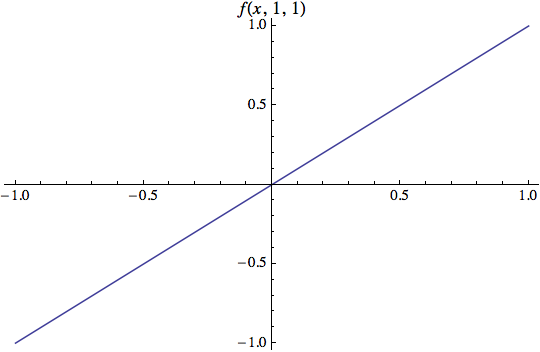
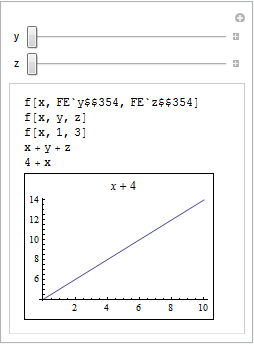
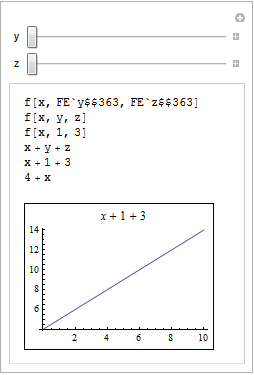
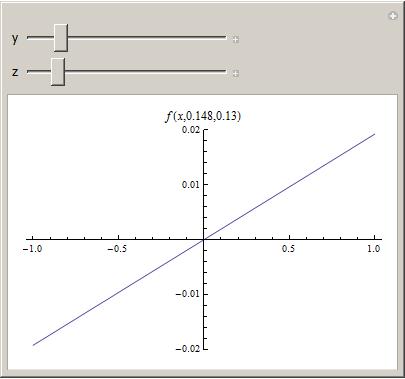
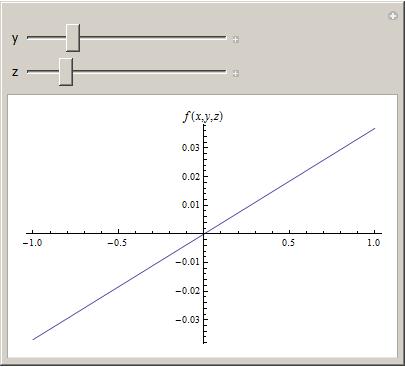
ManipulateusingDynamicasPlotLabel -> HoldForm@f[x, Dynamic@y, Dynamic@z]. I'm not sure how to not evaluate thezand not have it beFE`z$123other than the ways you've already mentioned. $\endgroup$Read the FAQs! 3) When you see good Q&A, vote them up byclicking the gray triangles, because the credibility of the system is based on the reputation gained by users sharing their knowledge. ALSO, remember to accept the answer, if any, that solves your problem,by clicking the checkmark sign$\endgroup$