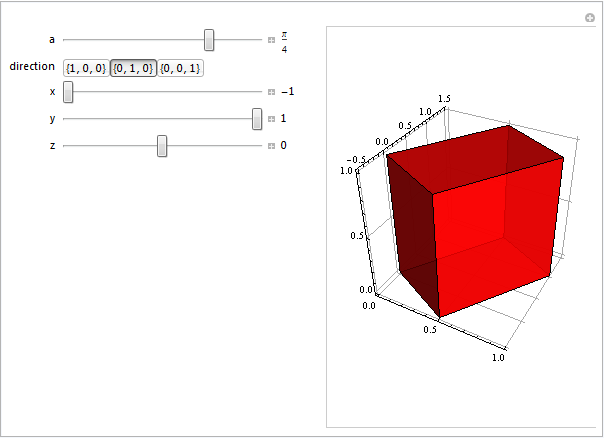I'm a bit new to the application, and I'm not sure how to draw a parallelepiped in Mathematica.
1 Answer
$\begingroup$
$\endgroup$
After version 9: Parallelepiped.
Graphics3D[Parallelepiped[{0, 0, 0}, {{1, 0, 0}, {1, 1, 0}, {0, 1, 1}}]]
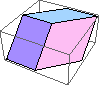
Version 9 or before. Right from the documentation of ShearingMatrix, that is a GeometricTransformation:
Graphics3D[{GeometricTransformation[{Opacity[.85], Red, Cuboid[]},
ShearingMatrix[Pi/4, {1, 0, 0}, {-1, 1, 0}]]}, Boxed -> False]
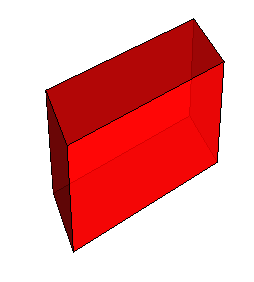
A dynamic manipulator to understand arguments:
Manipulate[
Graphics3D[{
GeometricTransformation[{Opacity[.85], Red, Cuboid[]},
ShearingMatrix[a, dir, {x, y, z}]]
}, FaceGrids -> {{-1, 0, 0}, {0, 1, 0}, {0, 0, -1}}, Axes -> True,
Boxed -> False, BoxRatios -> 1, SphericalRegion -> True],
{{a, Pi/4}, -Pi/2, Pi/2, Appearance -> "Labeled"},
{{dir, {0, 1, 0}, "direction"}, {{1, 0, 0}, {0, 1, 0}, {0, 0, 1}}},
{{x, -1}, -1, 1, .1, Appearance -> "Labeled"},
{{y, 1}, -1, 1, .1, Appearance -> "Labeled"},
{{z, 0}, -1, 1, .1, Appearance -> "Labeled"},
ControlPlacement -> Left
]