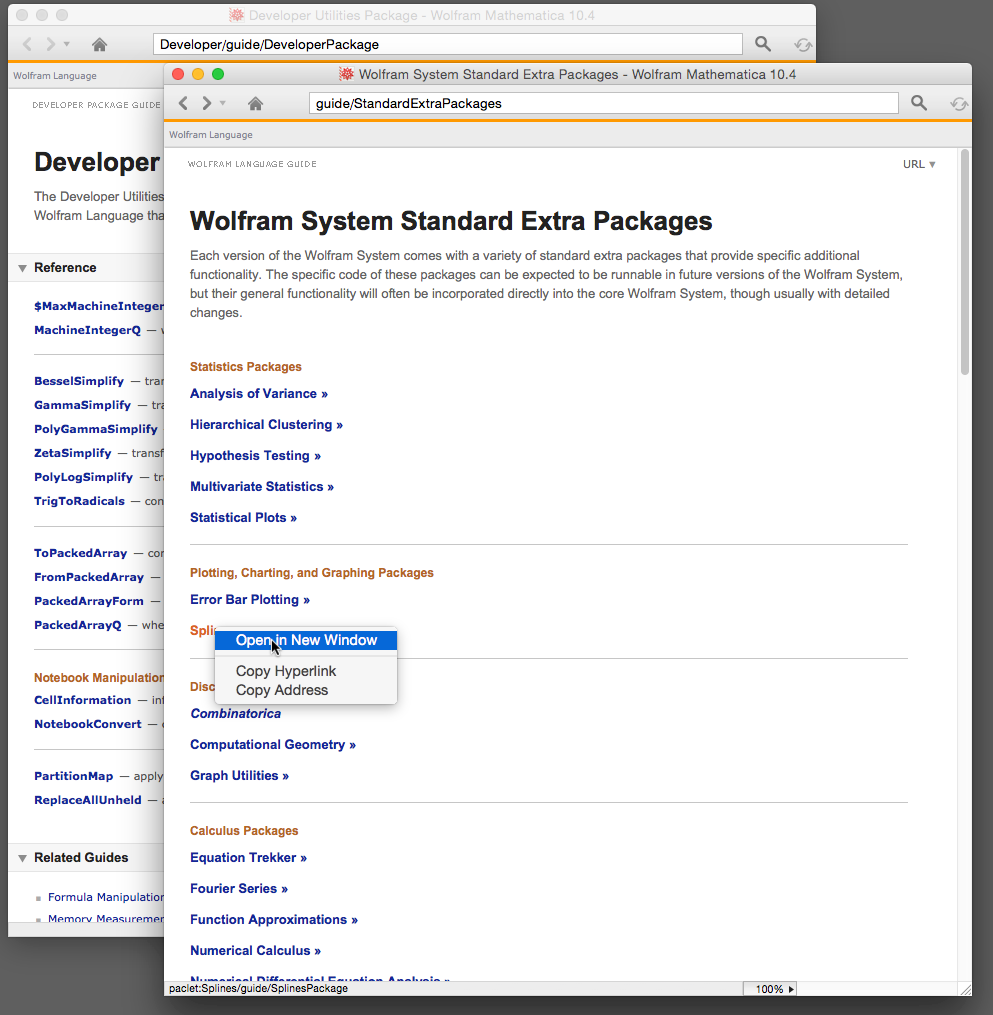Is it possible to view multiple documentation notebooks at the same time without launching multiple kernels? I'm sure it must be possible.
$\begingroup$
$\endgroup$
3
-
2$\begingroup$ Shift-F1 works on Windows. Or right-click on a link in the documentation notebook and select "Open in new window". $\endgroup$– Simon WoodsCommented Jul 22, 2016 at 19:27
-
$\begingroup$ On OS X that doesn't work $\endgroup$– M.R.Commented Jul 22, 2016 at 19:52
-
$\begingroup$ Shift-F1 works on Linux $\endgroup$– mikadoCommented Jul 22, 2016 at 21:16
Add a comment
|
1 Answer
$\begingroup$
$\endgroup$
2
It can done in OS X, but AFAIK only from a previously open Documentation Center notebook. If you have one open, then you can do it this way.
- Run your mouse cursor over any hyperlink in the Documentation Center notebook.
- Bring up the context menu. (right-click or ctrl-left-click)
- Select Open in New Window.
-
4$\begingroup$ On OS X, I get a new Doc Ctr window from the menu: Help > Wolfram Documentation. Doing it multiple times yields multiple windows. $\endgroup$ Commented Jul 23, 2016 at 5:13
-
$\begingroup$ @MichaelE2. +1. Didn't know about that. Can't remember the last time I opened the Documentation Center from the Help menu :-) Certainly never tried to do it twice in the same session. $\endgroup$ Commented Jul 23, 2016 at 15:36