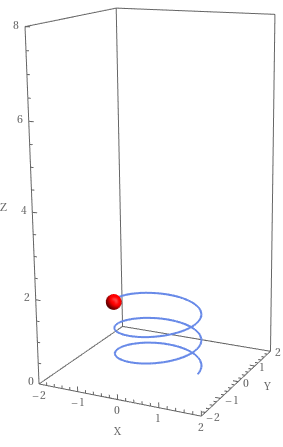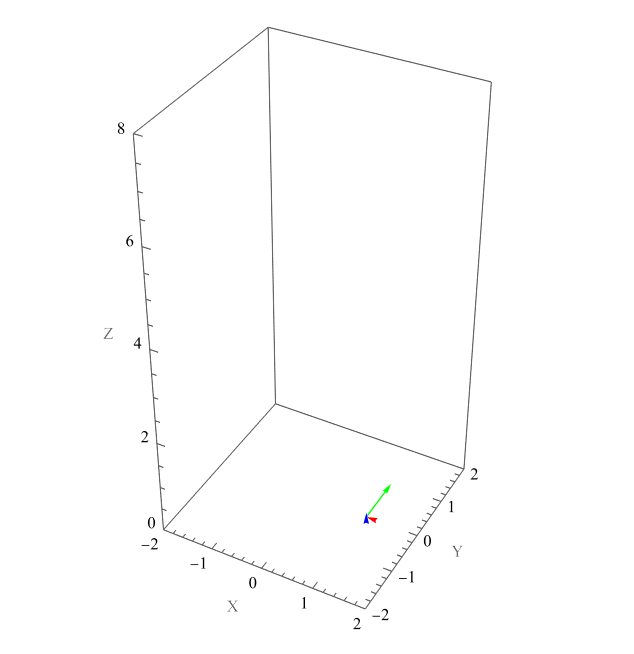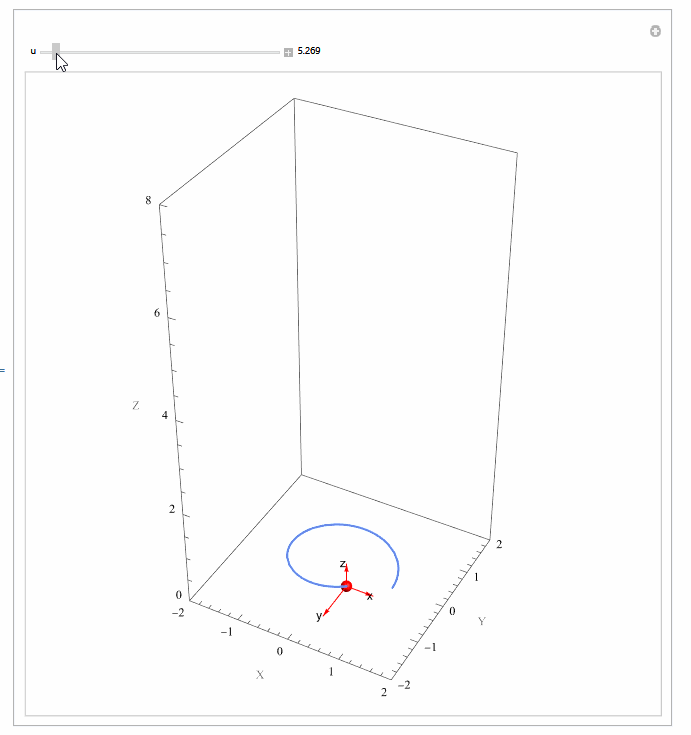In this animation, I want to show each component of velocity (V_x, V_y and V_z) with arrows in the respective direction that should change dynamically i.e the length of the arrows should represent the magnitude of their vectors.
Animate[ParametricPlot3D[{Cos[t], Sin[t], t/10}, {t, 0, u},
Mesh -> {{u}}, MeshStyle -> Red,
Method -> {"BoundaryOffset" -> False},
AxesLabel -> {"X", "Y", "Z"},
PlotTheme -> {"Scientific", "BoldColor"},
PlotRange -> {{-2, 2}, {-2, 2}, {0, 8}}] /.
Point -> (Sphere[#, .18] &), {u, 10^-6, 30}, AnimationRate -> 0.05]