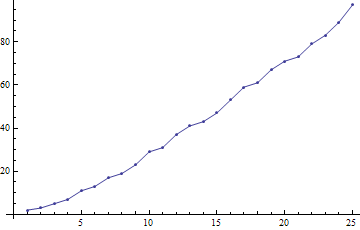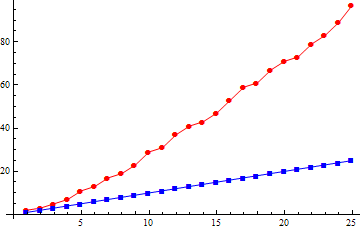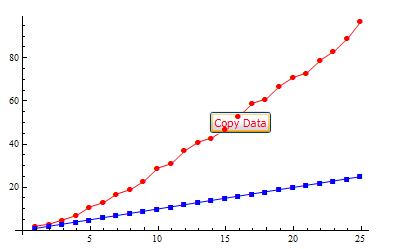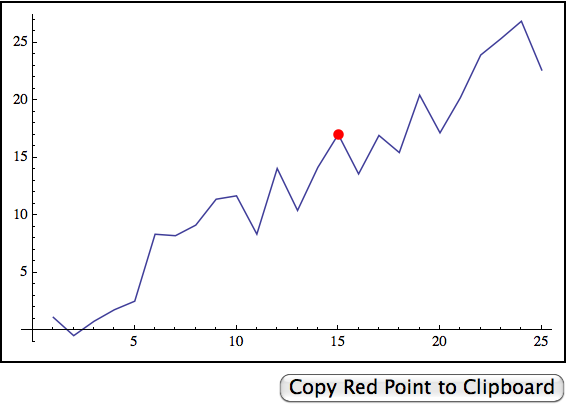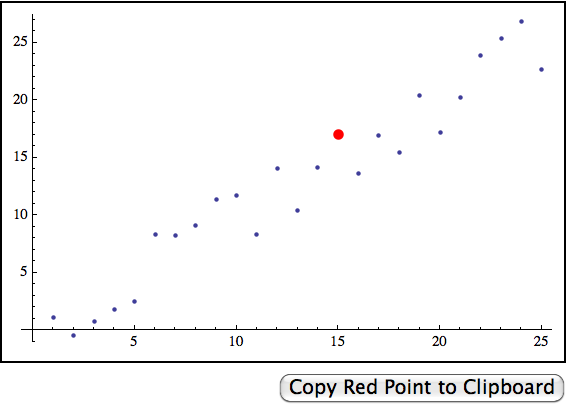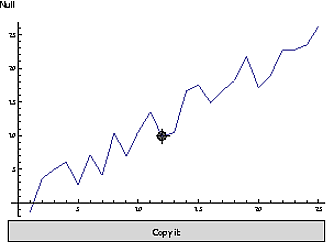Please consider the following examples for a ListLinePlot and ListPlot
data=Prime[Range[25]];
lstlinePlot=ListLinePlot[data];
lstPlot=ListPlot[Tooltip@data];
Displaying plot-values
As I would like to give the user the chance to retrieve plot-values directly from the plot, I thought to overlay lstlinePlot with lstPlot, whereas for the latter the plot-values are displayed via Tooltip:
res=Show[{lstlinePlot,lstPlot}]
To evaluate two plots based on the same data seems to me rather time consuming. I wonder whether there is a more efficient way to make the plot-values available as via Tooltip (I thought of enabling a "display modus" within Mesh but this does not seem to exist.)
Retrieving plot-data directly from plot
It would be nice to be able to click on the line of lstlinePlot, press the copy shortcut (e.g. cmd+c) and paste the data into another notebook or into a txt-file (as plain text maybe). I know how to retrieve data from a plot (e.g. lstlinePlot[[1, 1, 3, 2, 1, All, 2]]) but I would like to make data available via copy-paste.