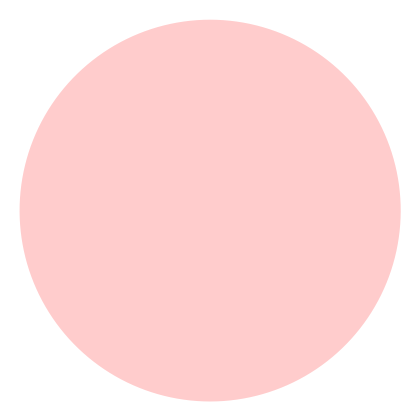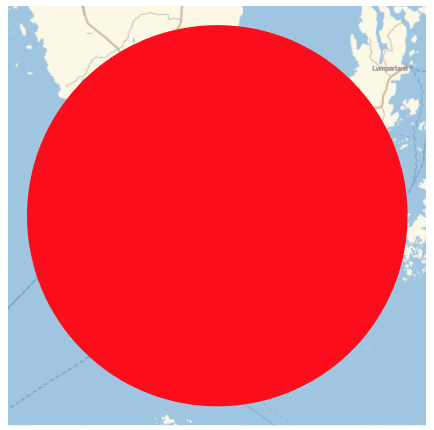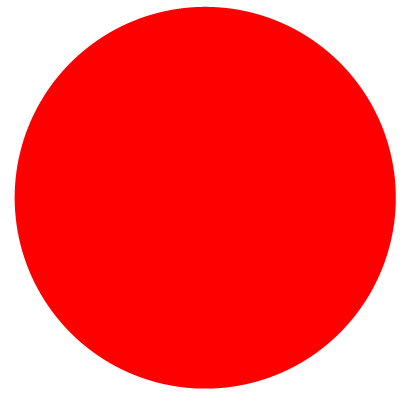How do you style the following:
GeoGraphics[{Red, Opacity[1], GeoDisk[{60, 20}]},
GeoBackground -> None]
so that the resulting disk is exactly red? GeoCircle seems to work as expected, but not GeoDisk generates an underlying style with transparency, as does GeoBoundsRegion.