Bug introduced in 10.4 and fixed in 11.1
Consider the following implicit region:
imp = ImplicitRegion[((1.2 x)^2 + (1.4 y)^2 - 1)^3 - (1.3 x)^2 y^3 ==
0, {{x, -1.2, 1.2}, {y, -1.2, 1.2}}];
In Mathematica 10.3.1, we can easily discretize it:
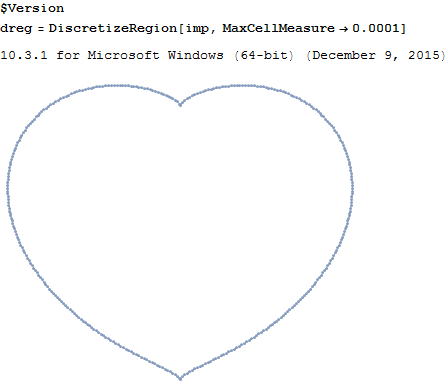
In version 10.4, this fails:
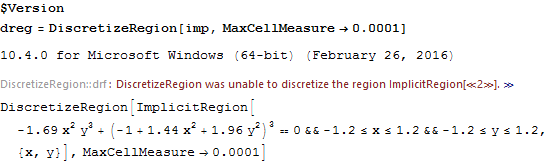
It doesn't matter what MaxCellMeasure you use, it still fails. I know it's a back slide, but is this due to some bug and can anyone reproduce this?

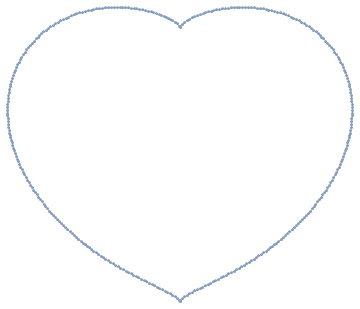
Method -> "Semialgebraic". $\endgroup$"11.0.0 for Linux x86 (64-bit) (July 28, 2016)"$\endgroup$