I thought I'd better have a go at these 'sports-related celebratory circular hollow loops', despite the risk, but I couldn't get the rings to overlap properly - the brain starts to hurt after a while. Looking for shiny rings, but black doesn't shine very well...
ring = ParametricPlot3D[{Cos[t] (8 + Cos[u]), Sin[t] (8 + Cos[u]),
Sin[u]/8}, {t, 0, 2 Pi}, {u, 0, 2 Pi}, Mesh -> None][[1]];
col = {Blue, Yellow, Black, Green, Red};
pts = {{0, 2, 0}, {2, 0, 0}, {4, 2, 0}, {6, 0, 0}, {8, 2, 0}};
rotations = {{.1, 0, 0}, {0, 0.1, 0}, {-0.2, 0.2, 0}, {.1, 0.5,
0.5}, {0.1, -0.2, 0}};
Graphics3D[{
Specularity[White, 30],
Table[{col[[i]],
Translate[
Rotate[
ring ,
Pi/16,
rotations[[i]]],
3 pts[[i]]]}, {i, 1, 5}]}, Boxed -> False, Background -> Gray,
ViewAngle -> 0.4, ViewPoint -> {0, 0, 3},
ViewVertical -> {0, 1.5, 6}]
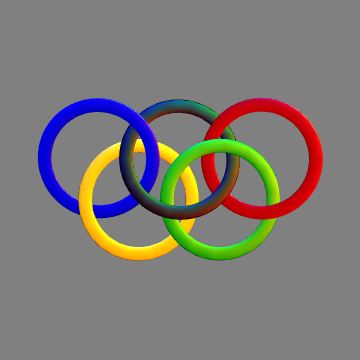
Edit: Better do it properly, I suppose:
ring = ParametricPlot3D[{Cos[t] (8 + Cos[u]), Sin[t] (8 + Cos[u]),
Sin[u]/8}, {t, 0, 2 Pi}, {u, 0, 2 Pi}, Mesh -> None][[1]];
col = {Blue, Yellow, Black, Darker[Green], Red};
pts = {{0, 1.5, 0}, {2, 0, 0}, {4, 1.5, 0}, {6, 0, 0}, {8, 1.5, 0}};
rotations = {{0, 0, 1}, {-.3, .5, 1}, {-0.1, -3, 1}, {-1, 1,
1}, {-1, -4, 1}};
Graphics3D[{
Specularity[White, 20],
Table[{col[[i]],
Translate[
Rotate[
ring ,
0.1,
rotations[[i]]],
5 pts[[i]]]}, {i, 1, 5}]}, Boxed -> False, Background -> Gray,
ViewAngle -> 0.5, ViewPoint -> {0, 0, 3}, ViewVertical -> {0, 1, 6}]
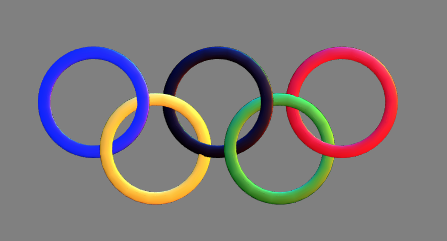
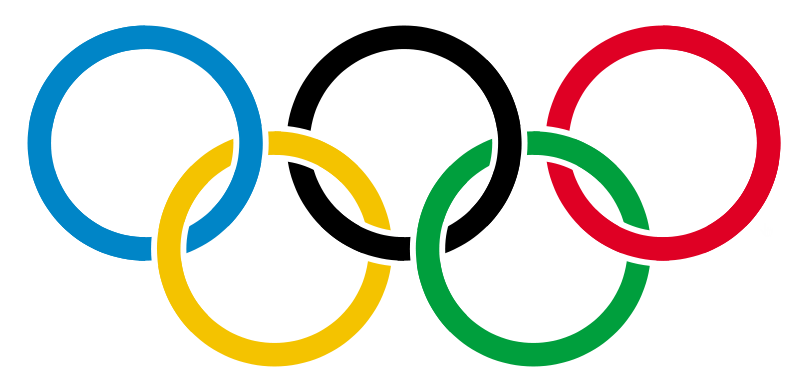

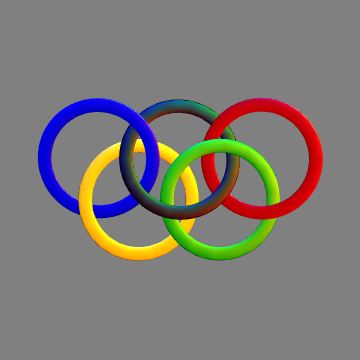
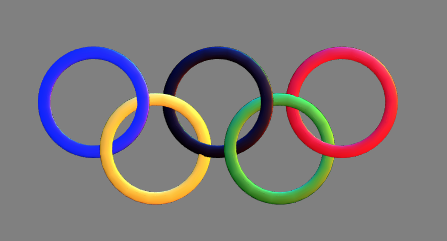
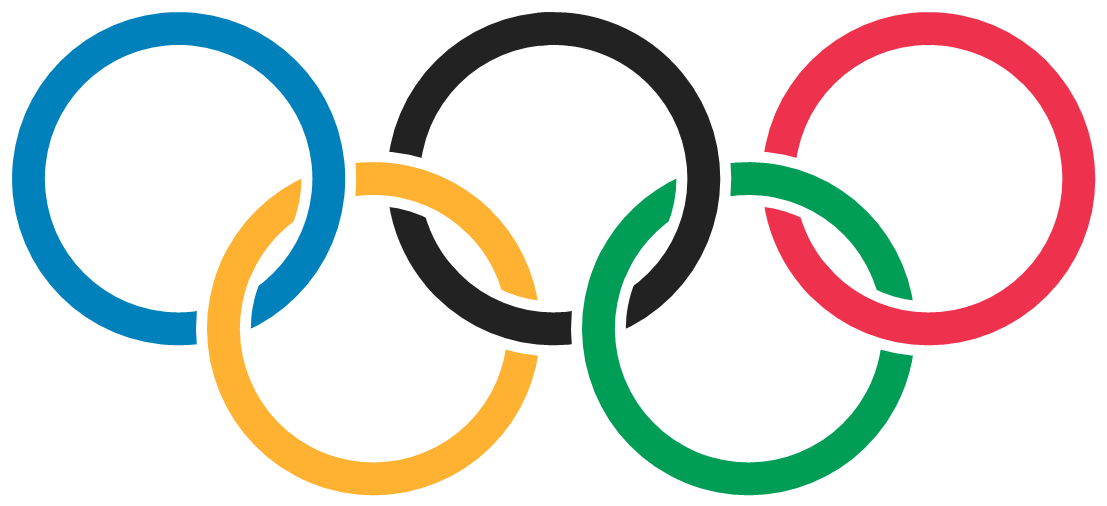
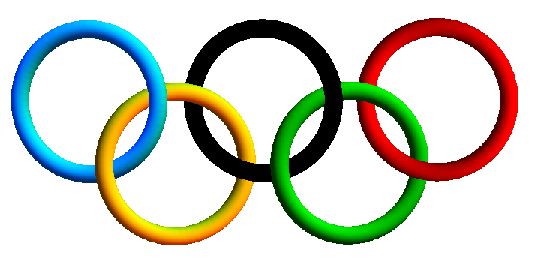




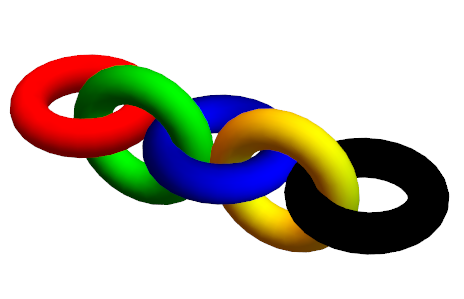
Import["https://i.sstatic.net/fJthQ.png"]$\endgroup$