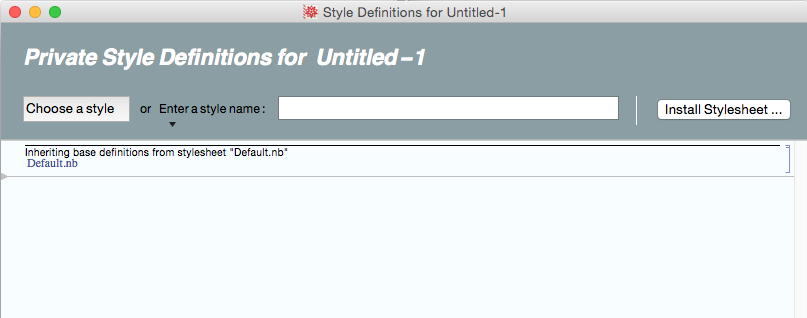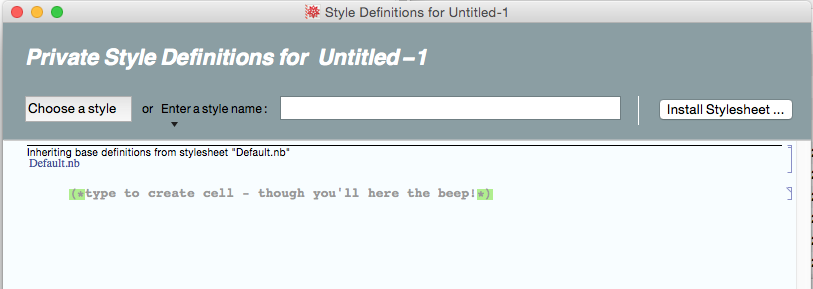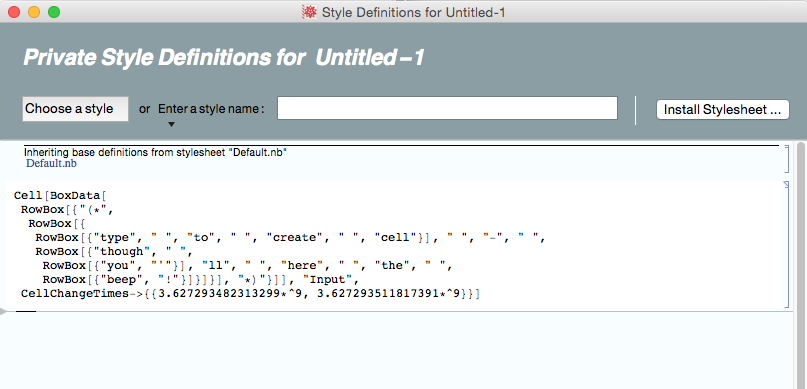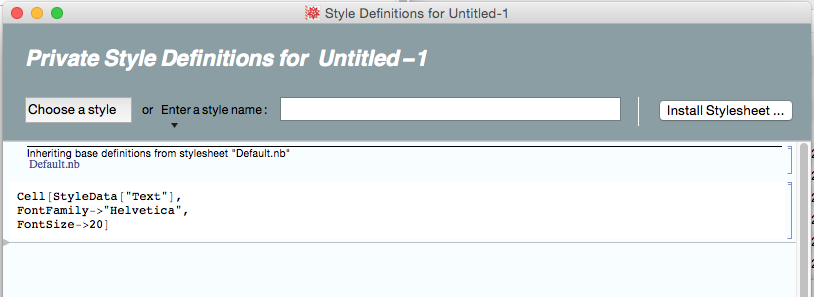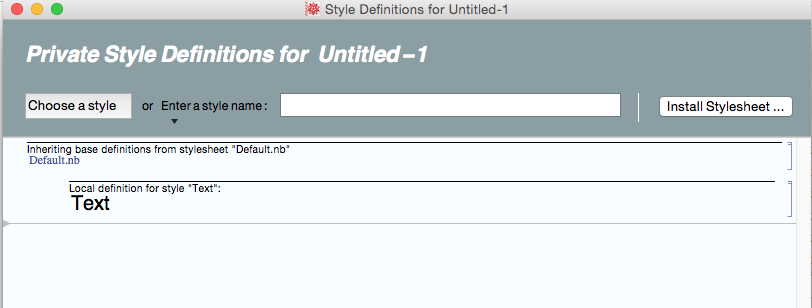I have learned much from other posts about stylesheet customization. Here is my procedure: Step 1 - Open a new, empty document. Step 2 - Format..Edit Stylesheet. I have added the following customizations to Text cells.
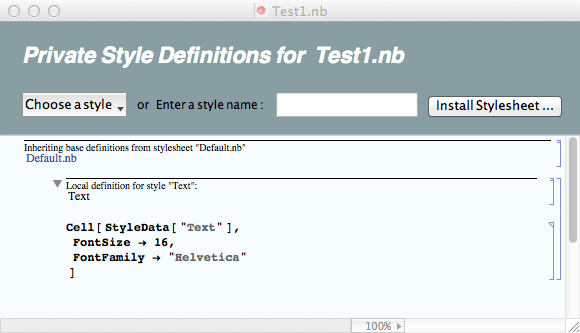
Step 3 - Install this customization as Test1. Step 4 - Format..Stylesheet..Test1
The result is shown here
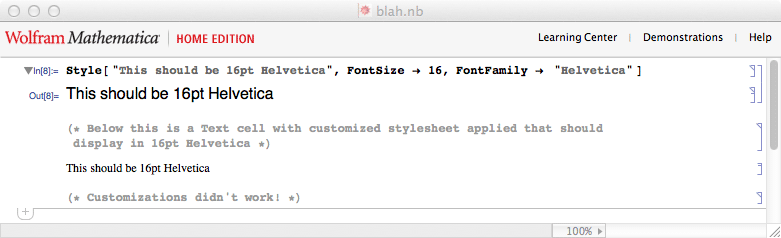
I understand the examples I've read, and believe the above should work. If anyone can point out the error of my ways I would be most appreciative. Is it syntax?