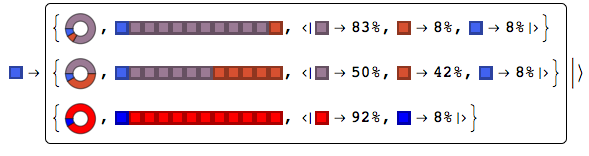Can users modify the default format of colors in the front end?
Red
For example, dimensions, aspect ratio, EdgeForm? The motivation is the functional convenience in data visualization application especially when combined w/ Row, Column etc as in this graphic fragment:
Here would like to compress the horizontal bar, eg
Table[Red, {5}] // Row
by changing AspectRatio from squares to thin rectangles, and decrease the thickness of EdgeForm.
EDIT
Given
ds = {Red, Blue}
Would like to achieve something like this but on the box form rather than Graphics, to avoid scaling and padding problems when interacting with Row and Column
rectangleForm[w_, h_][c_] :=
Graphics[{c, Rectangle[RoundingRadius -> 1/5]},
AspectRatio -> (h/w), ImageSize -> {w, h}];
Then
ds // Query[{Map[rectangleForm[10, 20]] /* Row, Map[rectangleForm[20, 10]] /* Row, Map[rectangleForm[20, 10]] /* Column}]
Note the unwanted spacing in the last pais using Column. Maybe this can be remedied by use of ImagePadding or related, but this takes effort to coordinate.