I want to have in Mathematica the same result I have in Python:
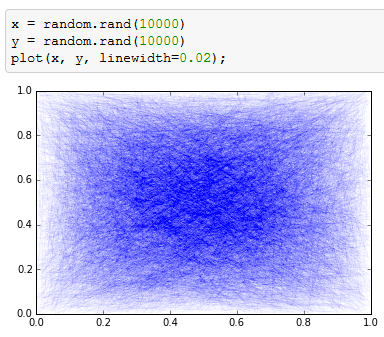
I have this nice effect simply by using very thin lines. But it seems in Mathematica thickness property has some limit and i just got this:
x = RandomReal[1, 10000];
yxy = RandomReal[1, 10000];
ListLinePlot[{Thread@{x10000, y}2}];
ListLinePlot[xy, PlotStyle -> Thickness@10^-5]

Playing with opacity doesn't help. I can't figure out how to reproduce this effect..
