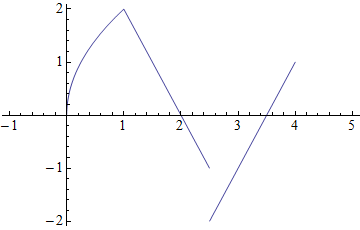You can use Show to combine graphics of the same type:
g1 = Plot3D[x^2 - y^2, {x, -3, 3}, {y, -3, 3},
RegionFunction -> Function[{x, y, z}, 2 < x^2 + y^2 < 9]];
g2 = SphericalPlot3D[
1 + Sin[5 \[Theta]]θ] Sin[5 \[Phi]]φ]/5, {\[Theta]θ, 0, Piπ}, {\[Phi]φ, 0,
2 Piπ},
Mesh -> None, RegionFunction -> (#6 > 0.95 &),
PlotStyle -> FaceForm[Orange, Yellow]];
Show[g1, g2]
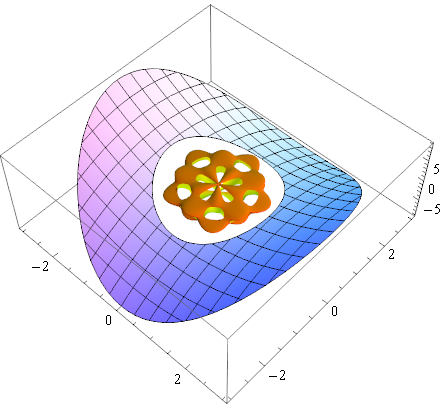
Here is one way that you might construct a compound graphic:
funcs = {x^2 - y^2, Sin[x]^2 + 2 Cos[y]^2};
regions = {Function[{x, y, z}, 1 < x^2 + y^2 < 5],
Function[{x, y, z}, 2 < x^2 + y^2 < 9]};
styles = {Red, Green};
MapThread[
Plot3D[#, {x, -3, 3}, {y, -3, 3}, RegionFunction -> #2, PlotStyle -> #3] &,
{funcs, regions, styles}
] // Show
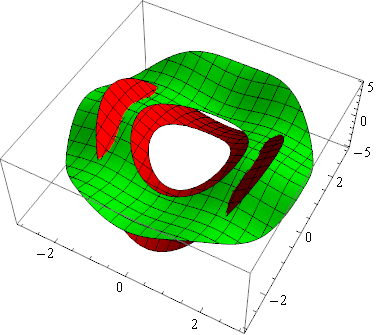
You may also find utility in Piecewise:
pw = Piecewise[{
{2 Sqrt[x], 0 <= x <= 1 },
{4 - 2 x , 1 < x < 2.5},
{2 x - 7 , 2.5 <= x <= 4 }
}, Indeterminate]
Plot[pw, {x, -1, 5}]