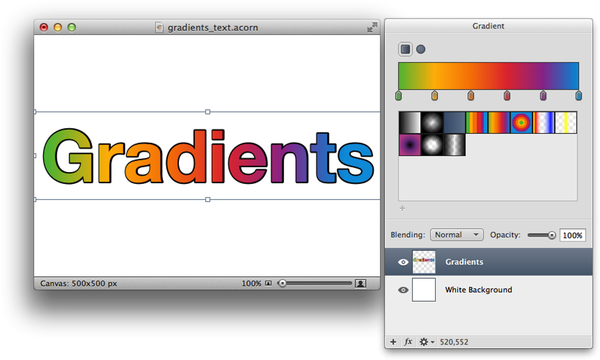I have the following equation
eq = Sum[x^2, {x, 0, 10}]
and an image image = Import["http://creativity103.com/collections/Graphic/rainbowbars.jpg"].
How might I output a transparent version of the equation above with the image used as a tile for the text.
For example I'm looking for something similar to this gradient image expect for the text above.
Edit: it wasn't very clear in the question, but I am looking to tile the background image if possible.