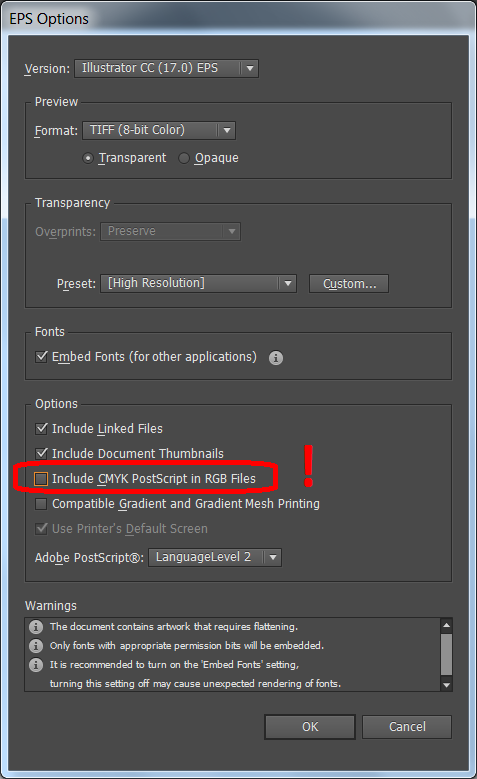Here is a quick introduction to the problem of transparency flattening. In short, EPS (Encapsulated PostScript) format "as is" does not support transparency (while PDF format supports it). It means that a figure containing transparent objects must be converted into another figure which does not have transparent objects but looks exactly the same in order to export it as proper EPS file.
Mathematica currently is unable to do transparency flattening. Instead, it either rasterizesrasterizes the whole figure or just strips out all the information about transparency when exporting figure as EPS, and produces corrupted figure as a result. Unfortunately Mathematica does not warn the user that it cannot export the figure properly (when exporting to a vector format it is expected to obtain a vector figure from a vector graphics, after all!). It can correctly export Graphics with transparency only to PDF and SVG. Before version 10 Mathematica also correctly exported Graphics3D in vectors as PDF (even with transparency) but unfortunately starting from version 10 this functionality is disabled by defaultdisabled by default and Export produces a PDF with rasterized version of the whole figure (again without any warning).
But actually the situation is even worse: there are not too many third-party applications which are able to flatten vector transparency without rasterizing all the transparent objects. At the moment I know only Adobe Illustrator and Adobe Acrobat. I was unable to force CorelDraw to flatten transparency without rasterizing it, and Inkscape, GhostScript and Poppler work in the same way.
By default Acrobat rasterizes transparent objects when exporting a PDF file as EPS. But if one sets the "sRGB IEC61966-2.1" color profile and turns off color separation in the "Save As... -> Settings" dialog, all the transparent vector objects are converted into many simple vector forms without transparency but looking the same. Unfortunately generated EPS file often has low compatibility with other programs.
Illustrator by default also rasterizes transparent objects and the solution is to turn off the "Include CMYK PostScript in RGB Files" option in the EPS export dialog. EPS files generated by Illustrator have high compatibility, can be imported in Microsoft Word.
I am still looking for other (especially free) ways to flatten transparency in PDF files without rasterization.
UPDATE
Illustrator is able to Place EPS and PDF figures inside of a document without importing them. Then the document can be saved as PDF with transparency flattening applied without rasterization if one sets in the Save Adobe PDF dialog in Illustrator Compatibility: Acrobat 4 (PDF 1.3), as demonstrated in this answerthis answer. For saving as EPS without rasterization it is necessary that the document has RGB colorspace and in the EPS Options export dialog the option "Include CMYK PostScript in RGB Files" should be turned off: