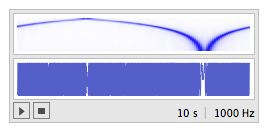Here's one way to explore aliasing in audio using a "chirp" signal (thus avoiding the problems of real-time sound generation). A chirp is a sinusoid-like signal with frequency that constantly increases. Using the formula from the Wikipedia page, the chirp can be generated using
chirp[t_] := Sin[2 Pi (f0 t + (k/2) t^2)];
which is a sinusoid-like signal with instantaneous frequency f0 + kt. Hence the frequency increases as time progresses. If the sampling was done very quickly, then this is what we would hear. However, if the sampling frequency is low (such as 1000 Hz), the frequency will increase only up to the Nyquist frequency (in this case 1000/2 = 500 Hz.).
Select some nominal values and create a sampled version of the signal (using Table).
f0 = 200; k = 100;
Sound[SampledSoundList[Table[chirp[t], {t, 0, 10, 0.001}], 1000]]
With these values, the "instantaneous frequency" is 200+100*t Hz. If you press the play button, you can hear the sound starting at 200 Hz and increasing. When it gets to the Nyquist frequency 500 (at about 3 seconds in), it starts to descend. The small upper figure shows (a rough version of) the spectrogram (a plot with time on the horizontal axis and frequency on the vertical axis). This agrees quite nicely with what you hear -- the sine wave sweeping up, then down, then up again over the course of 10 seconds.