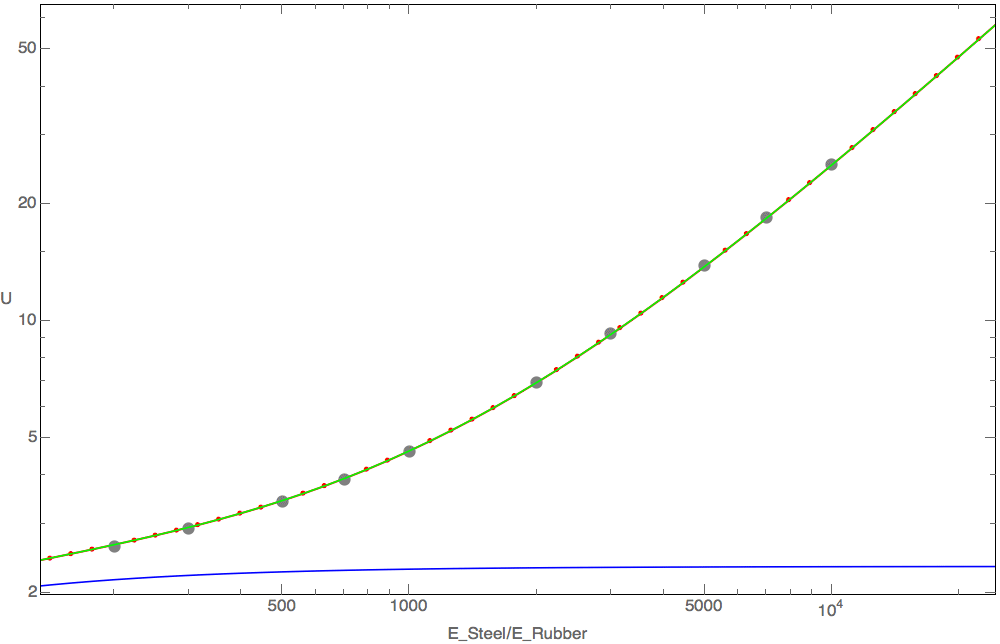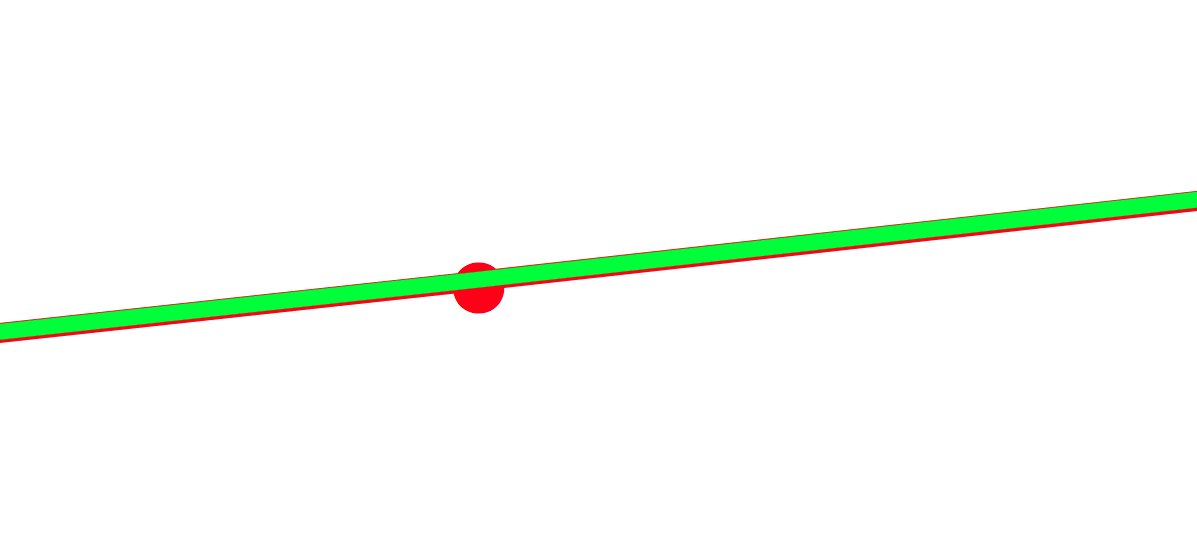First of all your p1 is not clear in graph despite i used Magnification.
So edit your p1 to be like this. you still can make Style no Thick
p1 = ListLogLogPlot[UvaluesAgainstYSteeltoYRubber,
AxesLabel -> {"E_Steel/e_Rubber", "U"}, PlotStyle -> {Thick, Red},
PlotMarkers -> Automatic,
Joined -> True, PlotLegends -> {"compound model Ritz"}]
Now as you see that in p8 Show, its there !!!
Now go ahead use little value of Magnify
Magnify[p8, 5]
Actually your Data and Curves are truly fitted on each other. Its means you are so pro Brother in what ever experiment is this !Actually your Data and Curves are truly fitted on each other. Its means you are so pro in what ever experiment is this !