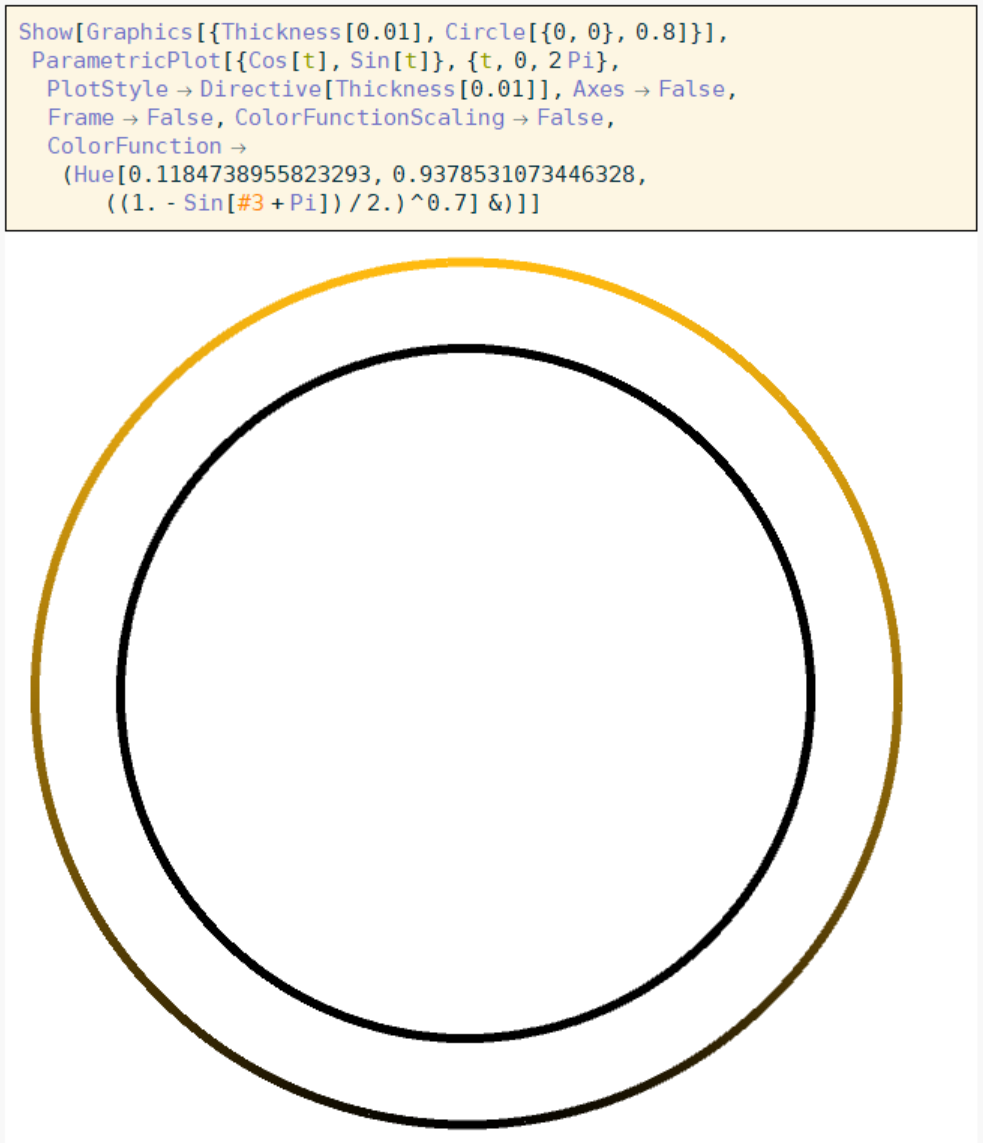I have an issue with how different types of graphics are rendered alone versus in combination. If I render a simple circle like so:
Show[Graphics[{Thickness[0.01], Circle[{0, 0}, 0.8]}]]
I get a nicely rendered circle:
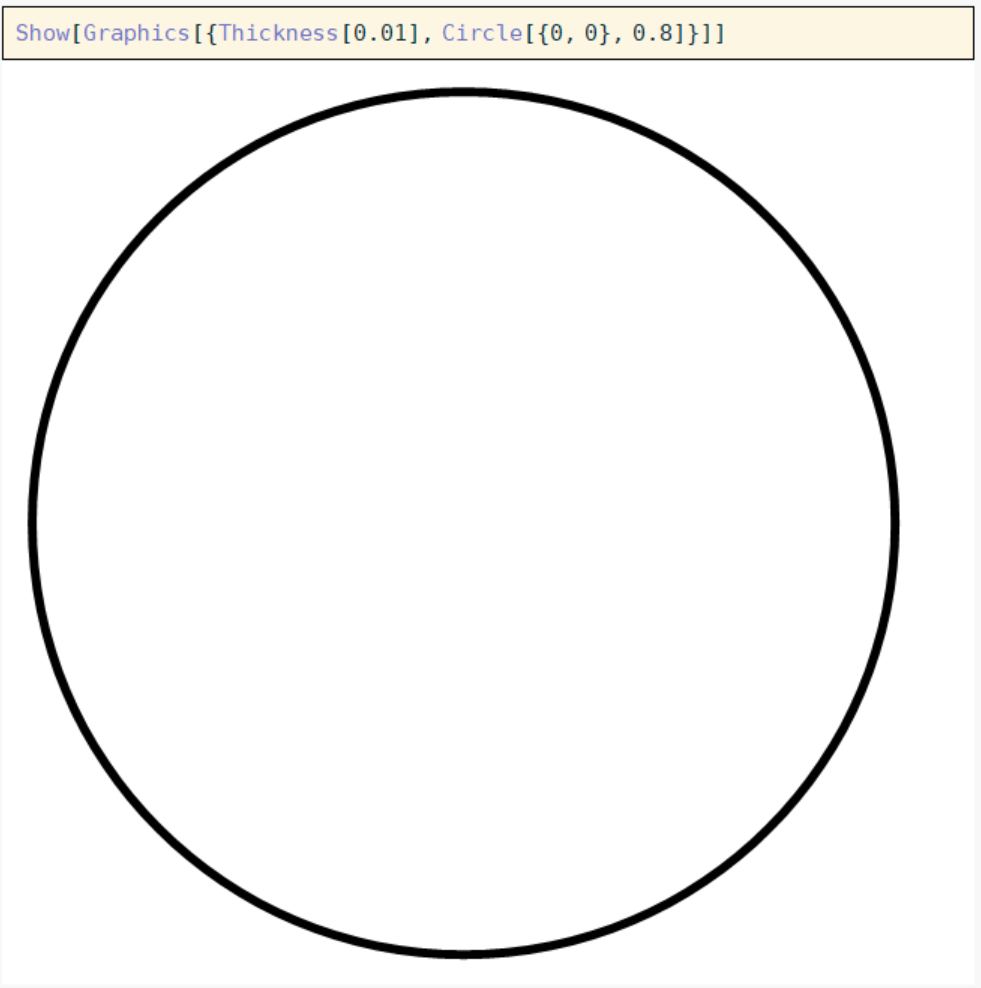
However, if I combine this with a slightly more fancy object like so:
Show[Graphics[{Thickness[0.01], Circle[{0, 0}, 0.8]}],
ParametricPlot[{Cos[t], Sin[t]}, {t, 0, 2 Pi},
PlotStyle -> Directive[Thickness[0.01]], Axes -> False,
Frame -> False, ColorFunctionScaling -> False,
ColorFunction -> (Hue[0.1184738955823293,
0.9378531073446328, ((1. - Sin[#3 + Pi])/2.)^0.7] &)]]
in other words, some fairly crudely rendered, pixelated objects. How can I fix this?
P.S.: I have found a reference to a similar issue here which is somewhat disheartening. If this issue still exists (the post I just referenced is almost ten years old) then we may be out of luck: Use of Colorfunction may ruin rendering quality of all graphics nearby.
P.P.S.: Oh, and to clarify, this is a Mathematica on Windows issue. Mathematica seems to (have to?) handle certain types of 2D graphics in a kludgy way, passing them to a 3D graphics subsystem that does not offer the kind of anti-aliasing that's done for 2D graphics. I don't know if this is a Windows issue or just an issue with the graphics framework that Wolfram chose to use. The issue does not exist on Linux or MacOS.