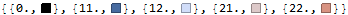You could also try
MapAt[
Apply[RGBColor,First@ImportString[#, "Table"]] &, Colors, {All, 2}]
which outputs
{ {0., RGBColor[{0RGBColor[0., 0., 0.}]}, {11.,RGBColor[{0RGBColor[0.27843137255, 0.41960784314, 0.62745098039}]62745098039]}, {12., RGBColor[{0RGBColor[0.81960784314, 0.86666666667, 0.97647058824}]97647058824]}, {21., RGBColor[{0RGBColor[0.86666666667, 0.78823529412, 0.78823529412}]78823529412]}, {22., RGBColor[{0RGBColor[0.84705882353, 0.57647058824, 0.50980392157}]50980392157]} }
or, equivalently
Effectively, MapAt
applies an appropriate data extracting function on the second item for every entry in the list Colors.
The function that it uses to extract the data (in this case, the RGB values in the strings) is Apply[RGBColor,First@ImportString[#, "Table"]] &.
Every string sequence of RGB values is first parsed, using ImportString; this produces a list of values (not a string, anymore).
Each list of values is then, in turn, transformed to an RGBColor by replacing their head of List with the appropriate RGBColor head (this is what the Apply[RGBColor,<>] portion of the code does).