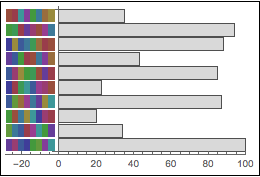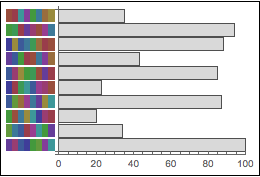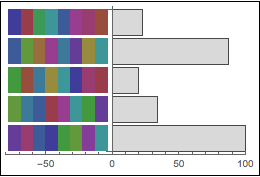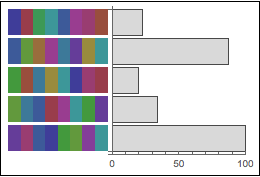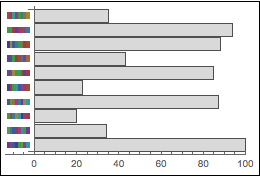I modified my previous answer to work better with datasets of different length. I rely on the AspectRatio being GoldenRatio. If it isn't, replace GoldenRatio with the appropriate AspectRatio. I also use 3.6 as the width to height ratio of the barcode.
edited to paint over axis below barcodes
makeInset[i_,n_] := Inset[
Graphics[barcode[i]],
Scaled[{-0.02,0},{0,i}],
{0,0},
Scaled[{3.6,1}/n]
];
bplot[data_] := With[{n = Length[data]},
Framed[
BarChart[
data,
ChartLabels->None,
ChartStyle->LightGray,
BarOrigin->Left,
PlotRangePadding->{{Scaled[3.6 / (n*GoldenRatio)],0},{0,0}},
ImageSize->250,
Epilog->Table[makeInset[i>{
White,
Rectangle[Scaled[{-1,-1}, {0, 0}], Scaled[{-.02, 1}, {0, 0}]],
Table[makeInset[i,n],{i,n}]
}
],
FrameStyle->Thin
]
]
A couple examples:
bplot[data]
bplot[data[[;;5]]]
The basic idea is to use a scaled inset size, and then increase the PlotRangePadding to accommodate the addition of the barcodes.