The following is a description of a typical cube file
Based on the above instructions, I wrote the following mathematica code:
(* === 1. File Name === *)
(* The name and location of the file to be read is specified here. *)
fileName = "https://dl-web.dropbox.com/s/aikd8iaxxvntifv/C3H4O2-Potential.cube";
(* === 2. Read All Lines === *)
(* Read all lines from the specified file. *)
lines = ReadList[fileName, String];
(* === 3. Comment Line === *)
(* Determine the line number for the comment line. *)
commentLine = 2;
(* === 4. Atom Count === *)
(* Determine the number of atoms and the line numbers where the atom coordinates are found. *)
atomNum = (lines[[3]] // StringSplit // ToExpression)[[1]];
(* === 5. Grid Size === *)
(* Determine the size of the grid and the line numbers where the grid dimensions are found. *)
gridLines = lines[[4 ;; 6]];
grid = ToExpression /@ StringSplit /@ gridLines;
gridSize = grid[[All, 1]];
(* === 6. Data Lines === *)
(* Determine the line numbers where the potential energy data starts and ends. *)
dataStart = 2 + 1 + 3 + atomNum + 1;
dataEnd = Length[lines];
dataLines = lines[[dataStart ;; dataEnd]];
data = Flatten[ToExpression /@ StringSplit /@ dataLines];
(* === 7. Potential Energy Data === *)
(* Reshape the potential energy data into a 3D array. *)
potentialData = ArrayReshape[data, gridSize];
(* === 8. Contour Plot === *)
(* Create a 3D contour plot of the potential energy data. *)
ListContourPlot3D@potentialData
The result was terrible, and then I used a different code:
minValue = Min[potentialData];
maxValue = Max[potentialData];
(*生成等值面级别列表*)
contourLevels = Range[minValue, maxValue, (maxValue - minValue)/20];
(*使用等值面级别列表绘制等值面图*)
ListContourPlot3D[potentialData, Contours -> contourLevels,
PlotRange -> All]
It was still very bad, and then I changed my strategy
ListDensityPlot3D[potentialData, ColorFunction -> "TemperatureMap",
PlotRange -> All]
Looks much better, and much worse than gaussview produced
What can I do to match his performance, or even surpass his?

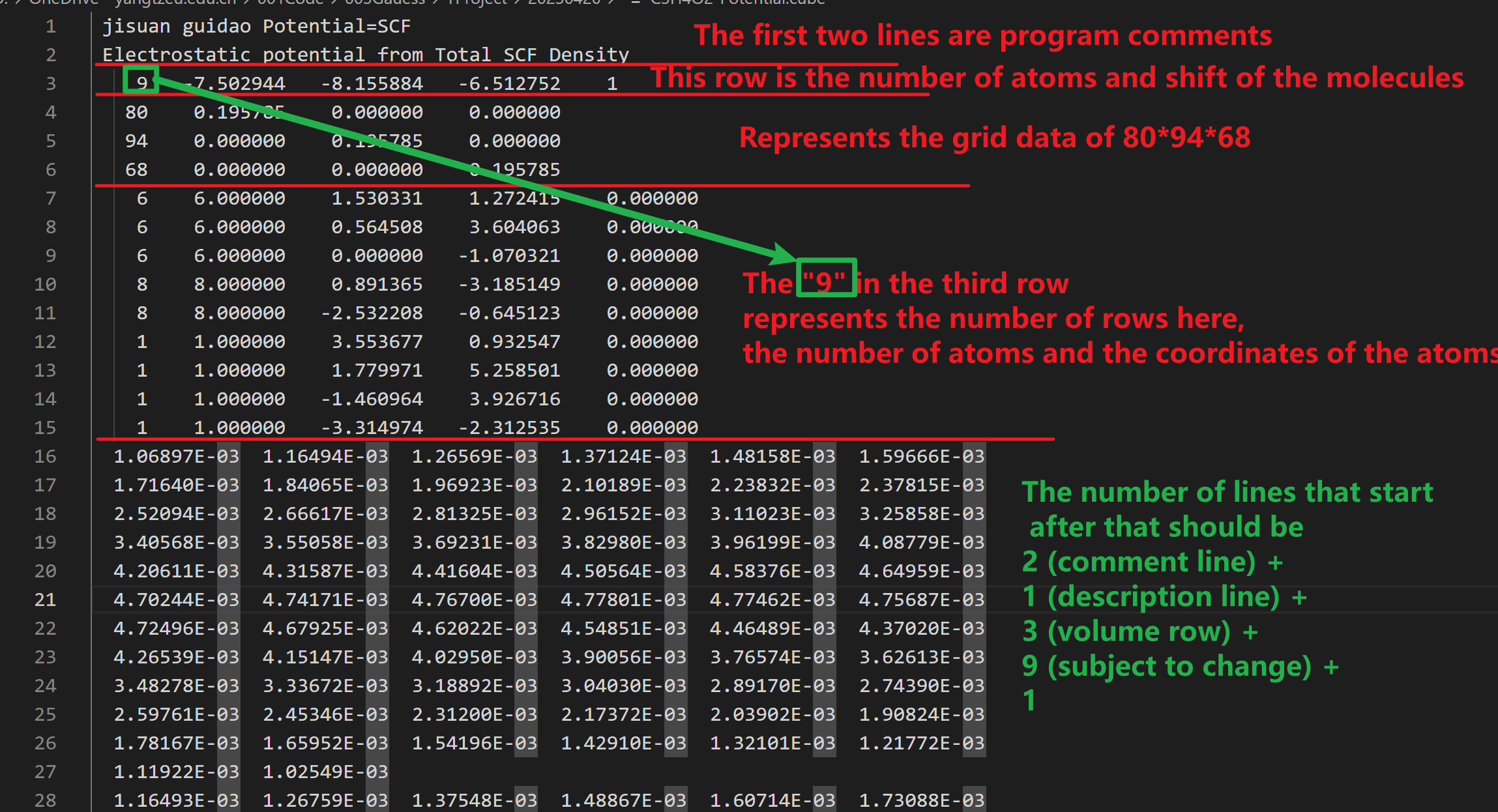
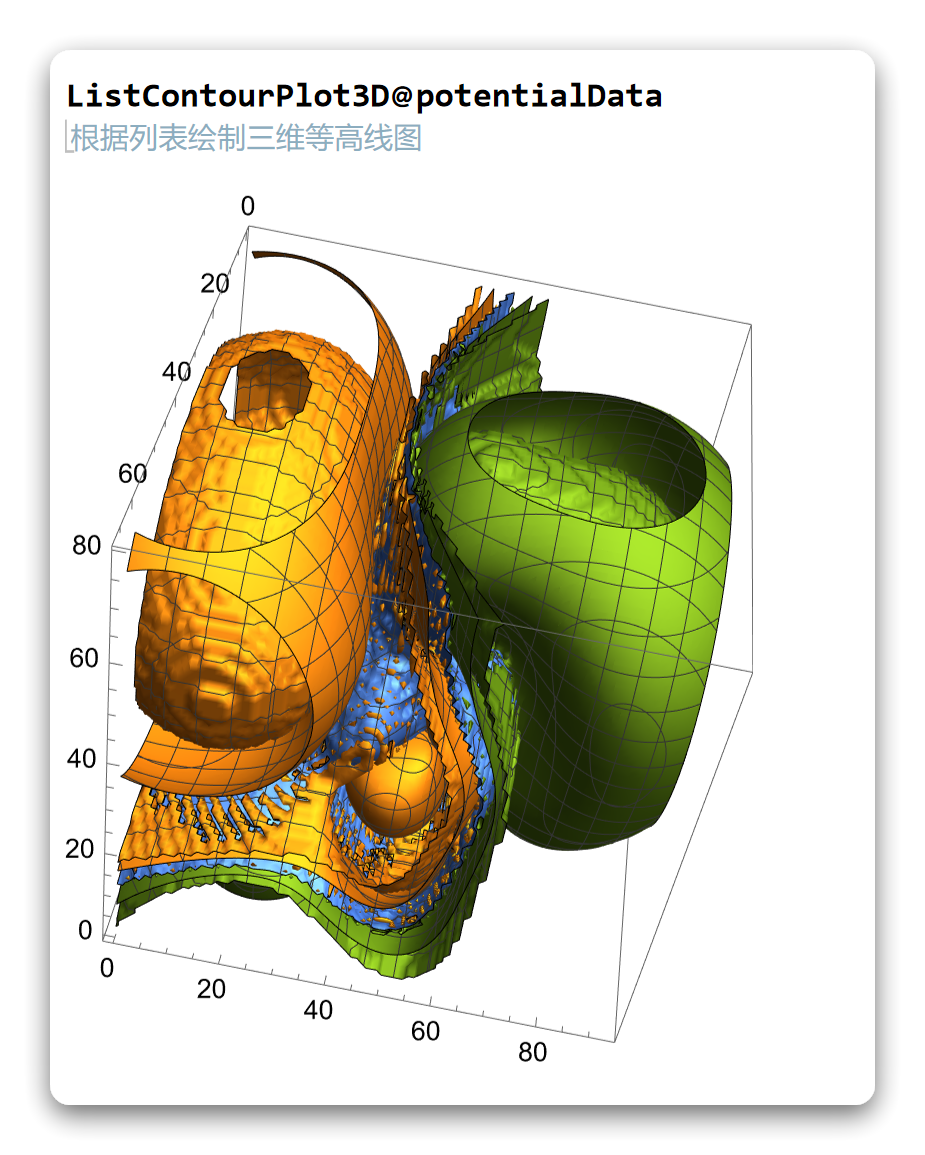
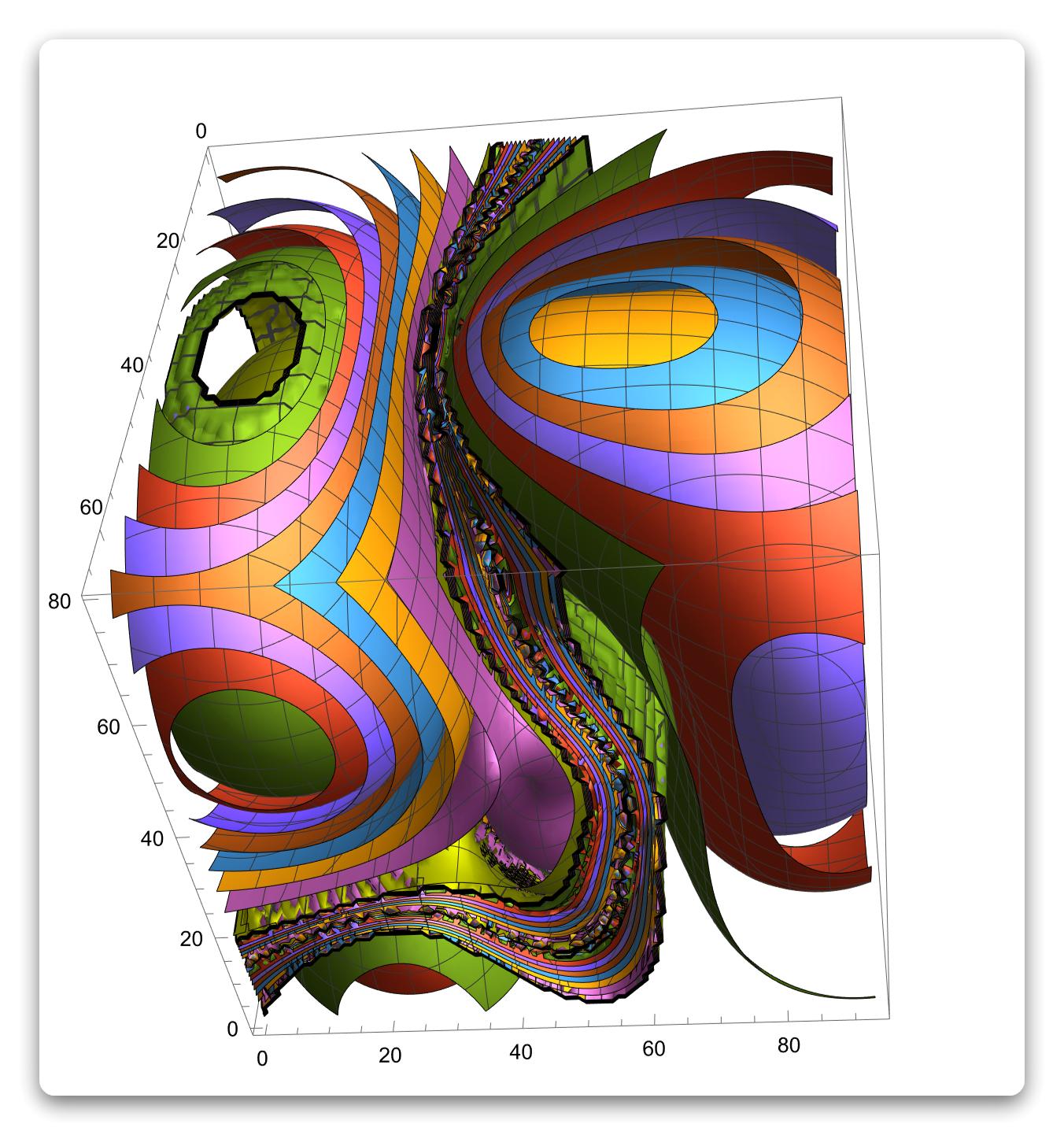
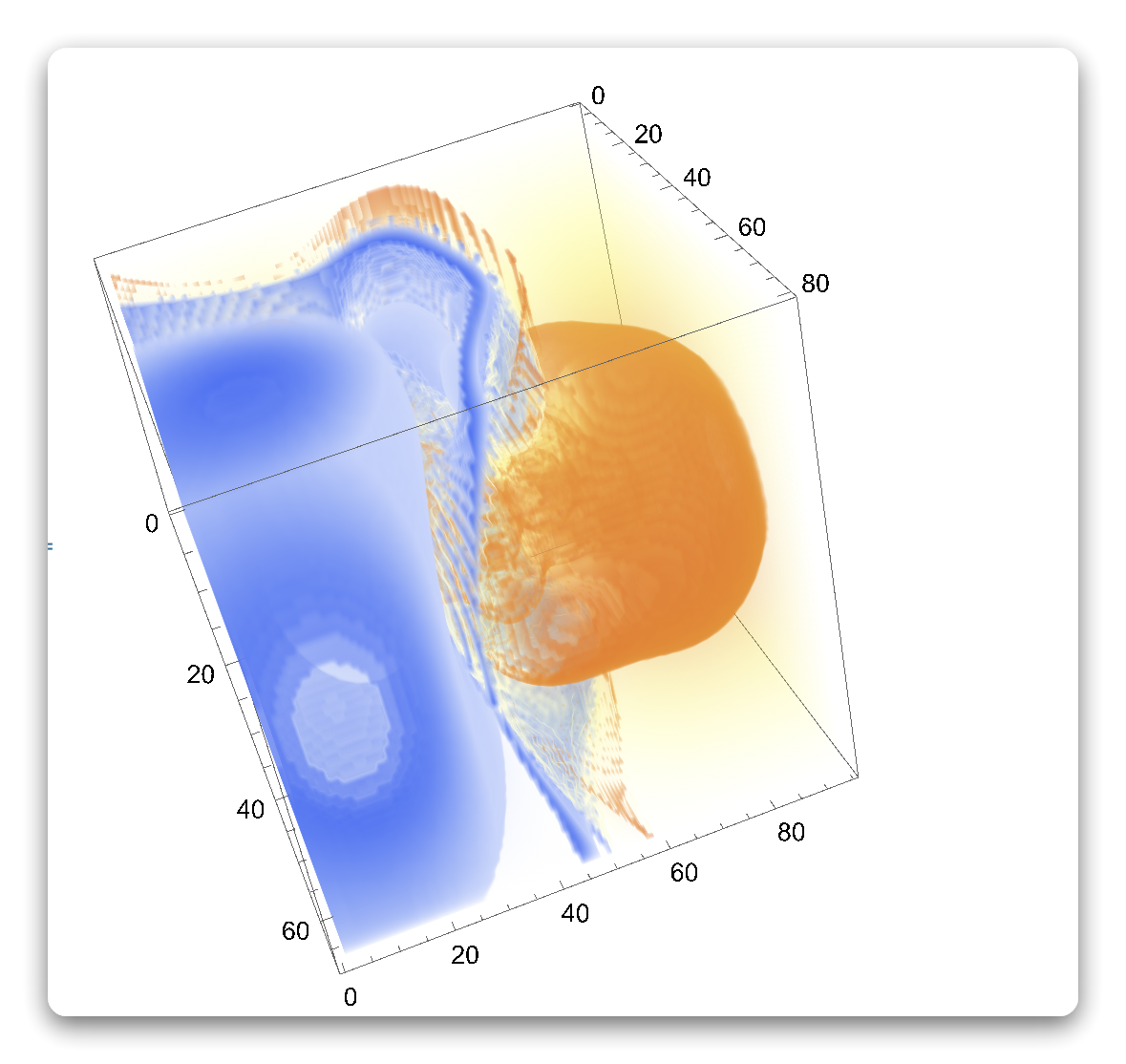
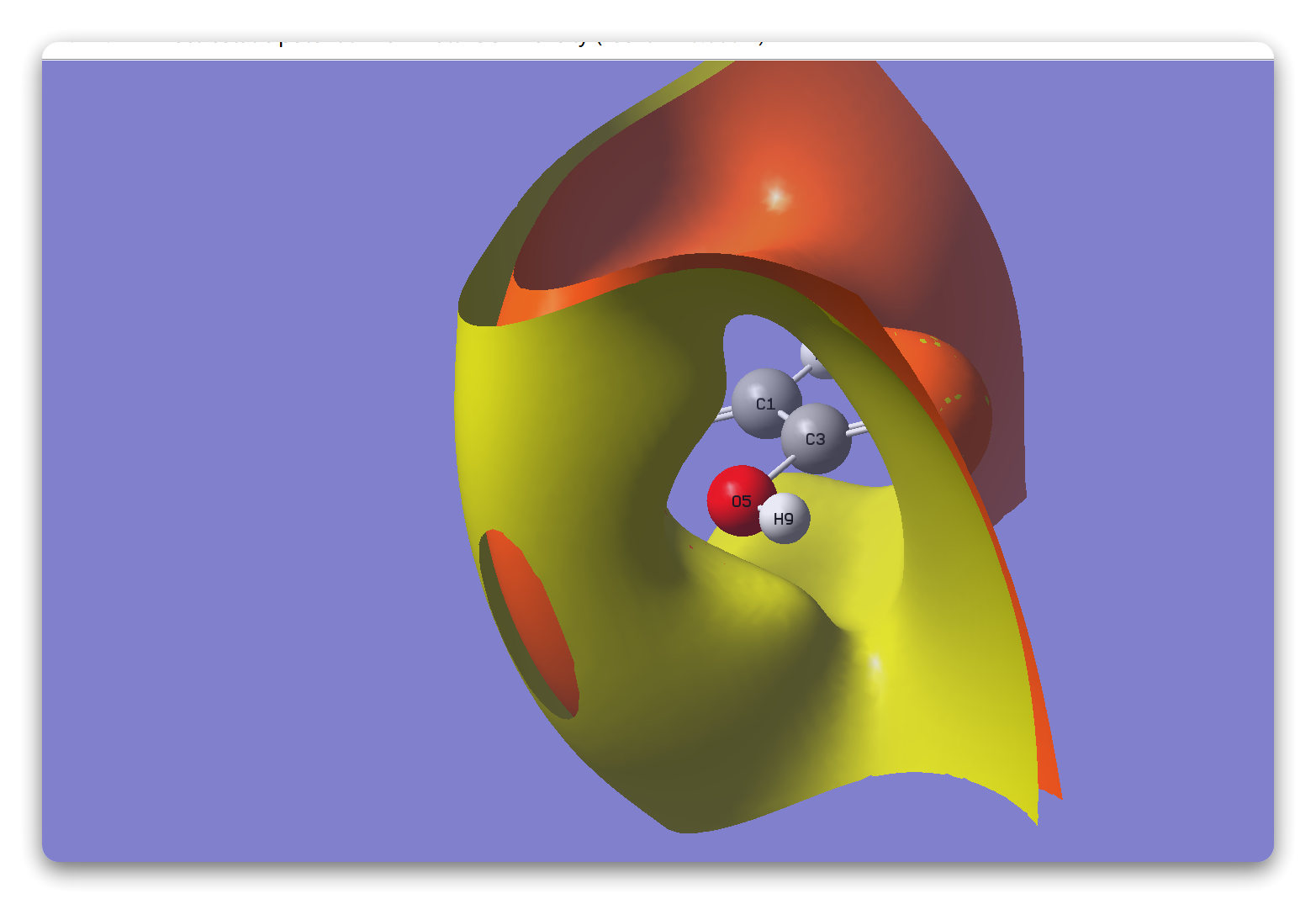
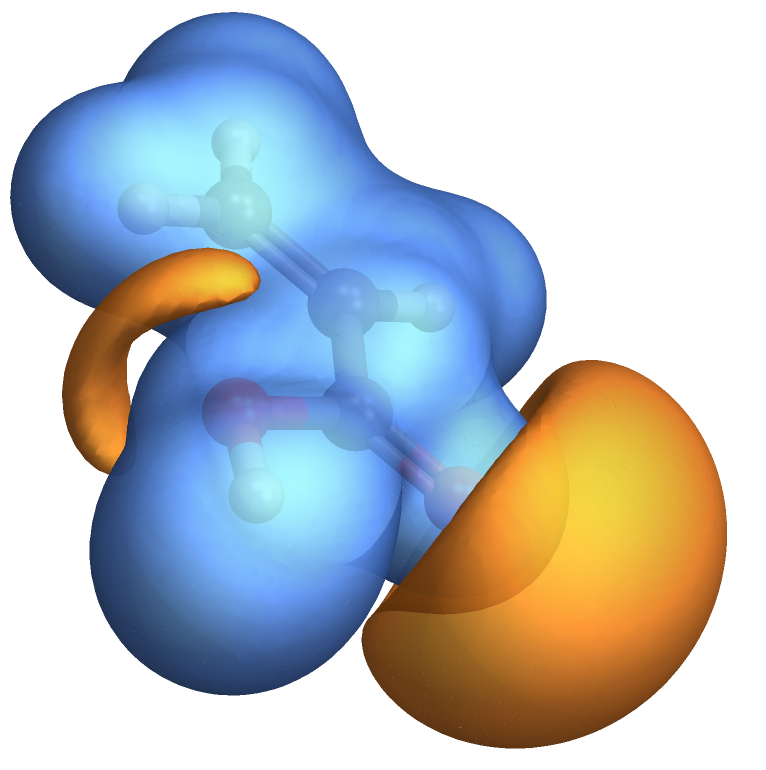
Contours->{-0.1, 0.1}inListContourPlot3D. $\endgroup$