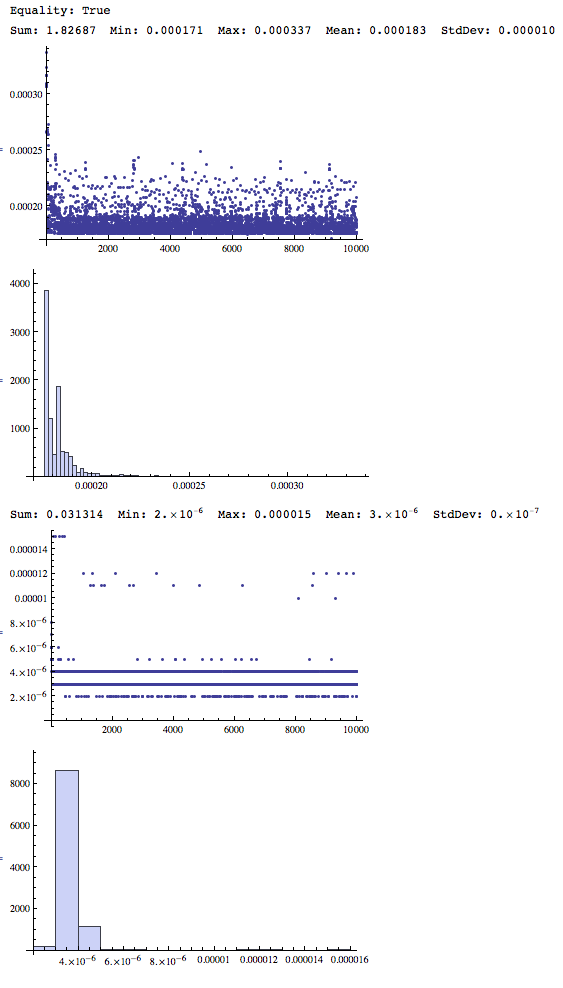First off, Timing isn't as accurate as AbsoluteTiming because it has a tendency to ignore various things. Here is a paticularly telling example. Keep in mind that neither will keep track of rendering time or formatting of output, this is purely time spent computing in the kernel.
AbsoluteTiming[x = Accumulate[Range[10^6]]; Pause[x[[1]]]; resA = x + 3;]
==> {1.045213, Null}
Timing[x = Accumulate[Range[10^6]]; Pause[x[[1]]]; resB = x + 3;]
==> {0.031200, Null}
These are identical calculations but Timing ignores Pause so it is way off.
Now lets set up a toy example. Your tests for timings are what I would typically do first when looking for efficiency.
f[x_Integer?Positive] := Accumulate[Range[x]]
g[x_Integer?Positive] :=
Block[{result = Array[0, x]},
result[[1]] = 1;
For[i = 2, i <= x, i++, result[[i]] = result[[i - 1]] + i];
result
]
The AbsoluteTiming is quite different for these two approaches. Clearly the built in function is preferable in this case.
AbsoluteTiming[resf = f[10^6];]
==> {0.015600, Null}
AbsoluteTiming[resg = g[10^6];]
==> {3.432044, Null}
And of course, we should test that these produce equivalent results..
resf == resg
==> True
Now I will mention that there are times when Equal will return False. This may be acceptable in some situations if say we are only really interested in very low precision, ball-park results.
As for memory consumption, I hope someone else might elaborate on this part. One way to test it is with MemoryInUse.
m1 = MemoryInUse[];
f[10^6];
MemoryInUse[] - m1
==> 8001424
m1 = MemoryInUse[];
g[10^6];
MemoryInUse[] - m1
==> 24000656
Again, the system function wins hands down.
Edit:
The reason the second method showed such a substantial increase in MemoryInUse is because it doesn't produce a packed array. If we pack the output, it uses the same memory as the first. This tells me that MemoryInUse only tells us how much memory the result uses and nothing about the amount of memory used in intermediate computations.
m1 = MemoryInUse[];
Developer`ToPackedArray@g[10^6];
MemoryInUse[] - m1
==> 8001472
Edit 2: Here is a function I put together that I'm sure can be made more effective and efficient. It uses a binary search technique with MemoryConstrained to find the amount of memory requested when evaluating an expression.
SetAttributes[memBinarySearch, HoldFirst]
memBinarySearch[expr_, min_, max_] :=
Block[{med = IntegerPart[(max - min)/2], low = min, high = max,
i = 1},
While[True,
If[MemoryConstrained[expr, med] === $Aborted,
low = med;
,
high = med;
];
med = IntegerPart[low + (high - low)/2];
If[Equal @@ Round[{low, med, high}, 2], Break[]];
];
med
]
Here it is applied to f and g from above...
memBinarySearch[f[10^6], 1, 10^9]
==> 16000295
memBinarySearch[g[10^6], 1, 10^9]
==> 62499999
Note that memBinarySearch is only accurate to 2 bytes. For some reason (probably related to IntegerPart) it doesn't like to find the exact byte count requested.