Bug introduced in 9.0 and persisting through 11.0.1 or later
Consider the following few examples, each producing a trivial graphic object:
Graphics[Circle[], PlotLabel -> "X", Frame -> True]
It is a circle in a frame, with a label, naturally works fine.
Graphics[Circle[], LabelStyle -> {FontSize -> 24}, Frame -> True, PlotLabel -> "X"]
All the same, but now we define the size of the labels. Works okay.
Now the problem, try defining FontSize through, e.g. FontSize->Large:
Graphics[Circle[], LabelStyle -> {FontSize -> Large}, Frame -> True, PlotLabel -> "X"]
This gives a complain "specified setting for FontSize" cannot be used.
I would guess, maybe the syntax for fonts has changed in V10, but the problem does not appear if no plotlabel is specified (i.e. the labels on the frame are displayed properly):
Graphics[Circle[], LabelStyle -> {FontSize -> Large}, Frame -> True]
This works okay.
What is more, even in documentation one examplifies using FontSize in a construction like this:
Table[Text[Style["ABC", FontSize -> p]], {p, {Tiny, Small, Medium, Large}}]
To summarize: It looks as if when construction LabelStyle -> {FontSize -> Large} goes together with PlotLabel->"Something", an error pops up.
Question: Can anyone reproduce it? (done, see comments to Lou's answer) Is it an intended behavior? If so, why?
I am using ubuntu 14.04, MMA 10.0.1
Edit: And yes, I have tried it on MMA 9.0, Windows 7, and the problem does not appear there.
Edit 2: Added a summary of the problem in a separate answer.

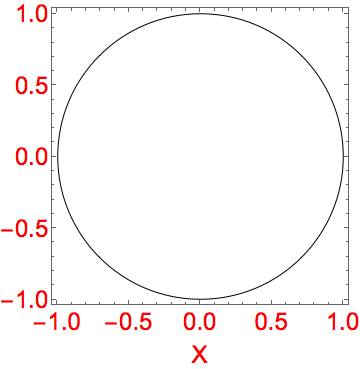
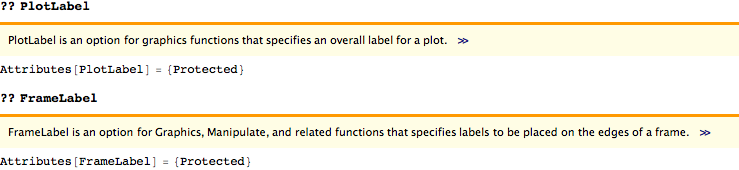
LabelStyle -> {"Large"}works on both the frame and thePlotLabel. ("Large"is a style defined in core.nb. I'm not sure whyLargewithout the quotes fails onPlotLabel. Bug, perhaps?) $\endgroup$"Label"has the settingFontSize->"Small"defined in Core.nb and leads to the same error when"Label"is used as theLabelStyleinGraphics. (At least in V10.0.2.) It seems to be the only style in Core.nb that hasFontSizedefined this way. $\endgroup$