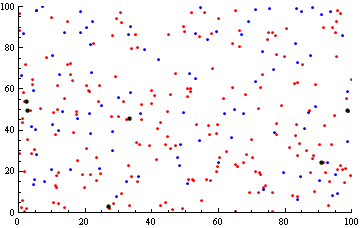Imagine two lists of two-dimensional coordinates:
listA = RandomReal[{0,100},{202,2}];
listB = RandomReal[{0,100},{97,2}];
I'm attempting to quickly generate a new series of lists, outputListA and outputListB consisting of the indices for the set of points in listA and listB, respectively, that are within some Euclidean distance $D$ of a point in a list for which they are not a member (i.e. points in listA that are at most a distance distCut from at least one point in listB and vice versa).
This isn't the right way to do things (it takes $\approx 88$ milliseconds for sizes of listA and listB shown), but it hopefully illustrates what I'm trying to do:
listA = RandomReal[{0, 100}, {202, 2}];
listB = RandomReal[{0, 100}, {97, 2}];
outputList = {};
distCut = 1;
For[x = 1, x <= Length[listA], x++,
For[y = 1, y <= Length[listB], y++,
If[EuclideanDistance[listA[[x]], listB[[y]]] <= distCut,
outputList = Append[outputList, {x, y}];
];
];
];
outputListA = Intersection[outputList[[All, 1]], outputList[[All, 1]]];
outputListB = Intersection[outputList[[All, 2]], outputList[[All, 2]]];
Length[outputListA]
Length[outputListB]
A smarter way to proceed might be to round values in listA and listB to a multiple of distCut, and then check for values in the rounded lists that are equal. However, I can't think of a good way to do this that avoids unnecessary attrition / misses points.
A thought - Can we repeatedly apply Nearest for each point $p_i$ in listA until we find a point that is more than a distance distCut from $p_i$? Is Nearest doing anything more sophisticated than sequentially scanning through all of the points in a comparison list and checking Euclidean distances?
Update - I've specified now that outputListA and outputListB should consist of the indices of the points in listA and listB satisfying the distance cutoff criterion.