How can I have a conditional format of the values appearing in the axis of a plot ?
I have in mind the number format options available in Excel for plots as described here http://peltiertech.com/Excel/NumberFormats.html.
I'm mostly interested in how to format numbers as shown in the paragraph "Thousands, Millions, etc." in order to display 100 000 as 100k and 100 000 000 as 100M for example.
Also is it possible to set this format by default in plots ?

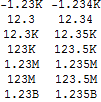
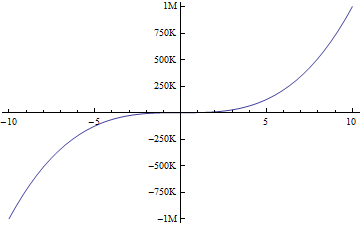
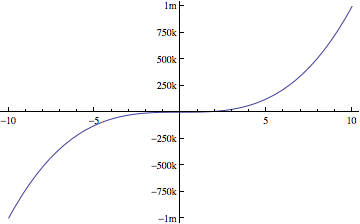
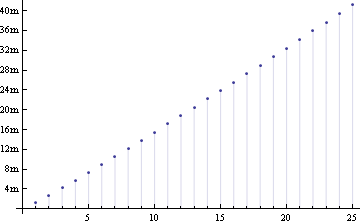
fto generate the appropriate ticks specification, and then useTicks -> {Automatic, f}. But you'll have to determine tick placement, size, etc... on your own (FindDivisionsis useful here.) $\endgroup$xTicksfunction with your own logic to convert 10^8 as 100 M, etc. $\endgroup$