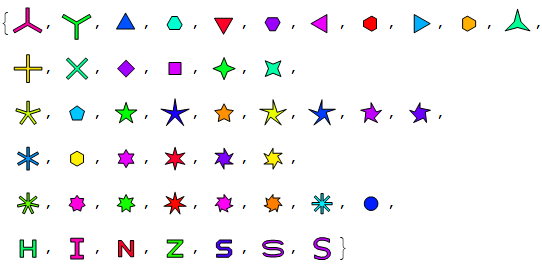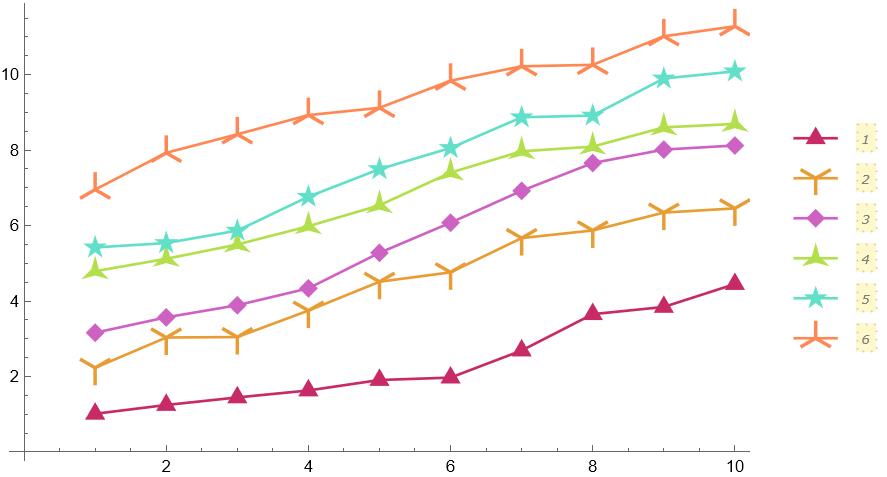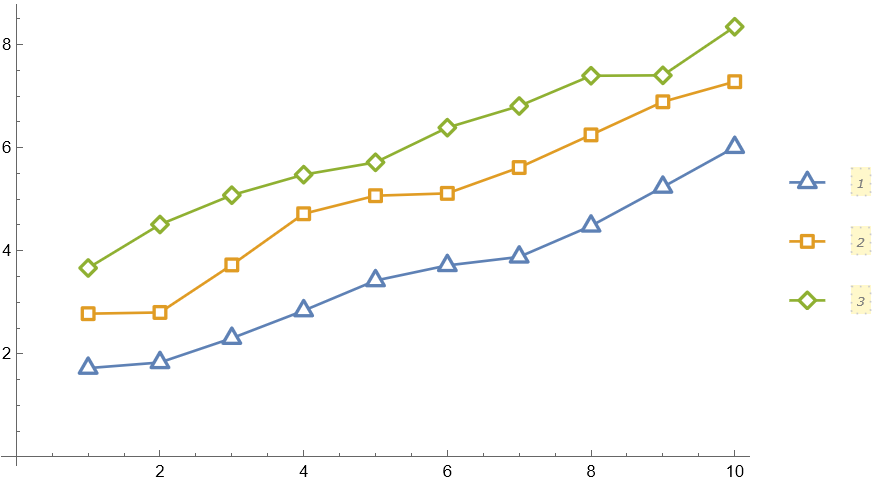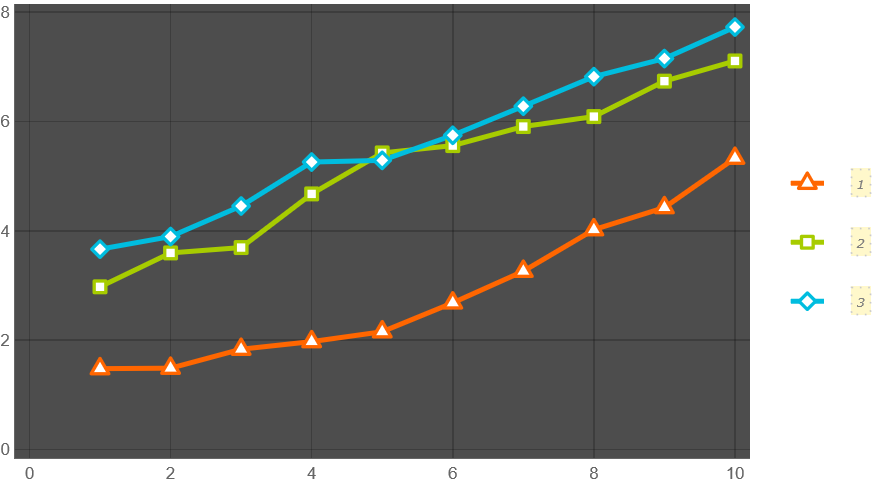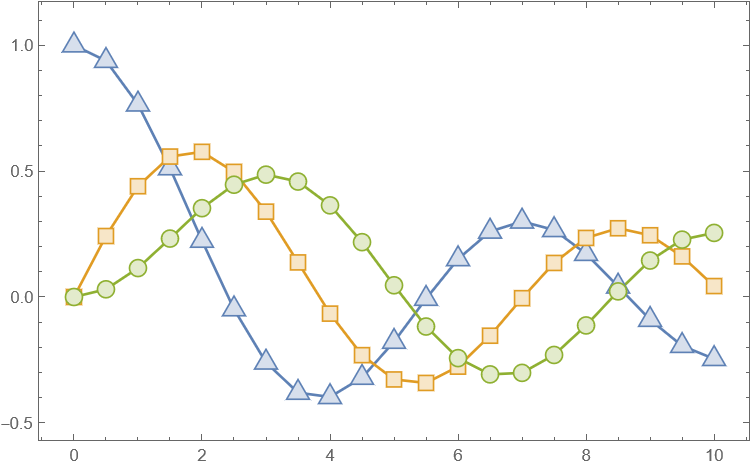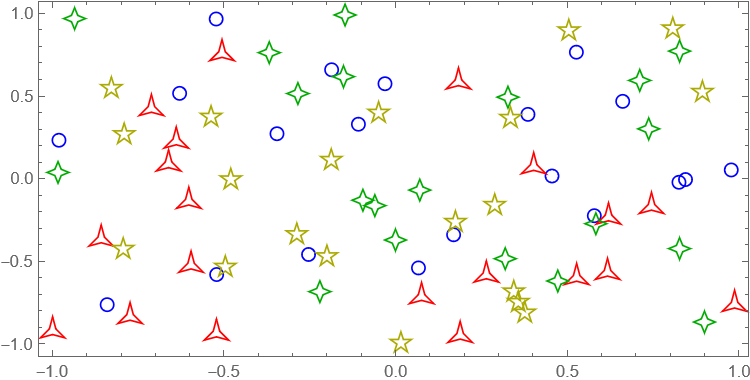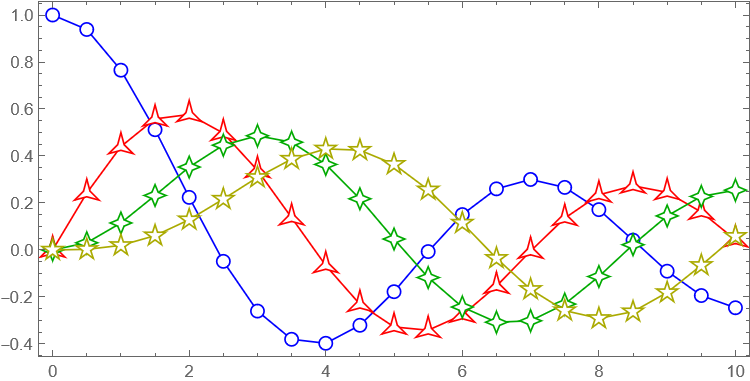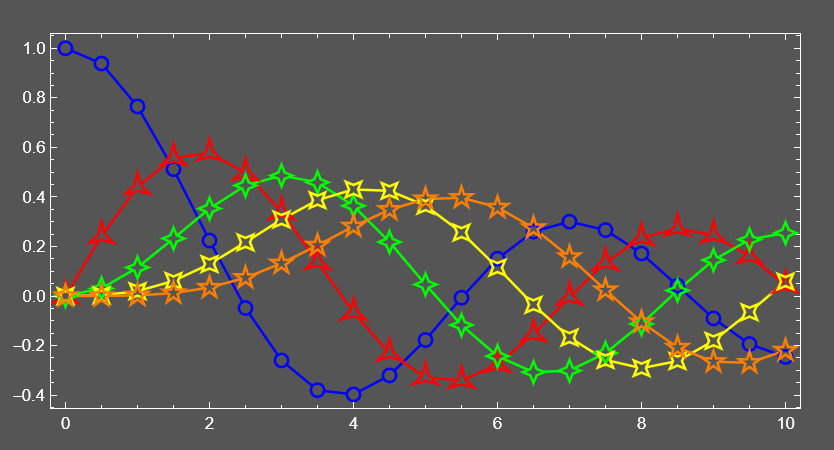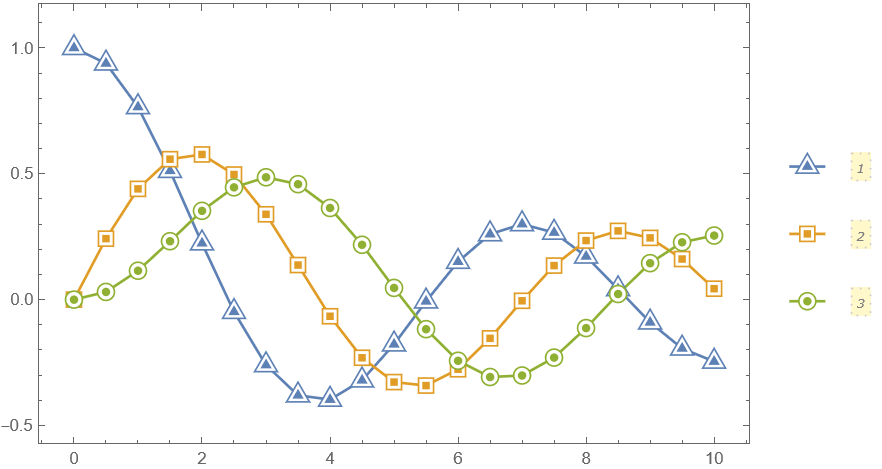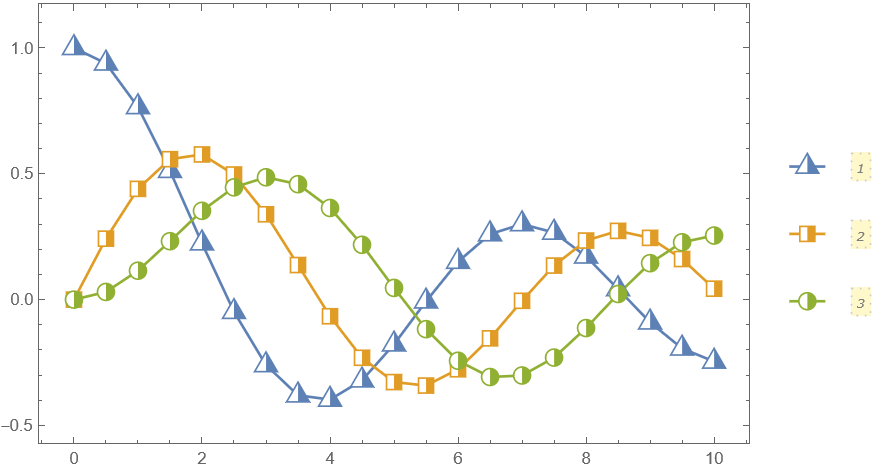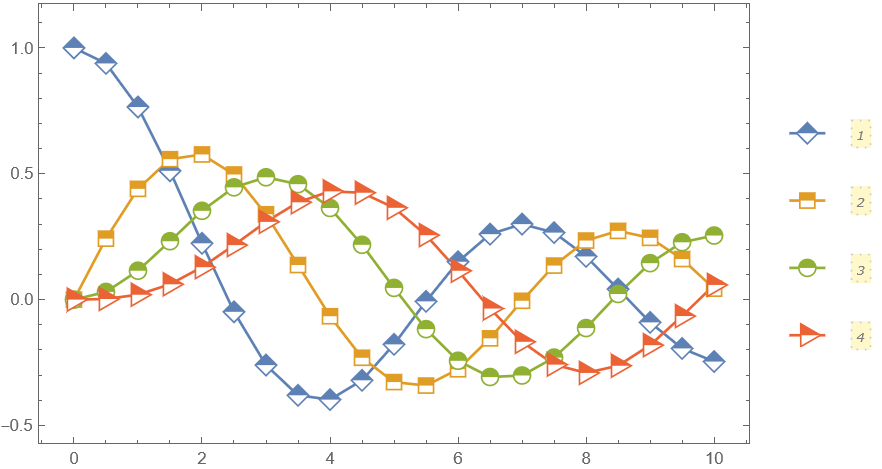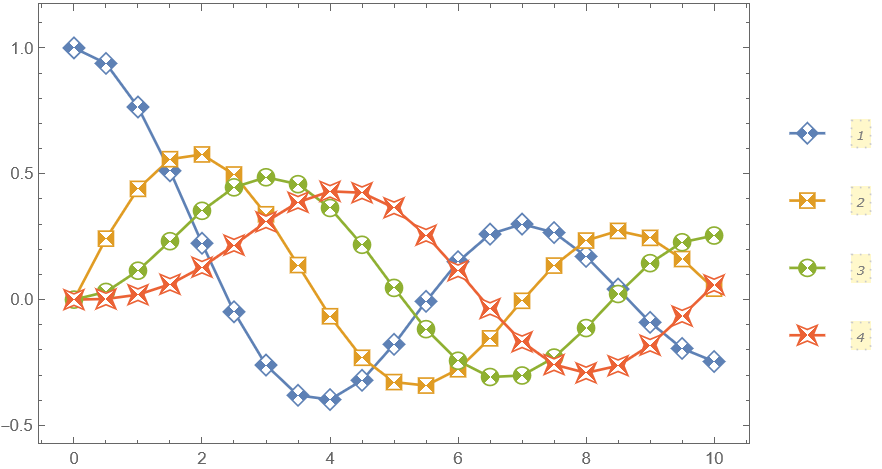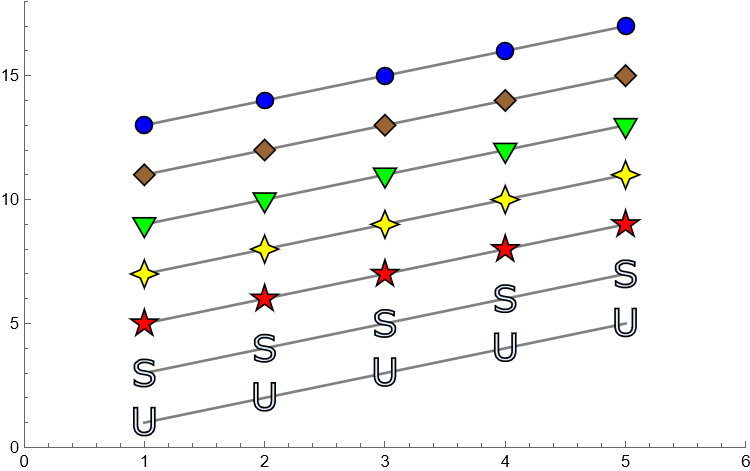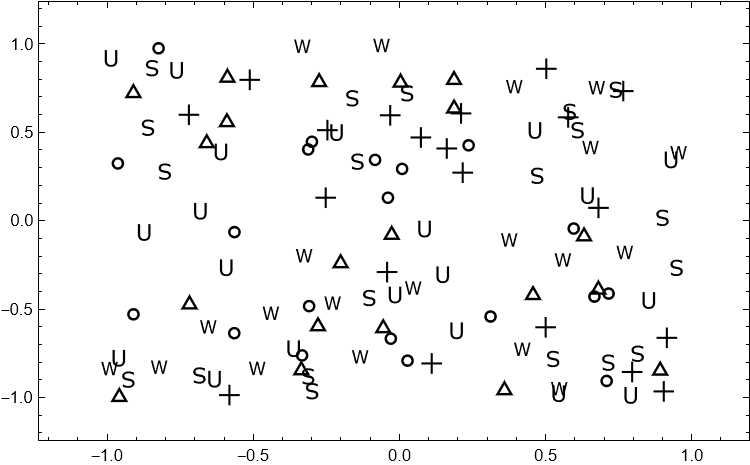Based on Oleksandr's excellent design idea here is my re-implementation of his package which offers a much richer set of shapes.
UPDATE from July 2022
A minor update: now the form PolygonMarker[shape, spec, positions], where spec contains numeric specification for size, returns a list of Polygon graphics primitives with centroids placed at positions (instead of a Translate object, as it was earlier). This change makes straightforward producing explicit primitives intended for the Region-based functionality. As always, this version has no incompatible changes.
Added fouth example under the "Scope" section on the Documentation page for PolygonMarker, which uses the Region-based functionality for producing a high-quality vector figure. This example is also published in this post.
The GitHib version, the WFR version and this post are updated. The package code has now been removed from this post due to exceeding the 30,000 character limit per post.
UPDATE from February 2022
New version is published in the WFR! This version introduces new PolygonMarker[shape, {size, angle}] syntax form, which allows to specify the rotation angle for the shape. Added new built-in shapes: "DancingStar", "DancingStarRight", "DancingStarThick", "DancingStarThickRight", "FivePointedStarSlim", "SixfoldPinwheel", "SixfoldPinwheelRight", "SevenfoldPinwheel", "SevenfoldPinwheelRight". As always, this version has no incompatible changes.
UPDATE from July 2021
New version came out! Now it allows direct generation of Graphics objects that can be immediately used as markers for PlotMarkers. The new version contains no incompatible changes.
The Wolfram Function Repository version is also updated, but now it differs from the version published here and on GitHub in the sense that it does not include the general-purpose functions used to generate the built-in shapes on the fly at the package loading time. It was a decision made by the reviewer to define them simply as lists of points, probably for better performance. The functionality and syntax are the same.
UPDATE from October 2019
Now my function is published in the Wolfram Function Repository what means that it is available for users of Mathematica version 12.0 or higher as ResourceFunction["PolygonMarker"]. Users of previous versions should install the package as described below (the functionality is the same).
How to install the package
The most recent version of the package can be installed from GitHub by evaluating the following:
(* Load the package code *)
package =
Import["http://raw.github.com/AlexeyPopkov/PolygonPlotMarkers/master/PolygonPlotMarkers.m", "Text"];
(* Install the package (existing file will be overwritten!) *)
Export[FileNameJoin[{$UserBaseDirectory, "Applications",
"PolygonPlotMarkers.m"}], package, "Text"];
For manual installation copy the code from GitHub, and save it as "PolygonPlotMarkers.m" in the directory SystemOpen[FileNameJoin[{$UserBaseDirectory, "Applications"}]].
Description of the package
The basic usage syntax is
PolygonMarker[shape, spec]whereshapeis a name of built-in shape or a list of 2D coordinates describing a non-selfintersecting polygon, andspeccan be eithersizeor{size, angle}.The
sizecan be given as a number or inScaledorOffsetform.The
anglein radians determines the angle of counterclocwise rotation of shape about its centroid.
PolygonMarker[All]andPolygonMarker[]return the list of names of built-in shapes.
PolygonMarker[shape, spec]returnsPolygongraphics primitive which can be used inGraphics.
PolygonMarker[shape, size, style], wherestyleis a list of graphics directives applied toshape, returns aGraphicsobject which can be used as a marker forPlotMarkers.
PolygonMarker[shape, size, style, options]returns aGraphicsobject withoptionsapplied.With
Offsetsizespecification the plot marker has fixed size specified in printer's points independent of the size of the plot.
PolygonMarkers with identicalsizespecifications have equal areas (not counting the area taken by the edge of generatedPolygon).PolygonMarker[shape, size]returns shape with areasize2in the internal coordinate system ofGraphics.PolygonMarker[shape, Offset[size]]returns shape with areasize2square printer's points.The centroid of polygon returned by
PolygonMarker[shape, size]is always placed at{0, 0}in the internal coordinate system ofGraphics.
PolygonMarker[shape, spec, positions]wherepositionsis a list of 2D coordinates evaluates andspeccontains numeric specification forsize, returns a list ofPolygongraphics primitives with centroids placed atpositions.
PolygonMarker[shape, spec, positions]wherepositionsis a list of 2D coordinates andspeccontainsScaledorOffsetspecification forsize, evaluates toTranslate[PolygonMarker[shape, size], positions]. It represents a collection of multiple identical copies of the shape with centroids placed atpositions.
Basic examples of use
The complete list of built-in named shapes:
Needs["PolygonPlotMarkers`"]
allShapes = PolygonMarker[All]
Tooltip[PolygonMarker[#, 1,
{FaceForm[Hue@Random[]], EdgeForm[{Black, AbsoluteThickness[0.5], JoinForm["Miter"]}]},
{ImageSize -> 30, PlotRange -> 1.5, PlotRangePadding -> 0, ImagePadding -> 0}], #] & /@ allShapes
{"TripleCross", "Y", "UpTriangle", "UpTriangleTruncated", "DownTriangle", "DownTriangleTruncated", "LeftTriangle", "LeftTriangleTruncated", "RightTriangle", "RightTriangleTruncated", "ThreePointedStar", "Cross", "DiagonalCross", "Diamond", "Square", "FourPointedStar", "DiagonalFourPointedStar", "FivefoldCross", "Pentagon", "FivePointedStar", "FivePointedStarSlim", "FivePointedStarThick", "DancingStar", "DancingStarRight", "DancingStarThick", "DancingStarThickRight", "SixfoldCross", "Hexagon", "SixPointedStar", "SixPointedStarSlim", "SixfoldPinwheel", "SixfoldPinwheelRight", "SevenfoldCross", "SevenPointedStar", "SevenPointedStarNeat", "SevenPointedStarSlim", "SevenfoldPinwheel", "SevenfoldPinwheelRight", "EightfoldCross", "Disk", "H", "I", "N", "Z", "S", "Sw", "Sl"}
Automatic plot legends (Mathematica 10 or higher) often require a larger value for the LegendMarkerSize option in order to avoid cropping. Filled markers which pick up PlotStyle and PlotTheme automatically:
fm[name_String, size_ : 8] := PolygonMarker[name, Offset[size], EdgeForm[]];
SeedRandom[25];
ListPlot[Table[Accumulate@RandomReal[1, 10] + i, {i, 6}],
PlotMarkers ->
fm /@ {"Triangle", "Y", "Diamond", "ThreePointedStar", "FivePointedStar", "TripleCross"},
PlotStyle -> ColorData[54, "ColorList"], Joined -> True,
PlotLegends ->
PointLegend[Automatic, LegendMarkerSize -> {50, 37},
LegendLayout -> (Column[Row /@ #, Spacings -> -1] &)],
ImageSize -> 450]
Empty markers which pick up PlotStyle and PlotTheme automatically:
em[name_String, size_ : 7] := PolygonMarker[name, Offset[size],
{Dynamic@EdgeForm@Directive[CurrentValue["Color"], JoinForm["Round"], AbsoluteThickness[2], Opacity[1]], FaceForm[White]}, ImagePadding -> 6];
SeedRandom[2];
ListPlot[Table[Accumulate@RandomReal[1, 10] + i, {i, 3}],
PlotMarkers -> em /@ {"Triangle", "Square", "Diamond"},
Joined -> True,
PlotLegends -> PointLegend[Automatic, LegendMarkerSize -> {40, 25}], ImageSize -> 450]
SeedRandom[3];
ListPlot[Table[Accumulate@RandomReal[1, 10] + i, {i, 3}],
PlotMarkers -> em /@ {"Triangle", "Square", "Diamond"},
Joined -> True,
PlotLegends -> PointLegend[Automatic, LegendMarkerSize -> {40, 25}],
PlotTheme -> "Marketing", ImageSize -> 450]
Filled markers with lighter filling colors:
fm2[name_String, size_ : 9] := PolygonMarker[name, Offset@size, {
Dynamic@EdgeForm[{CurrentValue["Color"], Opacity[1]}],
Dynamic@FaceForm@Lighter[CurrentValue["Color"], 0.75]}];
data = Table[{x, BesselJ[k, x]}, {k, 0, 2}, {x, 0, 10, 0.5}];
ListPlot[data,
PlotMarkers -> fm2 /@ {"UpTriangle", "Square", "Circle"},
Joined -> True, Frame -> True, Axes -> False, ImageSize -> 450,
PlotRangePadding -> {Scaled[.05], Scaled[.1]}]
Advanced usage
The third argument of PolygonMarker can be used to specify the coordinate(s) where the shape should be placed:
Graphics[{FaceForm[],EdgeForm[{AbsoluteThickness[1],JoinForm["Miter"]}],
EdgeForm[Blue],PolygonMarker["Circle",Offset[7],RandomReal[{-1,1},{20,2}]],
EdgeForm[Red],PolygonMarker["ThreePointedStar",Offset[7],RandomReal[{-1,1},{20,2}]],
EdgeForm[Darker@Green],PolygonMarker["FourPointedStar",Offset[7],RandomReal[{-1,1},{20,2}]],
EdgeForm[Darker@Yellow],PolygonMarker["FivePointedStar",Offset[7],RandomReal[{-1,1},{20,2}]]},
AspectRatio->1/2,ImageSize->450,Frame->True]
Construct a list plot directly from graphics primitives:
data = Table[{x, BesselJ[k, x]}, {k, 0, 3}, {x, 0, 10, 0.5}];
markers = {"Circle", "ThreePointedStar", "FourPointedStar", "FivePointedStar"};
colors = {Blue, Red, Darker@Green, Darker@Yellow};
Graphics[Table[{colors[[i]], Line[data[[i]]], FaceForm[White],
EdgeForm[{colors[[i]], AbsoluteThickness[1], JoinForm["Miter"]}],
PolygonMarker[markers[[i]], Offset[7], data[[i]]]}, {i,
Length[data]}], AspectRatio -> 1/2, ImageSize -> 450,
Frame -> True]
Construct a custom list plot where open plot markers have transparent faces for each other (but not for the lines):
data = Table[{x, BesselJ[k, x]}, {k, 0, 4}, {x, 0, 10, 0.5}];
markers = {"Circle", "ThreePointedStar", "FourPointedStar", "DiagonalFourPointedStar", "FivePointedStar"};
colors = {Blue, Red, Green, Yellow, Orange};
background = Darker@Gray;
Graphics[{Table[{colors[[i]], AbsoluteThickness[1.5], Line[data[[i]]], FaceForm[background], EdgeForm[None],
PolygonMarker[markers[[i]], Offset[7], data[[i]]]}, {i, Length[data]}],
Table[{FaceForm[None], EdgeForm[{colors[[i]], AbsoluteThickness[1.5], JoinForm["Miter"]}],
PolygonMarker[markers[[i]], Offset[7], data[[i]]]}, {i, Length[data]}]}, AspectRatio -> 1/2, ImageSize -> 500,
Frame -> True, Background -> background, FrameStyle -> White,
ImagePadding -> {{30, 20}, {25, 20}}]
Neat Examples
Center markers which pick up PlotStyle and PlotTheme automatically:
cfm[name_String, size_ : 9] := Show[
PolygonMarker[name, Offset@size, {FaceForm[White],
Dynamic@EdgeForm[{CurrentValue["Color"], AbsoluteThickness[1], Opacity[1]}]}],
PolygonMarker[name, Offset[size/2], EdgeForm[None]]];
data = Table[{x, BesselJ[k, x]}, {k, 0, 2}, {x, 0, 10, 0.5}];
ListPlot[data,
PlotMarkers -> cfm /@ {"UpTriangle", "Square", "Circle"},
Joined -> True, Frame -> True, Axes -> False, ImageSize -> 450,
PlotRangePadding -> {Scaled[.05], Scaled[.1]},
PlotLegends -> PointLegend[Automatic, LegendMarkerSize -> {40, 30}],
ImageSize -> 450]
Half filled markers which pick up PlotStyle and PlotTheme automatically:
hfm1[name_String, size_ : 9] := Show[
PolygonMarker[name, Offset@size, {FaceForm[White],
Dynamic@EdgeForm[{CurrentValue["Color"], AbsoluteThickness[1], Opacity[1]}]}],
PolygonMarker[name, Offset@size,
EdgeForm[None]] /. {x_?Negative, y_?NumericQ} :> {0, y}];
data = Table[{x, BesselJ[k, x]}, {k, 0, 2}, {x, 0, 10, 0.5}];
ListPlot[data,
PlotMarkers -> hfm1 /@ {"UpTriangle", "Square", "Circle"},
Joined -> True, Frame -> True, Axes -> False, ImageSize -> 450,
PlotRangePadding -> {Scaled[.05], Scaled[.1]},
PlotLegends -> PointLegend[Automatic, LegendMarkerSize -> {40, 30}],
ImageSize -> 450]
hfm2[name_String, size_ : 9] := Show[
PolygonMarker[name, Offset@size, {
FaceForm[White],
Dynamic@EdgeForm[{CurrentValue["Color"], AbsoluteThickness[1], Opacity[1]}]}],
Graphics[{EdgeForm[None],
Replace[RegionDifference[PolygonMarker[name],
Rectangle[{-10, -10}, {10, 0}]],
p : {x_, y_} :> Offset[size p, {0, 0}], {-2}]}]];
data = Table[{x, BesselJ[k, x]}, {k, 0, 3}, {x, 0, 10, 0.5}];
ListPlot[data,
PlotMarkers ->
hfm2 /@ {"Diamond", "Square", "Circle", "RightTriangle"},
Joined -> True, Frame -> True, Axes -> False, ImageSize -> 450,
PlotRangePadding -> {Scaled[.05], Scaled[.1]},
PlotLegends -> PointLegend[Automatic, LegendMarkerSize -> {40, 30}],
ImageSize -> 450]
Contrast markers which pick up PlotStyle and PlotTheme automatically:
cfm2[name_String, size_ : 9] := Show[
PolygonMarker[name, Offset@size, {
FaceForm[White],
Dynamic@EdgeForm[{CurrentValue["Color"], AbsoluteThickness[1], Opacity[1]}]}],
Graphics[{EdgeForm[None],
Replace[RegionDifference[
RegionDifference[PolygonMarker[name],
Triangle[{{-10, 10}, {10, 10}, {0, 0}}]],
Triangle[{{-10, -10}, {10, -10}, {0, 0}}]],
p : {x_, y_} :> Offset[size p, {0, 0}], {-2}]}]];
data = Table[{x, BesselJ[k, x]}, {k, 0, 3}, {x, 0, 10, 0.5}];
ListPlot[data,
PlotMarkers ->
cfm2 /@ {"Diamond", "Square", "Circle", "DiagonalFourPointedStar"},
Joined -> True, Frame -> True, Axes -> False, ImageSize -> 450,
PlotRangePadding -> {Scaled[.05], Scaled[.1]},
PlotLegends -> PointLegend[Automatic, LegendMarkerSize -> {40, 30}], ImageSize -> 450]
The package allows the usage of an arbitrary polygon as a plot marker. Here is an auxiliary function that converts a simple glyph into a set of points suitable for PolygonMarker:
pts[l_String] :=
First[Cases[
ImportString[
ExportString[Style[l, FontFamily -> "Verdana", FontSize -> 20], "PDF"],
If[$VersionNumber >= 12.2, {"PDF", "PageGraphics"}, {"PDF", "Pages"}]],
c_FilledCurve :> c[[2, 1]], Infinity]];
(This conversion is approximate. If the precise conversion is needed one can apply one of the methods described in "How can I adaptively simplify a curved shape?")
An example of use:
ListPlot[ConstantArray[Range[5],7]+Range[0,12,2],PlotStyle->Gray,Joined->True,PlotMarkers->{PolygonMarker[pts["U"],Scaled[0.05],{FaceForm[LightBlue],EdgeForm[Black]}],
PolygonMarker[pts["S"],Scaled[0.05],{FaceForm[LightBlue],EdgeForm[Black]}],
PolygonMarker["FivePointedStar",Scaled[0.05],{FaceForm[Red],EdgeForm[Black]}],
PolygonMarker["FourPointedStar",Scaled[0.05],{FaceForm[Yellow],EdgeForm[Black]}],
PolygonMarker["DownTriangle",Scaled[0.05],{FaceForm[Green],EdgeForm[Black]}],
PolygonMarker["DiagonalSquare",Scaled[0.05],{FaceForm[Brown],EdgeForm[Black]}],
Graphics[{FaceForm[Blue],EdgeForm[Black],Disk[{0,0},Scaled[0.05/Sqrt[\[Pi]]]]}]},PlotRange->{{0,6},{0,18}},ImageSize->450]
Here is an example of a black-and-white plot where the markers overlap considerably, I use here some of the symbols recommended by William Cleveland in his early works:
SeedRandom[11];
ListPlot[RandomReal[{-1,1},{6,20,2}],PlotMarkers->{
PolygonMarker["Circle",Scaled[0.03],{FaceForm[None],EdgeForm[{Black,Thickness[.008]}]}],
PolygonMarker["UpTriangle",Scaled[0.03],{FaceForm[None],EdgeForm[{Black,Thickness[.008]}]}],
PolygonMarker["Cross",Scaled[0.03],{FaceForm[Black],EdgeForm[None]}],
PolygonMarker[pts["U"],Scaled[0.03],{FaceForm[Black],EdgeForm[None]}],
PolygonMarker["Sl",Scaled[0.03],{FaceForm[Black],EdgeForm[None]}],
PolygonMarker[pts["W"],Scaled[0.03],{FaceForm[Black],EdgeForm[None]}]},
Frame->True,FrameStyle->Black,Axes->False,PlotRangePadding->Scaled[.1],ImageSize->450]
Additional examples and explanations can be found in the following answers: