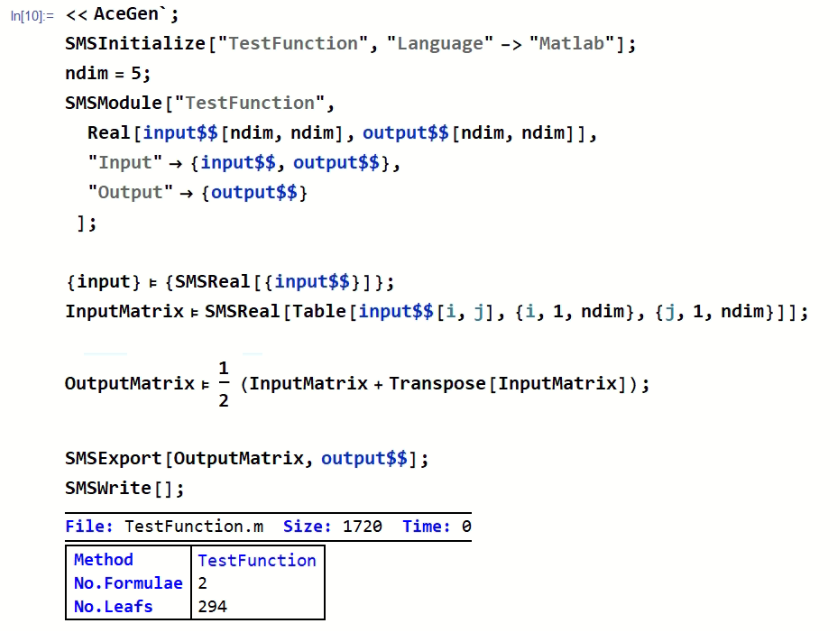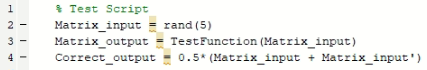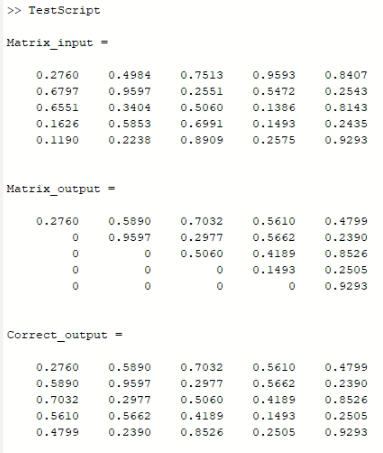I am using AceGen to compile a subroutine for MatLab. The subroutine involves several steps of linear algebra that yields a number of symmetric matrices. However, when using AceGen there seems to be some sort of optimization process that, when dealing with a symmetric matrix, only returns the upper triangularization of the matrix. How can I make sure that AceGen always uses the full symmetric matrices?
I have created a very simple example to illustrate my point. Consider the function "TestFunction" that takes in an arbitrary ${5\times 5}$ matrix (called input) and returns a symmetric matrix (called output) where
$$ output = \frac{1}{2} \left( input + input^{T} \right) \,. $$
The AceGen source code for "TestFunction" can be found here and is shown below
The compiled MatLab code is available here.
The compiled MatLab function is tested using the script "TestScript" which is available here and shown below.
The output of "TestScript" is shown below.
The output is close to correct. However, instead of just the upper triangular matrix, I want the output to be the full matrix, as shown by "Correct_output".
I have tried changing the optimization mode to "Mode"->"Plain" I have tried using
$$ \text{SMSFreeze}\left[output,\, \frac{1}{2} \left( input + \text{Transpose}\left[ input \right] \right) ,\, "Symmetric"->\text{True} \right] \,,\text{ and} $$
$$ \text{SMSFreeze}\left[ output,\,\frac{1}{2} \left( input + \text{Transpose}\left[ input \right] \right) ,\, "KeepStructure"->\text{True} \right] $$
but nothing has worked.
Any help would be appreciated!