This is all covered in the built-in documentation. Search for MaTeX in Mathematica's documentation centre, or type in the following address: `MaTeX/guide/MaTeX`. But I will give some examples here anyway:
How to set a given font is really a LaTeX question. You will find many fonts samples with instructions on how to use them at [The LaTeX Font Catalogue][1]. Usually, you need to add a package to the preamble. For example, to use Utopia Regular with Fourier math,
MaTeX["\\text{If $x=2$ then $x^2=4$.}",
"Preamble" -> {"\\usepackage{fourier}"}, Magnification -> 4]
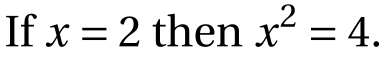
This is covered under the examples for the `"Preamble"` option in the `MaTeX` doc page, as well as in the Typesetting with MaTeX tutorial.
To use XeTeX, you need to configure MaTeX to use the appropriate executable. This is covered in the `ConfigureMaTeX` documentation page. I will copy the example from that page here:
ConfigureMaTeX["pdfLaTeX" -> "/Library/TeX/texbin/xelatex"]
MaTeX["\\text{Beautiful typesetting}",
"Preamble" -> {"\\usepackage{fontspec}", "\\setmainfont{Zapfino}"},
FontSize -> 24
]

Of course, the path to the `xelatex` executable will be specific to your system.
Remember that `ConfigureMaTeX` will change the configuration permanently. Restarting Mathematica will not reset it. If you need to change back to plain LaTeX, you must do it manually.
[With XeLaTeX you can use any installed system font.][2] This is generally useful for text mode only. To use a system font in math mode, you need a font with special math support, such as Cambria Math. Here's an example:
MaTeX["\\text{Foo $x^2$ bar}",
"Preamble" -> {"\\usepackage{fontspec,unicode-math}",
"\\setmainfont{Cambria}", "\\setmathfont{Cambria Math}"},
Magnification -> 4
]
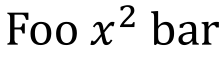
I am not experienced with Unicode math fonts. If you have more questions about them, I suggest asking on [TeX.SE][3].
[1]: http://www.tug.dk/FontCatalogue/
[2]: https://tex.stackexchange.com/questions/3393/what-is-xetex-exactly-and-why-should-i-use-it
[3]: https://tex.stackexchange.com/