Let us assume that you are designing a function which can take its own unique options, but also shares option names with Plot. What is the best way to implement such a function myPlot? Below I will try to give a complete guide on how to do this.
There are two common approaches:
The default values for
Plot-specific options will be taken directly fromPlot. ChangingPlotoptions withSetOptionsalso affectsmyPlot. It is not possible to useSetOptionsonmyPlotwithPlot-specific options. This is only possible with options unique tomyPlot.myPlothas its own copy ofPlot's options. ChangingPlot's options does not affectmyPlot. Any of these options can be changed directly onmyPlotusingSetOptions.
Most builtin functions use approach (2).
For the following, it is good to be aware that when an option is specified multiple times, Mathematica always takes the first value.
Inheriting defaults from Plot
Here's how to implement approach (1). We start by setting the defaults of myPlot's unique options:
Options[myPlot] = { Top -> 10 };
myPlot[f_, opt : OptionsPattern[{myPlot, Plot}]] :=
Plot[f[x], {x, 0, OptionValue[Top]},
Evaluate@FilterRules[{opt}, Options[Plot]]
]
Here, the purpose of specifying Plot within OptionsPattern was to avoid error messages when using options that are present in Options[Plot] but not in Options[myPlot].
An additional effect is that now you can use OptionValue with Plot-specific options. We do not need this in this specific implementation. However, specifying Plot within OptionsPattern is still necessary to avoid errors.
Using Evaluate before FilterRule was necessary because Plot is HoldAll.
If you put this function in a package, at some point you may want to add syntax information to it. Like this:
SyntaxInformation[myPlot] = {"ArgumentsPattern" -> {_, OptionsPattern[]}}
But now we run into a problem. Plot-specific options work, but they are coloured in red, as if they were incorrect.
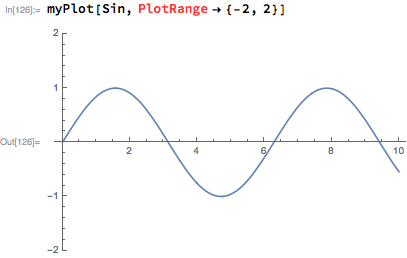
The workaround is using an undocumented entry in SyntaxInformation, "OptionNames":
SyntaxInformation[
myPlot] = {"ArgumentsPattern" -> {_, OptionsPattern[]},
"OptionNames" -> Union[First /@ Options[myPlot], First /@ Options[Plot]]};
Separate defaults for myPlot and Plot
This is the more common approach, and this is what builtins use.
We start by setting myPlot's unique options, as well as copying over Plot's options. Here, we do not change Plot's defaults.
Options[myPlot] = Join[
{Top -> 10}
Options[Plot]
];
Now we are ready to change some Plot-specific options from their default values:
SetOptions[myPlot, {PlotRange -> All, PlotStyle -> Red}];
Now we can define myPlot:
myPlot[f_, opt : OptionsPattern[]] :=
Plot[f[x], {x, 0, OptionValue[Top]},
Evaluate@FilterRules[Join[{opt}, Options[myPlot]], Options[Plot]]
]
We no longer need to list function names in OptionsPattern[]. But now we need to pass down all options, as set either in opt or in Options[myPlot] to the Plot function. We can simply Join all of them together, relying on the fact that when duplicates are present, the value will be taken from the first occurrence.
Now the SyntaxInformation can be simpler:
SyntaxInformation[myPlot] = {"ArgumentsPattern" -> {_, OptionsPattern[]}}
The allowed option names will be taken from Options[myPlot].
Finally, you can also mix these two approaches. You can have only a subset of Plot's options present in Options[myPlot]. I do not recommend that you do this because it can be confusing to users. Either put all of them in there (the more common approach), or none of them at all.
